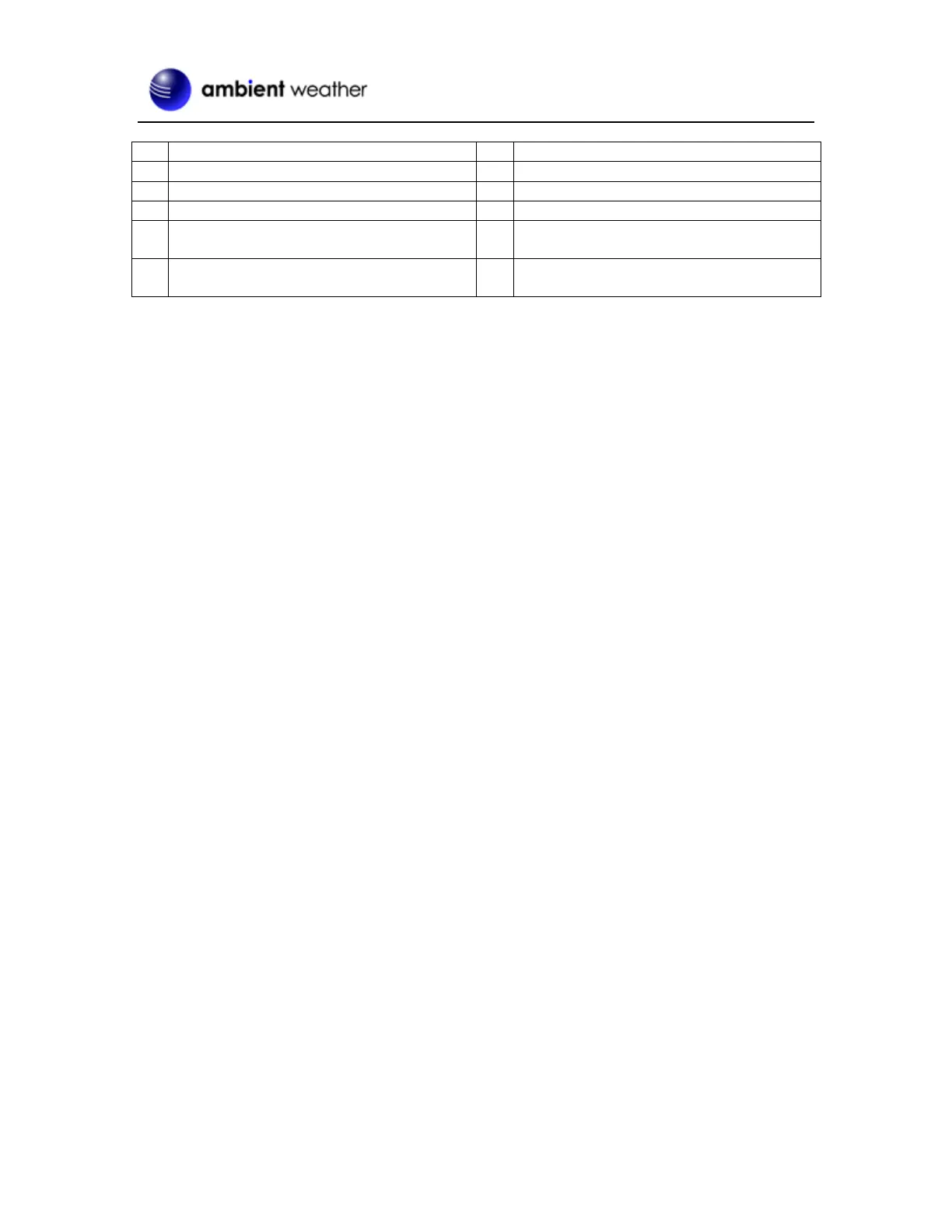Version 1.0 ©Copyright 2020, Ambient LLC. All Rights Reserved. Page 12
Outdoor temperature & humidity.
Sun (UV, Light Intensity, Sunburn Time)
Indoor temperature & humidity. The sensors
are located inside the display console.
Feels Like Temperature Heat Index & Wind
Chill)
Figure 7
5. Settings
5.1 Time Settings
While in normal time mode, perform the following operations to set the time. Note that once
connected to the Internet, and you set the correct time zone (TZ) and daylight savings time (DST), the
time will set automatically.
