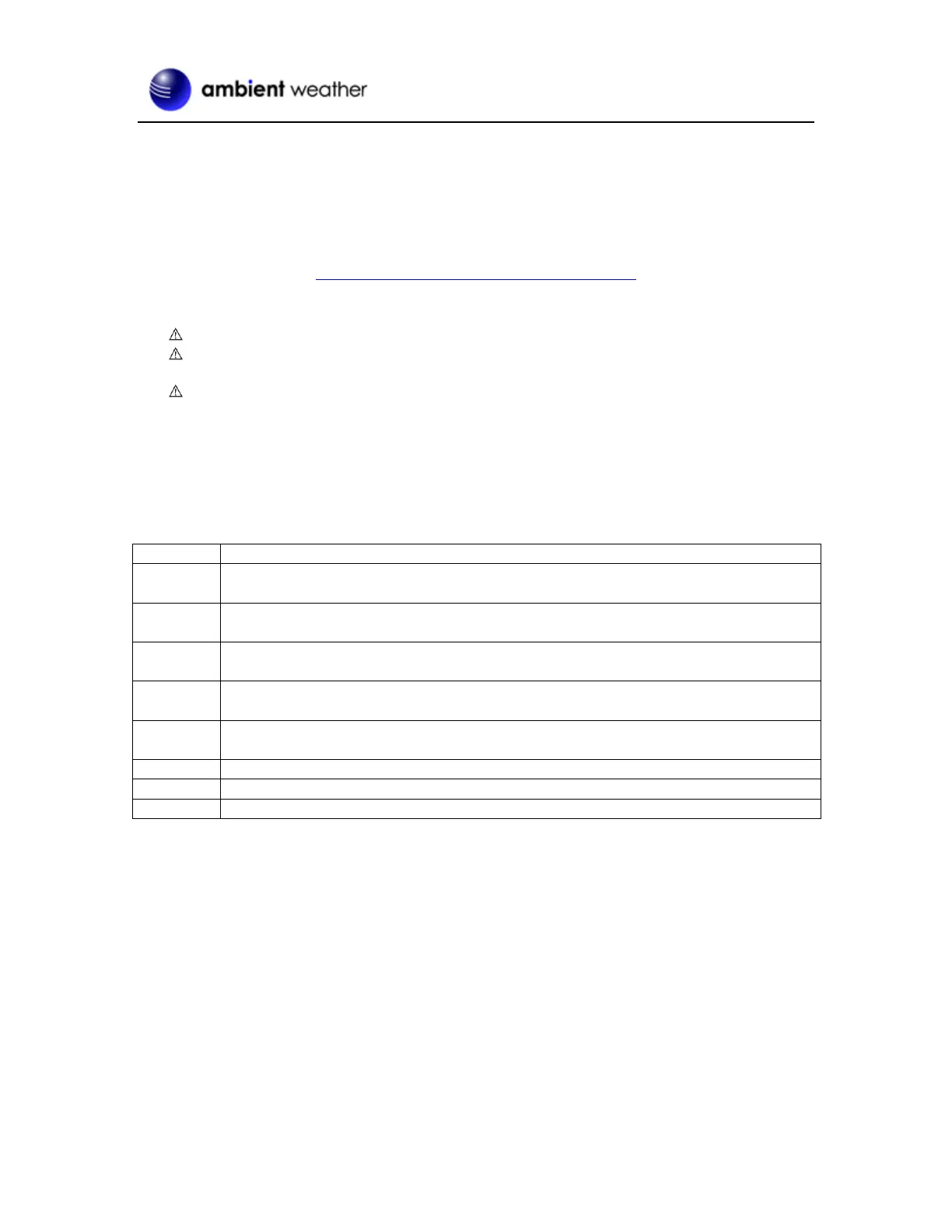Version 1.0 ©Copyright 2020, Ambient LLC. All Rights Reserved. Page 3
1. Introduction
Thank you for your purchase of the Ambient Weather WS-7079 Wi-Fi Smart Weather Station.
The following user guide provides step by step instructions for installation, operation and
troubleshooting. To download the latest full-sized manual and additional troubleshooting tips, please
visit:
https://help.ambientweather.net/product/ws-7079
2. Warnings
Warning. Only use the included approved AC adapter.
Warning: Any metal object may attract a lightning strike, including your weather station
mounting pole. Never install the weather station in a storm.
Warning: Installing your weather station in a high location may result in injury or death.
Perform as much of the initial check out and operation on the ground and inside a building or
home. Only install the weather station on a clear, dry day.
3. Getting Started
Note: Remove the plastic film from the console face before getting started.
3.1 Parts List
3.2 Tools
• Precision screwdriver
• Compass or GPS
3.3 Quick Start Guide
Although the manual is comprehensive, much of the information contained may be intuitive. In
addition, the manual does not flow properly because the sections are organized by components.
The following Quick Start Guide provides only the necessary steps to install, operate the weather
station, and upload to the internet, along with references to the pertinent sections.
