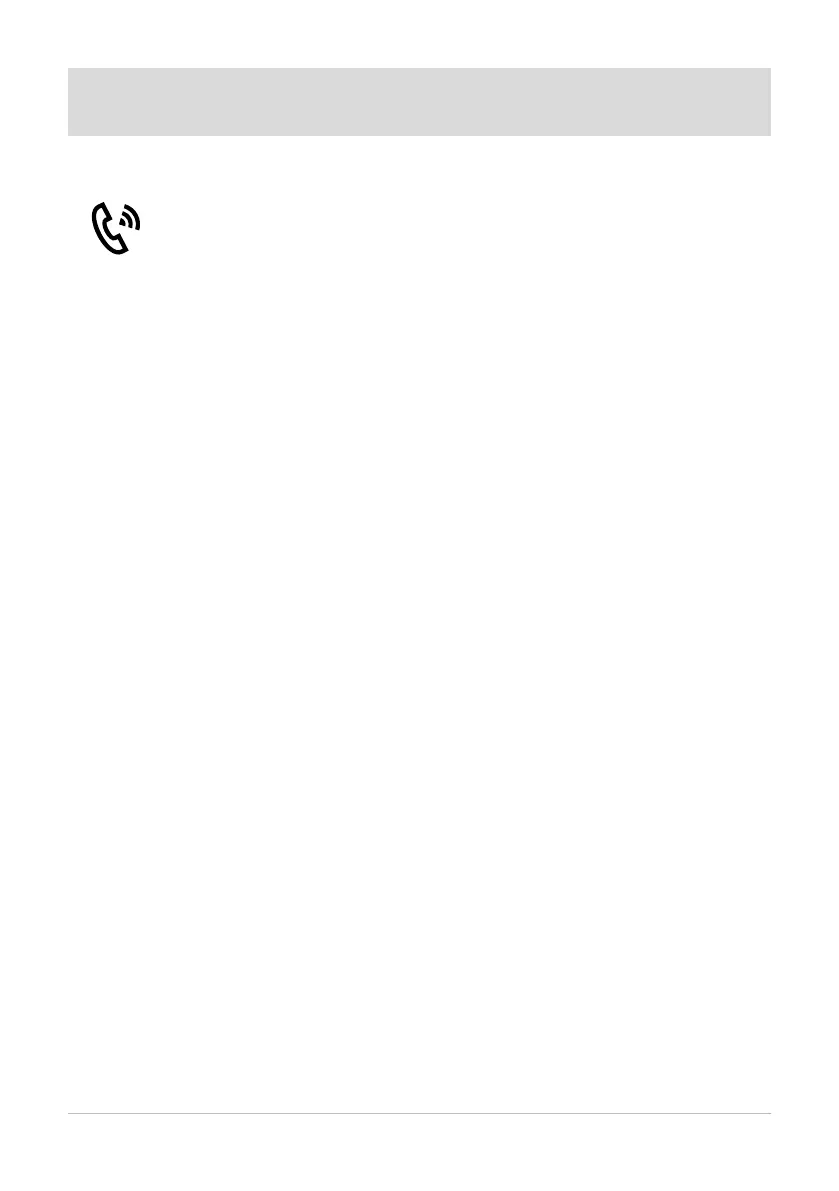www.amcelettronica.com 10
SYSTEM MANAGEMENT VIA VOICE GUIDANCE
System management via voice guidance
The control panel can send audio and SMS messages relating to system alarms and anomalies (they must be
programmed by the installer).
Messages can be sent to 1/8 telephone numbers.
The user who receives the voice message can interrupt the queue of calls to subsequent numbers in the following
ways:
• using a reset code (programmed by the installer)
• using the # symbol (it must be enabled by the installer)
If during receiving of a voice message the # is dialed, the guidance voice will ask for the personal user code and
it will be possible to enter the voice-guided menu.
The control panel is able to provide information and guide the user through a voice-guided menu.
To access the voice menu it is necessary to contact the control panel by telephone:
1- Enter the telephone number of the control panel (the control panel will answer after a number of rings set by
the installer during programming) and follow the voice instructions.
2- Type in the personal code to access the main menu to act on the areas, to act on the remote commands and
to ascertain the status of the zones.
2.1- The voice communicates the status of the system (armed/disarmed). By pressing key 9, the total is armed/
disarmed. Subsequently, the voice communicates the status of all the other areas and it will be possible to arm/
disarm the individual areas by typing in the number corresponding to the area.
2.2- The voice communicates the name of the output and the status (activated/deactivated). Type in the number
of the output suggested by the guidance voice to change the status of the output.
2.3- The voice communicates if there are any open zones (not ready)
Use the # key to return to the main menu
Only for X-XV Series
