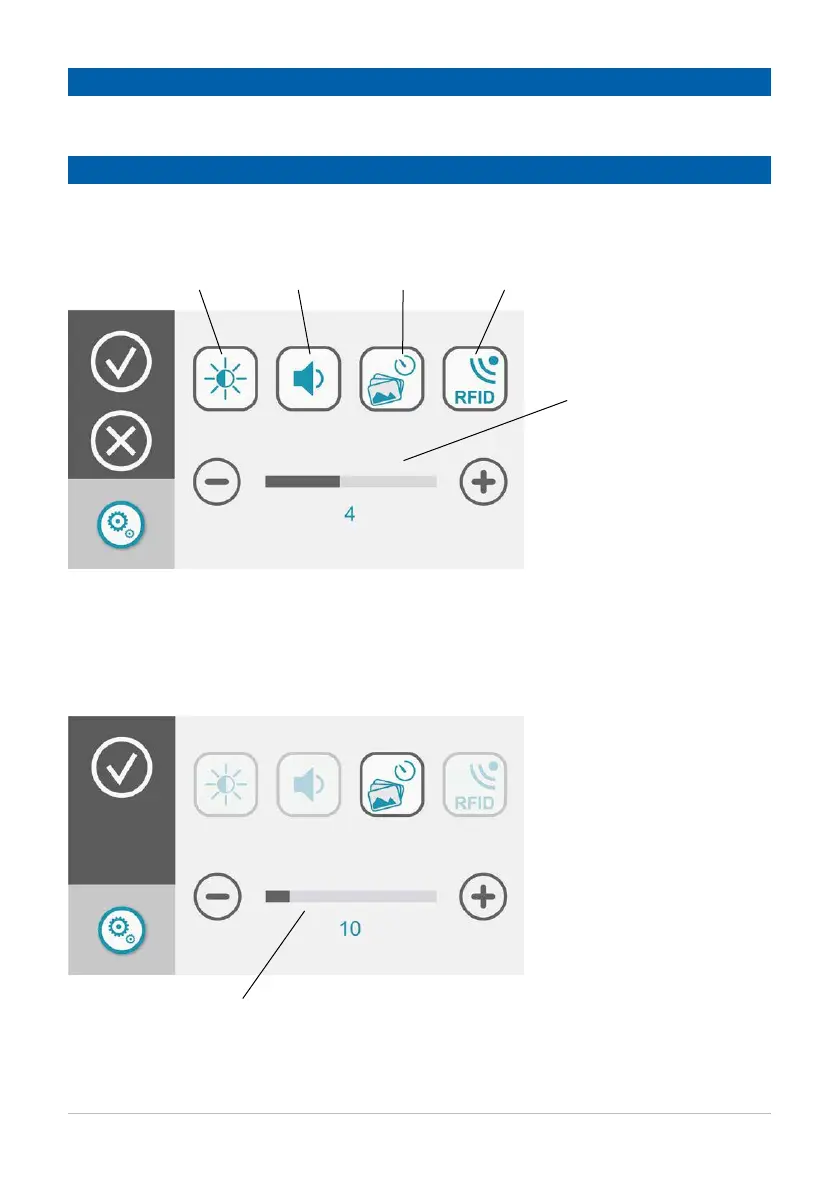www.amcelettronica.com 12
DATE AND TIME SETTING
KEYPAD SETTINGS
With the “+” and “-” keys
it is possible to change the
brightness of the display and
the audio level after selecting
the corresponding keys.
Audio level Screen saver Proximity key programmingBrightness level
System management from graphic keypad
With the “+” and “-” keys it is possible to modify the waiting time (in minutes and seconds) before the screen
saver starts. Once the set time has elapsed without the keypad being used, the sequence of stored photos will
start.
Tapping the CALENDAR icon on the home page, it is possible to set the date and time of the control panel.
By tapping the KEYPAD SETTINGS icon on the home page and entering your code, the following screen will
appear from which it is possible to set certain keypad parameters.
UNIKA has a screen saver system which can be configured to highlight a photographic sequence. To configure
the presentation it is necessary to have a micro SD memory and the “SLIDESHOW” software. To prepare the
photo file, open the software and upload the desired photos. The software generates a file that must be copied
to the SD memory. Insert the SD card in the appropriate slot provided in the UNIKA keypad, holding the card
with the contacts facing the front.
