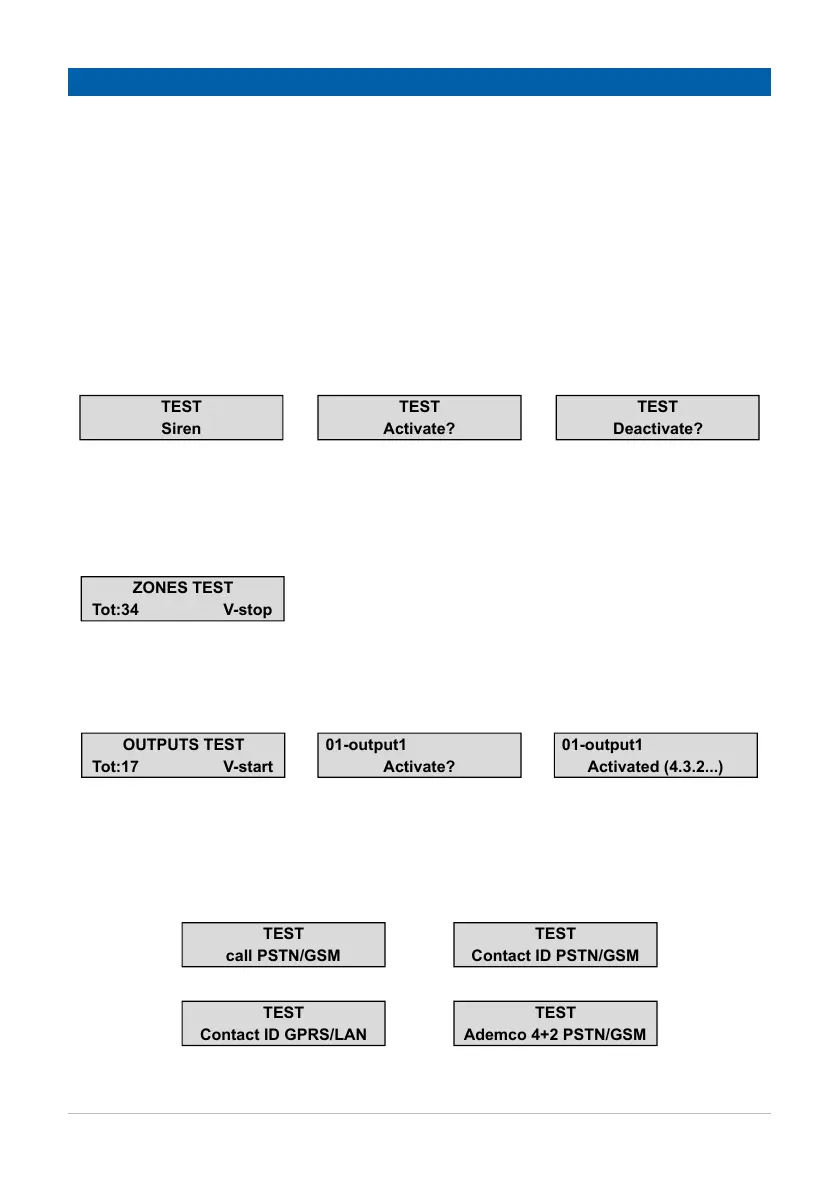www.amcelettronica.com 8
TEST MENU
OUTPUTS TEST
Tot:17 V-start
01-output1
Activated (4.3.2...)
System management from display keypad
The control panel is equipped with a test tool to be able to verify the correct operation of the system, however
AMC recommends always using a professional installer to perform the test.
The outputs test involves selecting the desired output and activating it for 5 seconds. The figure shows the test screens. Use the ENTER
key to activate the output.
The test for voice calls will be carried out on the eighth number in the directory. The call to send the ADEMCO protocols will be made to
the first telephone number in the Contact ID list. The communicated event is the Life Test. The call is activated by pressing ENTER, wait
for the test to finish.
The zones test is performed by counting down the breached zones; in the example in the figure there would still be 34 zones to be
tested. Each time an zone is unbalanced, the system decreases the counter and activates the keypad buzzer. It is possible to interrupt
the test at any time by pressing ENTER. This system is used to test all the zones without the aid of personnel, only one person is needed.
Interrupting the test lists any zones that are missing from the test.
In the figure it is possible to view the screens to perform the siren test. Having entered the menu, use the ENTER key to activate and
deactivate the siren test.
The tests that can be performed are on:
• sirens
• zones
• outputs
• voice calls
• sending of messages to monitoring station
