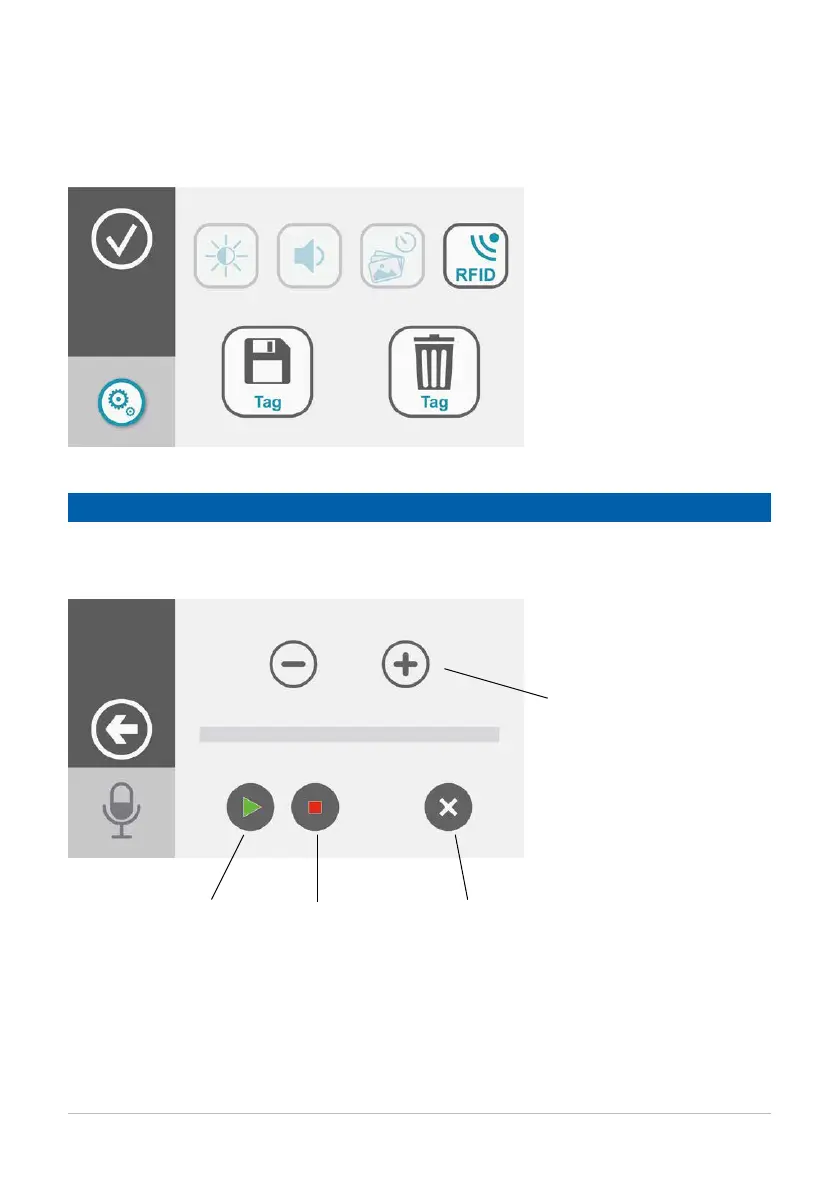www.amcelettronica.com 13
VOICE MESSAGE
System management from graphic keypad
If the internal RFID has been previously enabled by the installer it is possible to program the proximity key. By
tapping the TAG key, an animation will appear prompting the action of bringing the proximity key close to the
reading area. Successful programming will be signalled by an acoustic signal and a green icon. Tapping on the
bin icon, all the proximity keys linked to the user code with which the user is logged in will be deleted.
Tapping the RECORDING / LISTENING TO VOICE MEMOS icon on the home will display a screen from which it is
possible to record a reminder message.
When there is a new stored message, the icon with the red signal will appear. Select the icon to listen to the
message.
Listening to message Message recording Message deletion
Message
listening volume
