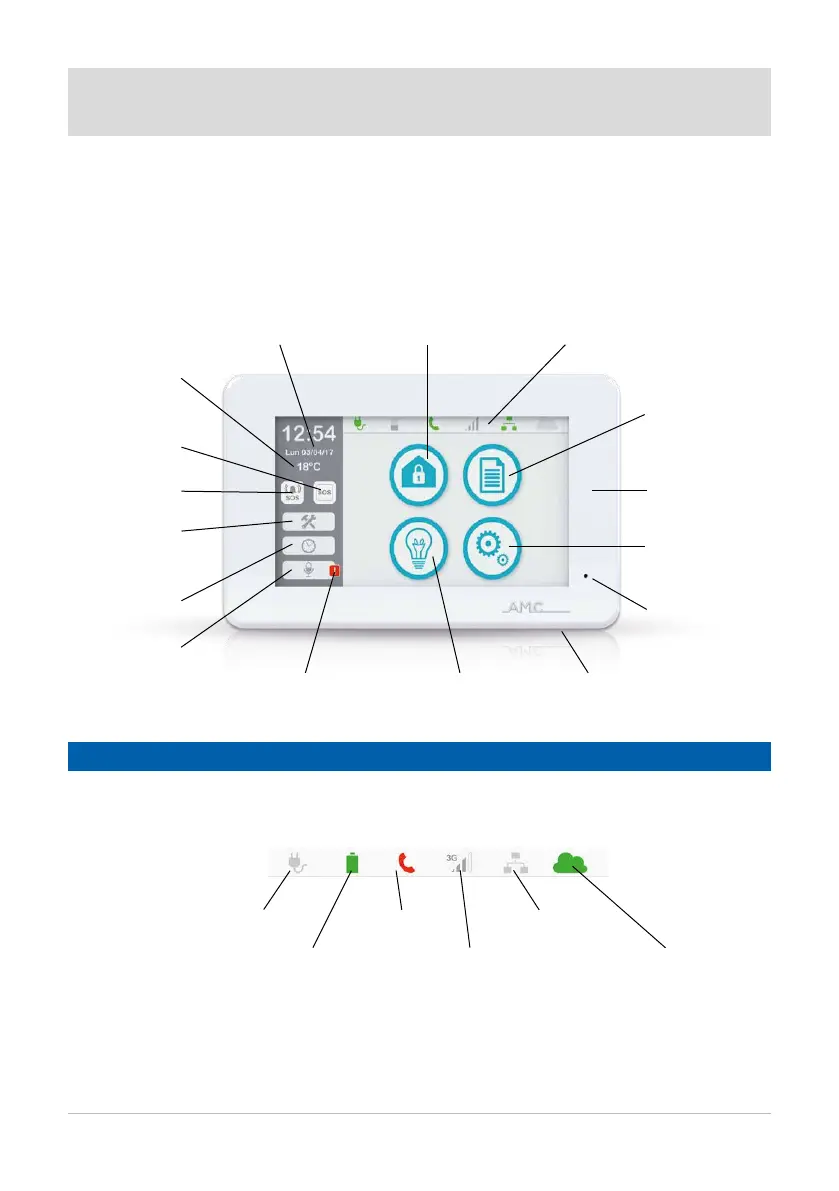www.amcelettronica.com 11
SYSTEM MANAGEMENT FROM GRAPHIC KEYPAD
System management from graphic keypad
Fig. 1 Home
GREEN = Working
RED = Not working
GREY = Not enabled
Temperature
display
Recording / listening to
voice memos
power supply voltage
control panel
battery
phone line LAN
connection
signal level
mobile communication
connection to
the Cloud
Calendar settings
Technical menu
Silent panic
Panic with siren
Arm / disarm
Info task bar
Date and time
display
Reading of
events memory
Proximity key
reading area
Keypad
settings
Microphone
Voice reminder
signal badge
Command
activation
SD card slot
INFO TASK BAR
UNIKA is a touchscreen keypad with 5-inch screen and a thin ABS cover. Equipped with an intuitive graphic
interface it is easy to use. With just a few taps on the coloured icons it is possible to manage all the system
functions.
In the home of the UNIKA keypad, at the top of the screen, is the system information bar which shows information
on the operating status of the control panel parameters.
