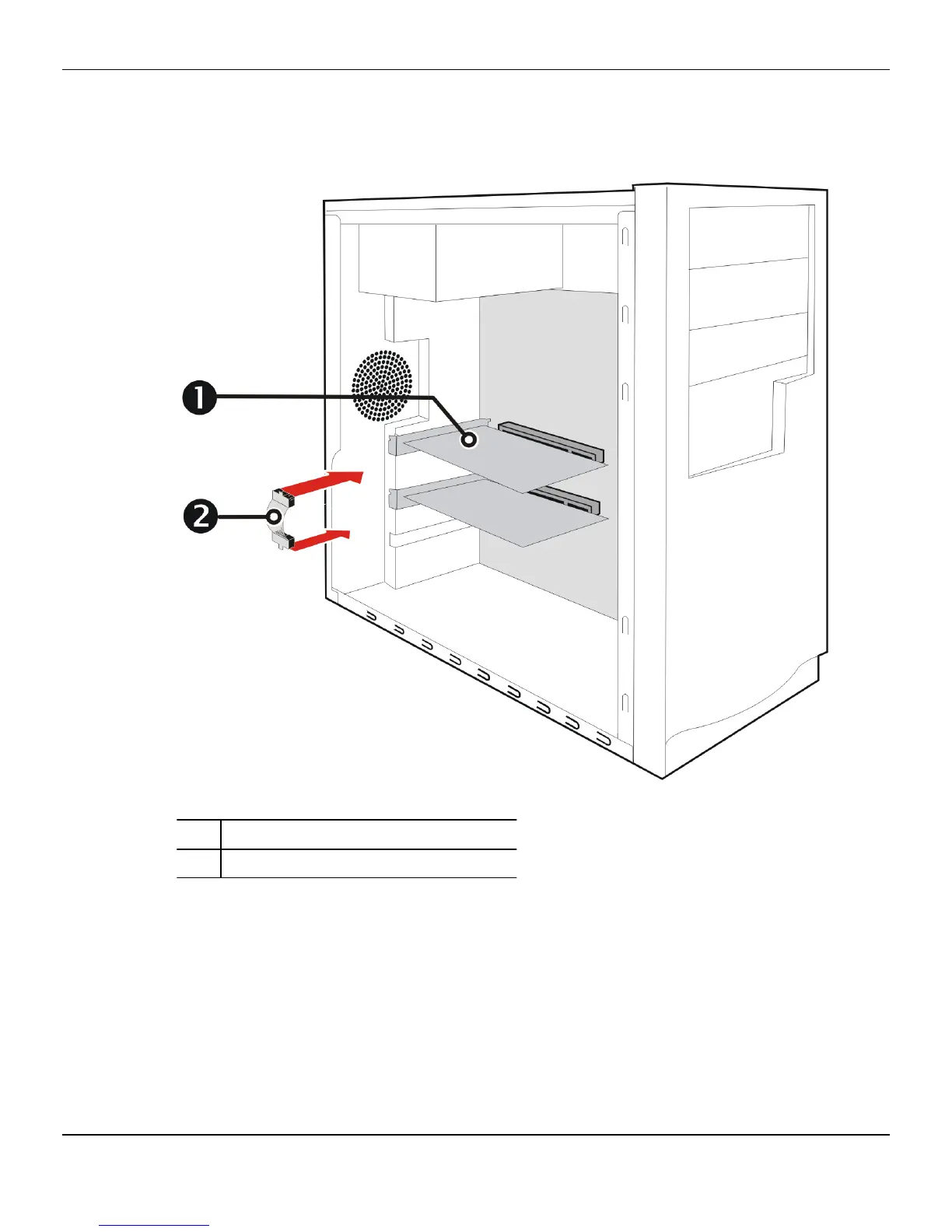8. Connect the two AMD FirePro™ workstation cards using the AMD CrossFire Pro
bridge interconnect.
Figure 6–2 AMD CrossFire™ Pro Interconnect Installation
1 Newly installed AMD FirePro card
2 AMD CrossFire Pro Interconnect
9. Make sure that no cables are interfering with anything inside the computer (for
example, a cooling fan) and then replace the computer cover.
10. Reconnect any cables you have disconnected and plug in the computer power
cord.
11. Turn on the monitor and then the computer.
AMD CrossFire™ Pro Technology 27
© 2011 Advanced Micro Devices Inc. AMD FirePro™ V7900 SDI