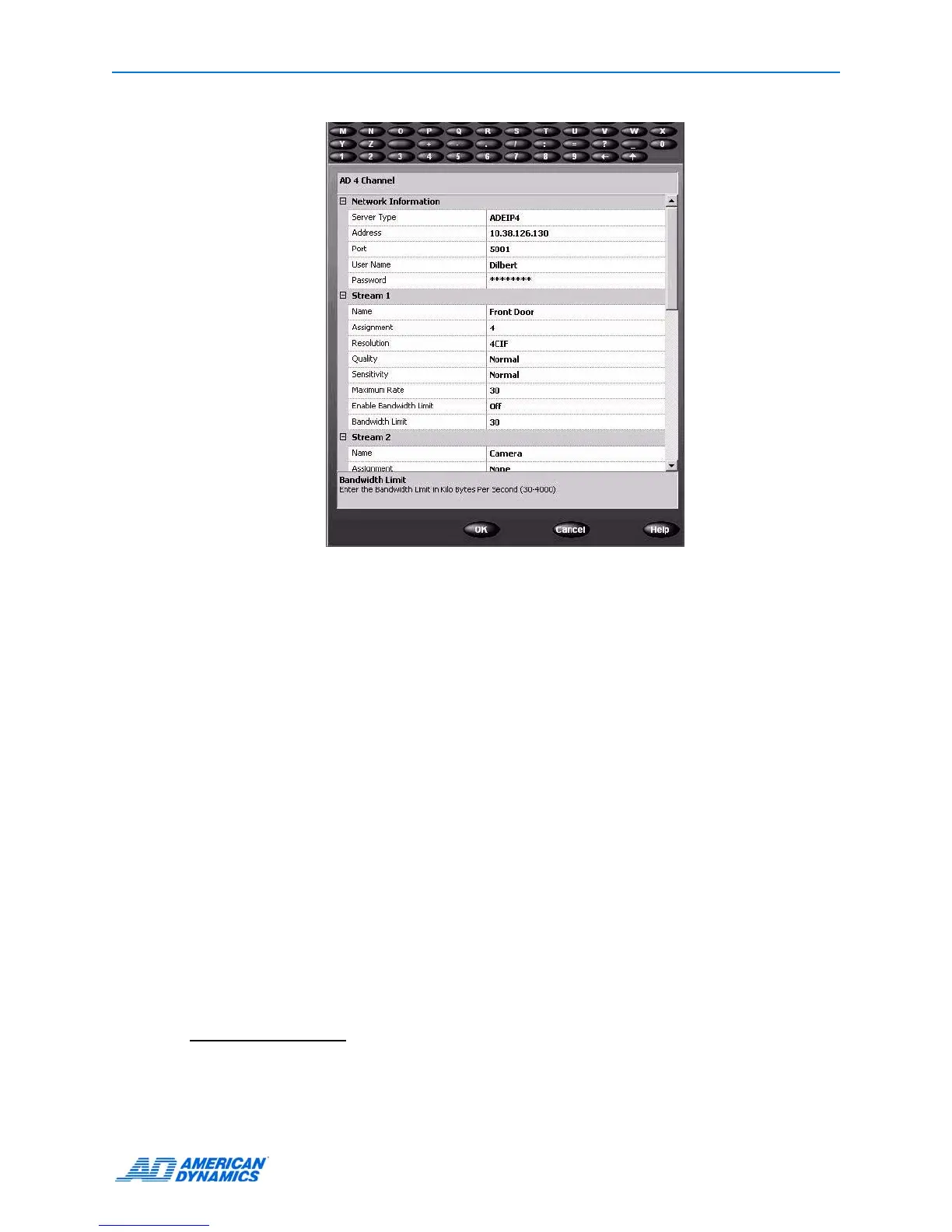Intellex IP
Installation and Configuration Guide 69
10 Enter the following Network Information parameters
• Server Type — This should be set to ADEIP4
• Address — This is the IP address of the IP Encoder
• Port — For the 4 Channel IP Encoder this should be set 5001
11 Enter the following Network Information parameters:
• Username — This must be an existing Username configured on the IP Encoder;
• Password — This must be the existing Password configured on the IP Encoder for the above
Username..
12 Enter the following Video Stream parameters for each required Video Stream:
• Name — A name for the Camera providing the video stream
• Assignment — The Intellex IP camera number to use for the video stream assignment on the
Intellex IP display
• Resolution — Can be set for 1CIF, 2CIF or 4CIF
• Quality — Can be set for Extended Record, Normal or Super
• Sensitivity — Can be set for Noremal or High
• Maximum Rate — Measured in Images Per Second (IPS), maximum value for NTSC is 30 for
PAL it is 25.
Note
Live View on Intellex is determined by the Maximum Rate set within the Video Stream.
