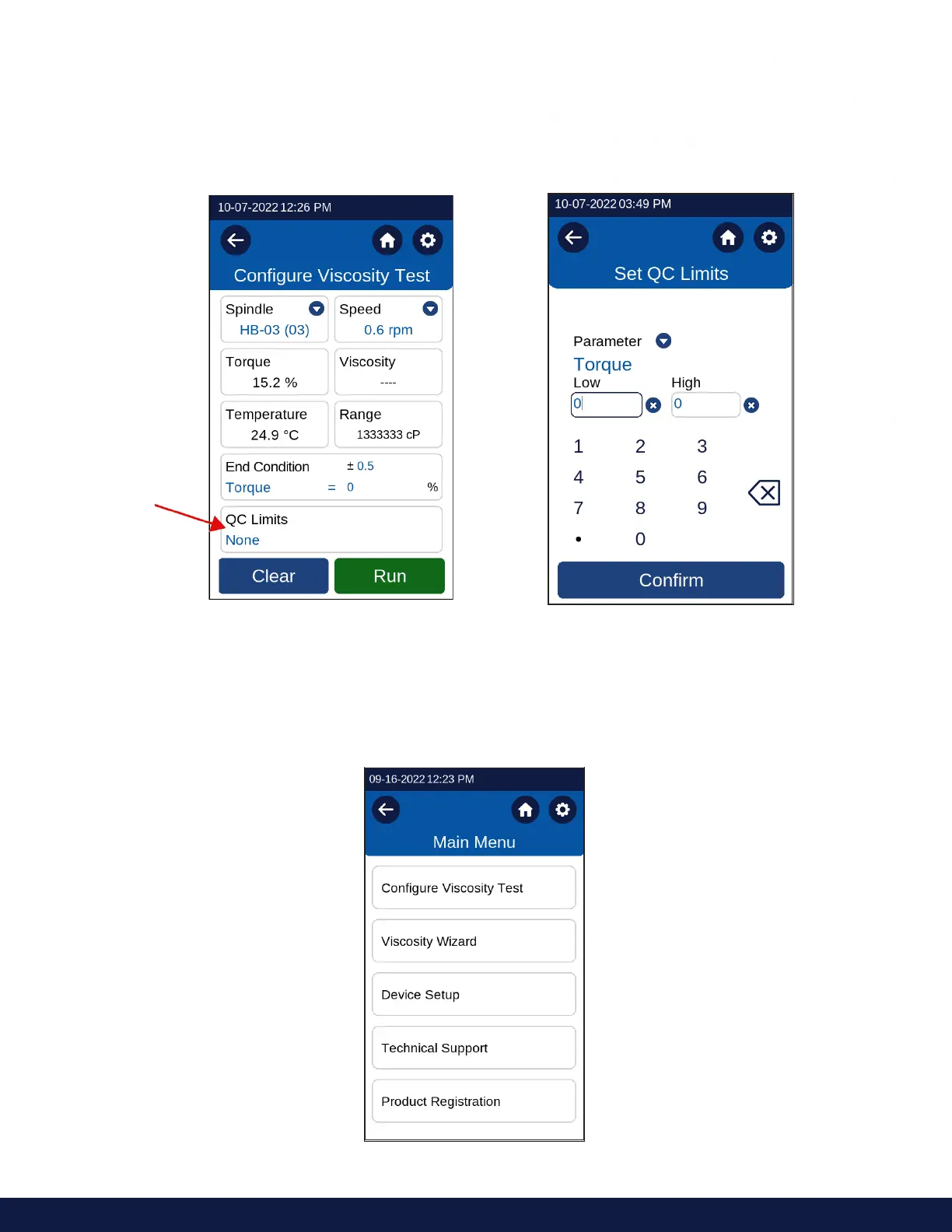M21-400 REV.1.1 DVPLUS DIGITAL VISCOMETER - OPERATIONAL MANUAL
To set a QC Limit, press the QC Limits box on the Configure Viscosity Test screen. The Set QC Limits screen will
then be displayed. (Figures 2-11.1 & 2-11.2). Use the keypad to enter the desired low and high limits.
The minimum Low Value for all parameters is 0 except Temperature, which can be set as low as -100°C.
The maximum High Value varies by parameter.
Figure 2-11.1 Figure 2-11.2
2.12 Viscosity Wizard:
The DVPlus can help determine the test parameters for a viscosity test via the Viscosity Wizard. The Viscosity
Wizard provides a step-by-step guide to setup and run a test. Accessing the viscosity wizard can be done from the
Main Menu screen (see Figure 2-12.1).
Figure 2-12.1