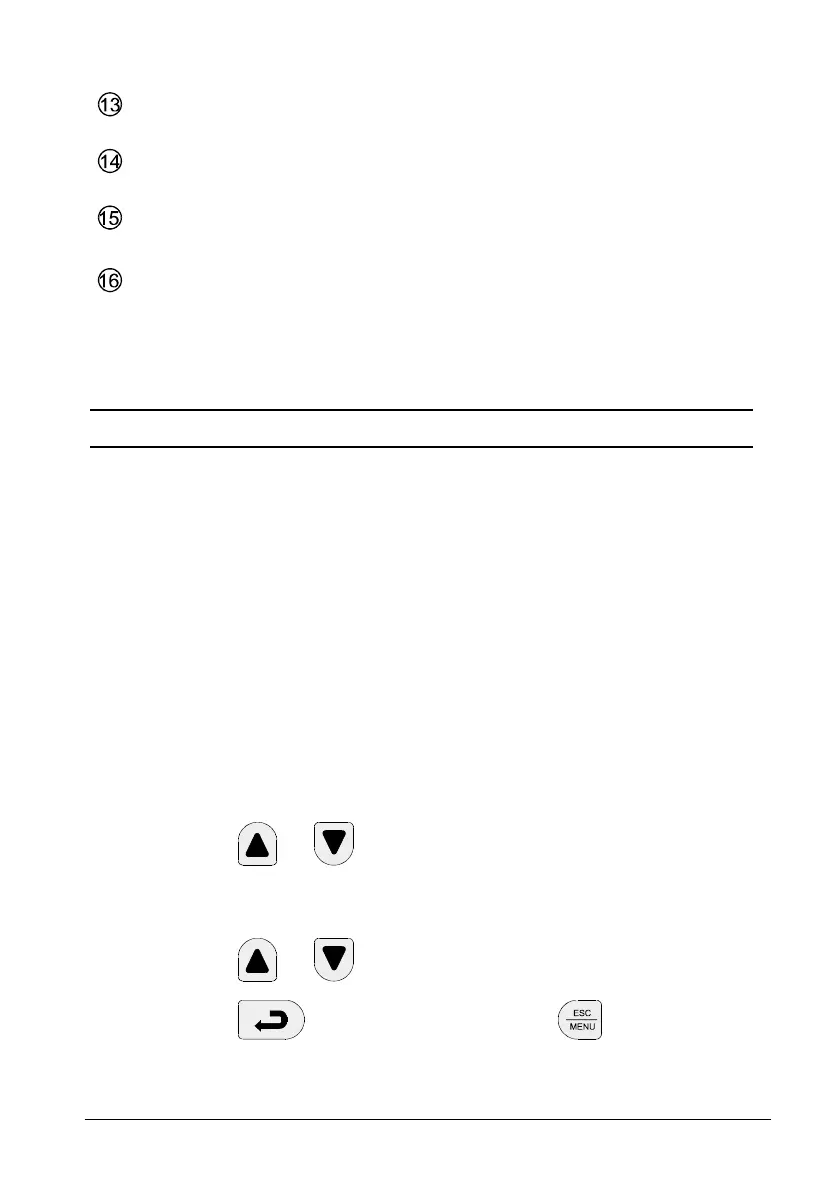123311 01 9
Used to display set-temperature, time-until-stable and
parameter values in the menu system.
AUTO STEP symbol used to indicate that the function is
active (symbol flashes repeatedly).
SWITCH TEST input closed.
SWITCH TEST input open.
Check mark displayed when the calibrator is stable.
3.4 Connections
The instrument is designed for the following connections (cf. Fig. 1):
POS Description
j
Connection of black test cable -
k
Connection of red test cable +
l
Connection of RS232 cable
Note that all PC-equipment, which are connected to the
calibrator must observe the directive IEC950.
3.5 Calibrator functions - overview
The instrument’s functions are divided into hierarchical groups. See
the key diagram in Fig. 3.
3.6 Selecting the set-temperature
)
Press
or
.
The current set-temperature flashes (the
starting point is the last chosen set-temperature even if the
instrument has been switched off).
)
Press
or to select the required temperature.
)
Press
to accept the change or to cancel and
return to the previous value.
The calibrator will now work towards the new set-temperature.
