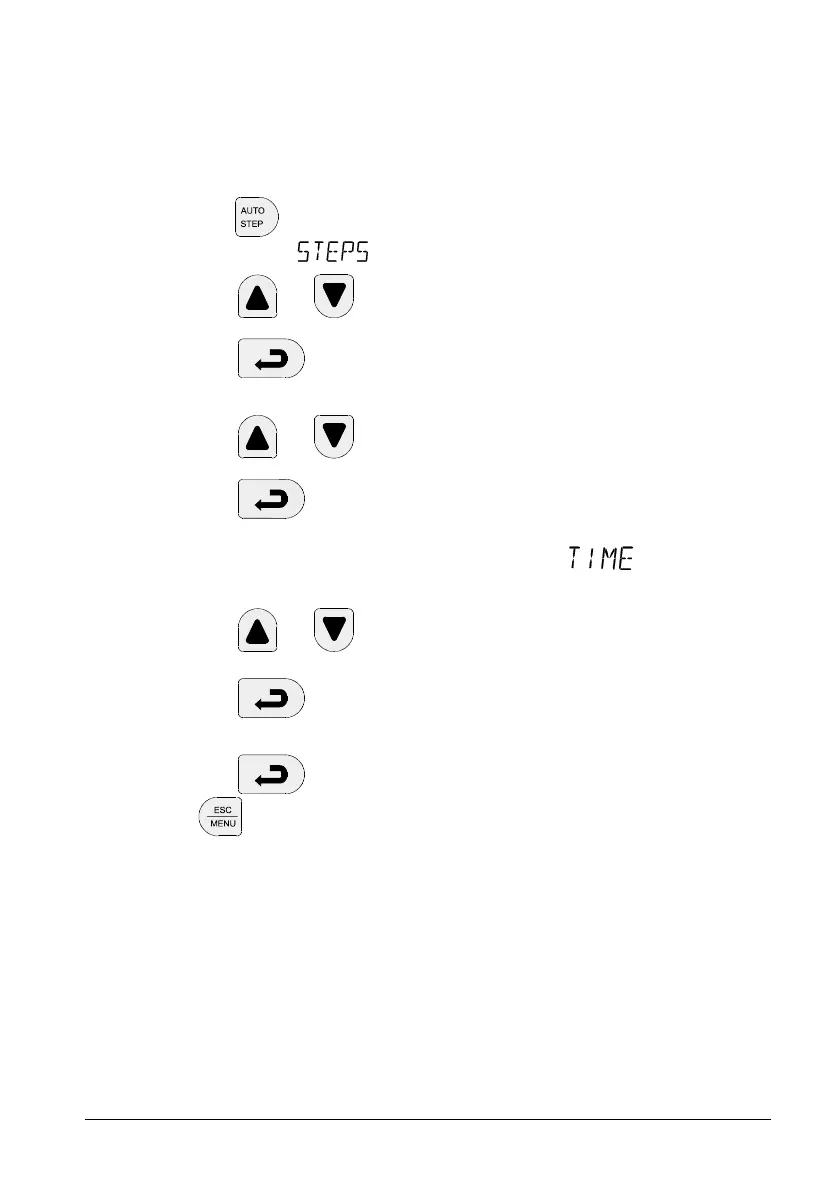123311 01 11
3.8 AUTO STEP
The AUTO STEP function (cf. Fig. 5) is used to step automatically
between a range of different set-temperatures.
)
Press
. The instrument displays the number of set-
temperature
.
)
Press
or to select the required number of steps.
)
Press
to accept your selection. The first set-
temperature will flash.
)
Press
or to select the required temperature.
)
Press
to accept your selection. The next set-
temperature will flash. This process will be repeated until the
last value has been accepted. The extra
for which you
wish the calibrator to remain at every step will flash.
)
Press
or to set the required number of minutes.
)
Press
to accept your selection. The function will be
activated.
)
Press
after the last set-temperature to end the function
or
to leave the function at any time.
