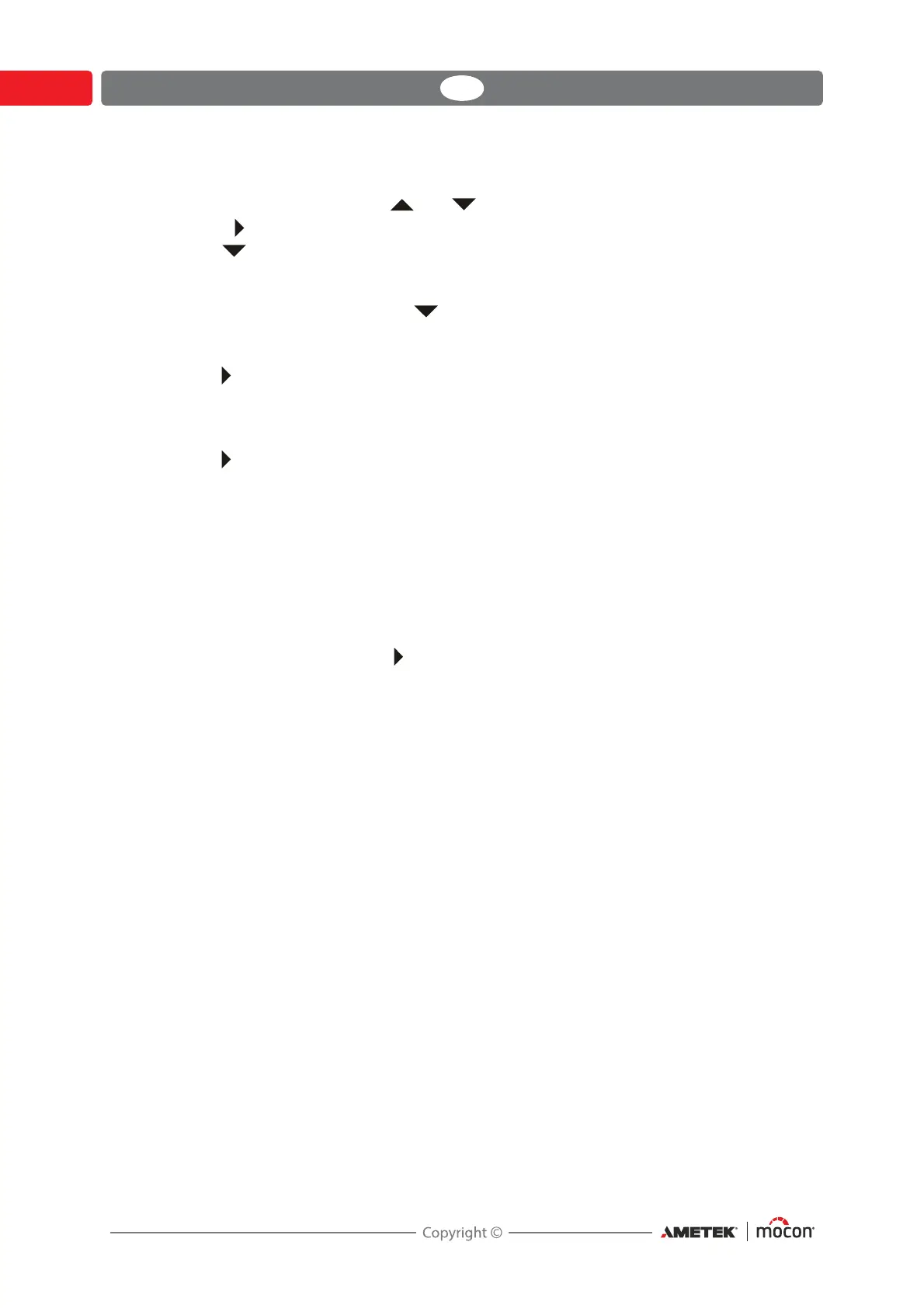20 User Manual EN Dansensor® ISM-3
P/N 200114-I
09/2021
5. Go to the calibration menu.
- Press and hold the buttons and about 3 seconds until display shows
set.
- Press twice and the calibration menu
CAL. is shown.
6. Press and the value for the first calibration gas
CAL1 will appear. The calibration gas
number 1 is reserved for calibration with 20.946% O
2
(atmospheric air) and cannot be
changed. In case of calibration with 20.946% O
2
choose this field. If the calibration gas is
different from 20.946% O
2
, press button until an empty field appears (a field for the
readout of 0ppm) or a field with an old calibration.
Type in the gas concentration - see item 2 to 6 in "Set-up of alarm limits" on page 13.
7. Press and simultaneously to start the actual the calibration.
The display will then flash
CAL. for about 10 seconds while performing the calibration.
Following the calibration result is displayed. Press and the related EMF value in mV is
displayed. If calibration with the current gas has not taken place the display shows “- - - - “.
8. Press in order to return to the normal display of O
2
. Repeat level 2 to 8 for each
calibration gas.
9. Set
PA. to the original value.
Offset adjustment
By changing the measurement set-up (flow, pressure etc.) an offset adjustment might be
necessary. This has to be carried out from the main menu.
Add atmospheric air to the analyser. When a stable O
2
value is displayed, the offset
adjustment is started by pressing + simultaneously. The display will then flash
OFFS for
about 5 to 10 seconds while performing the offset adjustment.