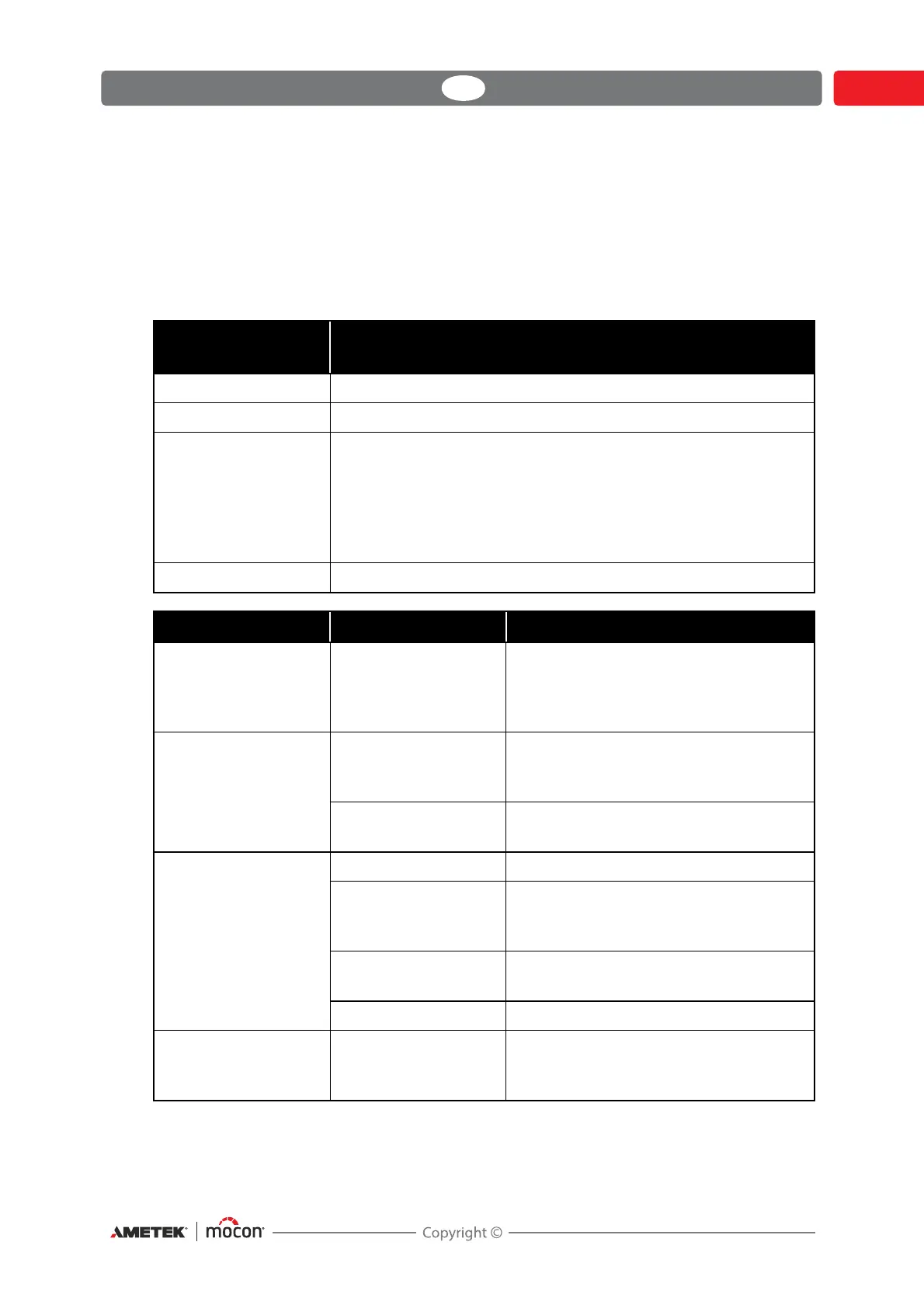Dansensor® ISM-3 EN User Manual 21
P/N 200114-I
09/2021
7. Error indication/error correction
In the ISM-3 all error indications are presented as ER.XX where xx is a specific error number.
The error numbers are grouped in the following way.
Error number
range
Description
1 - 9 User error. The value entered is not within the valid range, etc.
30 - 31 Possible hardware error. Mains supply line failure signal error.
32 - 34 When ISM-3 is switched on all set-up values are read from the Flash
memory. Data has been read OK but the data contains errors
(outside the valid range etc.). The data in question is reset (lost) and
written to the Flash memory.
Always control the data in question in the set-up menu
subsequently.
50 - 57 Fatal hardware errors (not error 54)
Problem Possible cause Possible solution
The display does not
show O
2
values even
though measurement
has been started
ISM-3 is not warm. Wait until ISM-3 has warmed up. If the unit
is cold, this will take 10 min. (less after
shorter interruptions).
The display is not lit ISM-3 is not supplied
with the correct
voltage
Check connections and switches
The fuse in ISM-3 is
blown
Replace the fuse (see specification)
The display flashes
FL.ER
Gas inlet tube blocked Replace the tube
Too low/high gas inlet
pressure (ISM-3
without pump)
Check the set-up in set-up menu
Wrong set-up of
min./max. flow limits
Check the set-up in the set-up menu
Defective pump Return ISM-3 for repair.
ISM-3 shows a higher
oxygen content than
expected
Leaks in the system
Incorrect calibration
Check measuring gas hose connections.
Check the calibration data