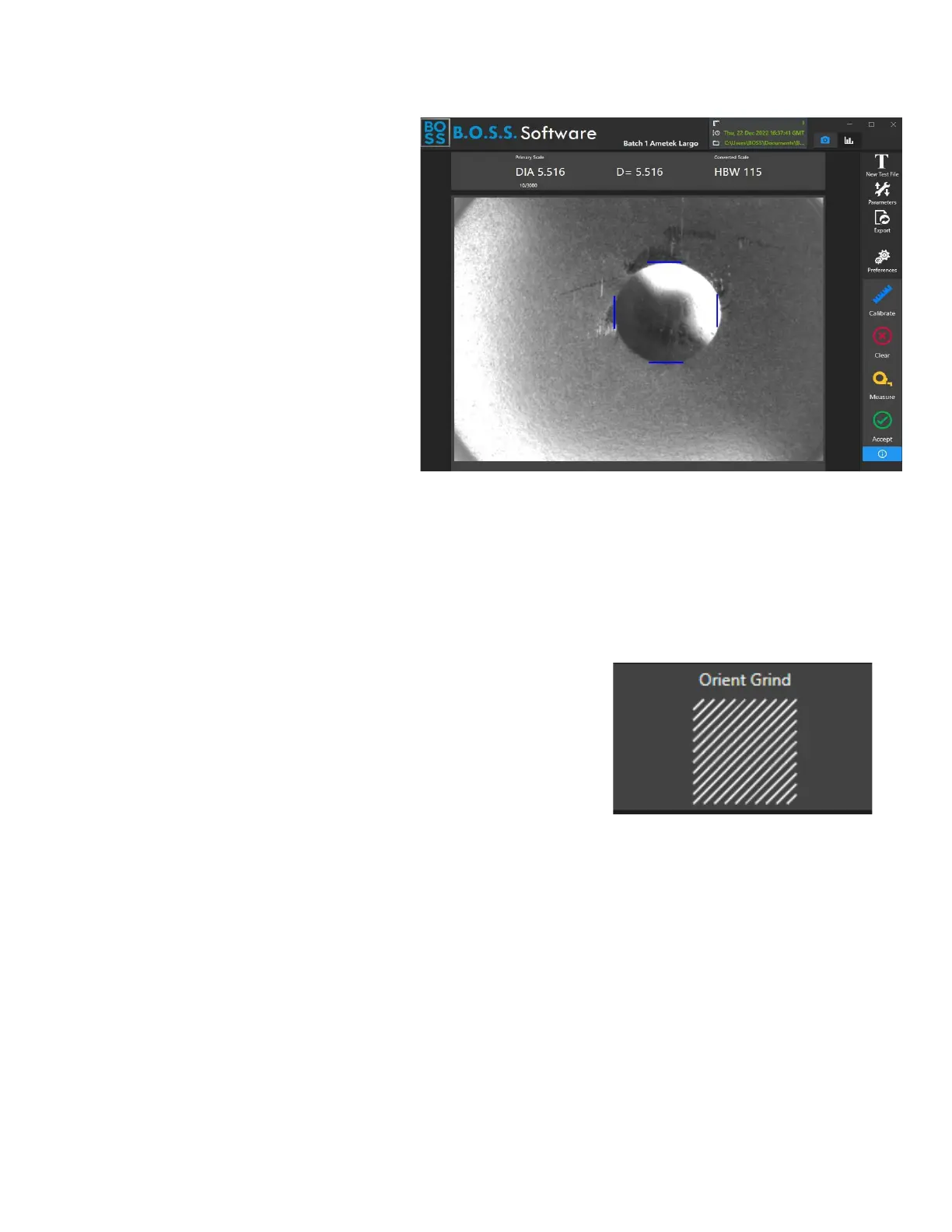1.7.2 Manual Measurement
To take a manual measurement of
the impression. Place the Scan Head
over the impression and center it on
the screen. Use the mouse and left
click near the edge of the impression.
You will place measurement lines at
the 12, 3, 6, and 9 o’clock positions
on the impressions.
Manual
The operator must make a judgement as
to the location of the edges of the
impression and click the mouse at the
top, bottom, right and left.
After the first
line has been placed, the image freezes
on the screen.
After positioning lines on
the sides as well as the top and bottom.
Line can be re-positions with the mouse
and also by clicking on the arrow keys on the computer keyboard. A
ccept the reading or click the right mouse
button to return to the live image.
1.7.3 Aligning Surface texture to Scan Head
For Standard BOSS Scan Heads it is important to orient the grain on the test
sample to the scan head.
The grain,
if any should run from lower left to
upper right.
A diagram on the screen provides
a reminder. This enables
the Special lighting to minimize the surface texture and read
impressions on less-than-ideal surfaces more accurately.
This is much less critical on Small Nose Scan Heads. The lighting is
different, Made for smaller impressions and smoother surfaces.
There is a Visual reminder on the Measurement Screen to remind the
operator to correctly orient the Scan Head
