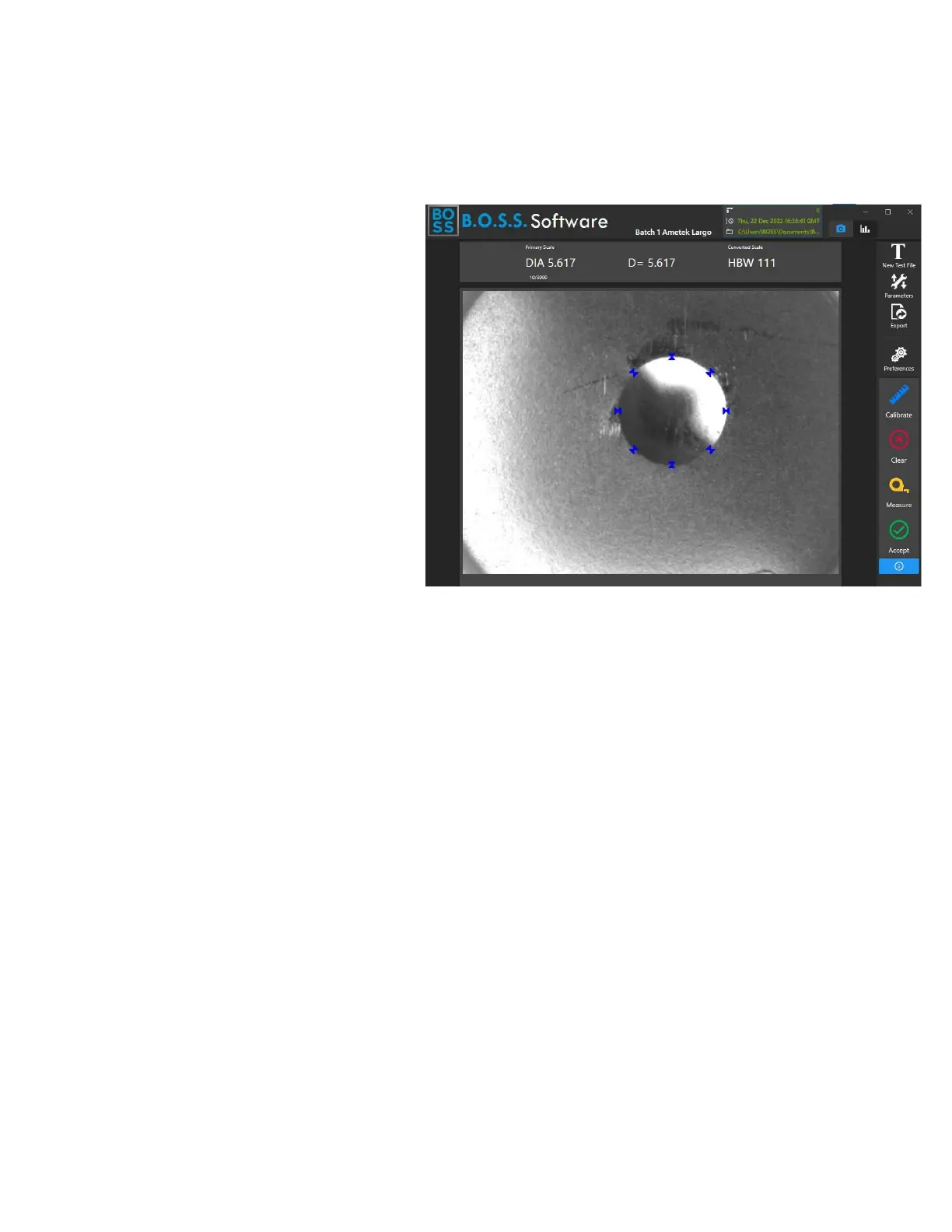1.7 Procedures for a Test Measurement
1.7.1 For Automatic Measurement
(Operator should also refer to following
sections for setting up new files)
Use your Brinell tester to perform a
test
and create a test impression.
When you
move the BOSS head into
position over the
sample, the image of the impression
should appear on
the monitor.
Center the
impression near the middle of the image. Click
on the Red Measure button on the right side of
the computer screen or click the Red Button
on the scan head. The eight indicators defining
the indentation edge will appear. If they are
correctly placed, accept the reading by clicking
on the Red button a second time or pressing
the Accept button on the screen. The reading
will be displayed with the scale designation on
the top left corner and, if
selected, the
value converted to an
alternate scale.
If
the automatic positioning of the
indicators is not accurate the operator
can click the
right
mouse button (with the
cursor inside the image area) to clear the
measurement indicators and restore a live image, reposition the BOSS head
and press the measure button again or
perform a manual measurement. (See below.) Press the Accept button to complete the test.
To see the test recent
measurement results, select the View menu option(s) from the
main menu bar.
