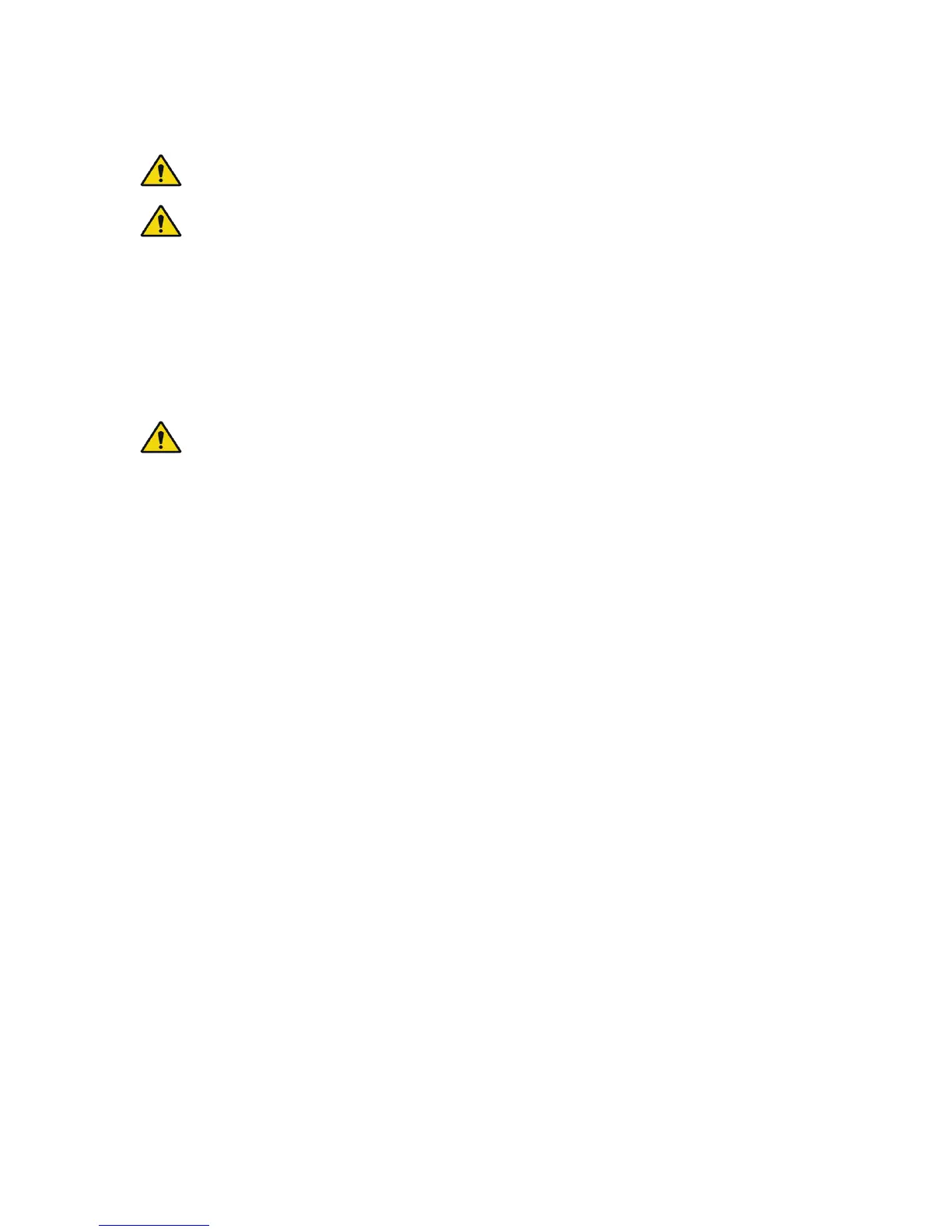5www.amico.com
WARNING: ALWAYS confirm the vacuum setting prior to performing procedures.
WARNING: When turning the Vacuum Regulator to REG or INT from any position, the
vacuum level will return to its previously regulated setting.
CAUTION: DO NOT operate the Vacuum Regulator when the Collection Canister is full. This
may cause loss of vacuum and damage to the Vacuum Regulator. This will void the
warranty.
Operating Instructions
WARNING: The following tests are recommended prior to use on each patient. If the
Vacuum Regulator does not pass one or more of the following tests, it should be evaluated,
repaired and/or replaced by a qualified individual.
REGULATOR TESTING:
The following tests must be done with a minimum supply vacuum of -53 kPa (-400 mmHg):
1. Move the Selector Switch to the OFF position. Turn the Regulator Knob one complete turn
in the clockwise direction. Kink the vacuum tubing to block the outlet. There should be no
movement of the gauge reading.
2. Move the Selector Switch to the REG position. Turn the Regulator Knob fully in the
counterclockwise direction. Kink the vacuum tubing. Again, there should be no movement of
the gauge reading.
3. Kink the vacuum tubing and set the regulator as follows:
Standard: Increase the vacuum to -12 kPa (-90 mmHg)
Pediatric and Neonatal: Increase the vacuum to -5 kPa (-40 mmHg)
REGULATOR SETTING:
1. Open and close the kinked vacuum tubing slowly to reach various vacuum rates. Ensure that
the level of vacuum remains consistent when the vacuum tubing is kinked.
For Intermittent Regulators only:
a. Move the Selector Switch to INT.
b. Kink the vacuum tubing.
c. Timing cycles are approximately 16 seconds ON and 8 seconds OFF.
NOTE: The intermittent mode starts in the OFF phase.
d. Decrease the vacuum level to zero and move the Selector Switch to the OFF position.
Procedures Prior to Use
