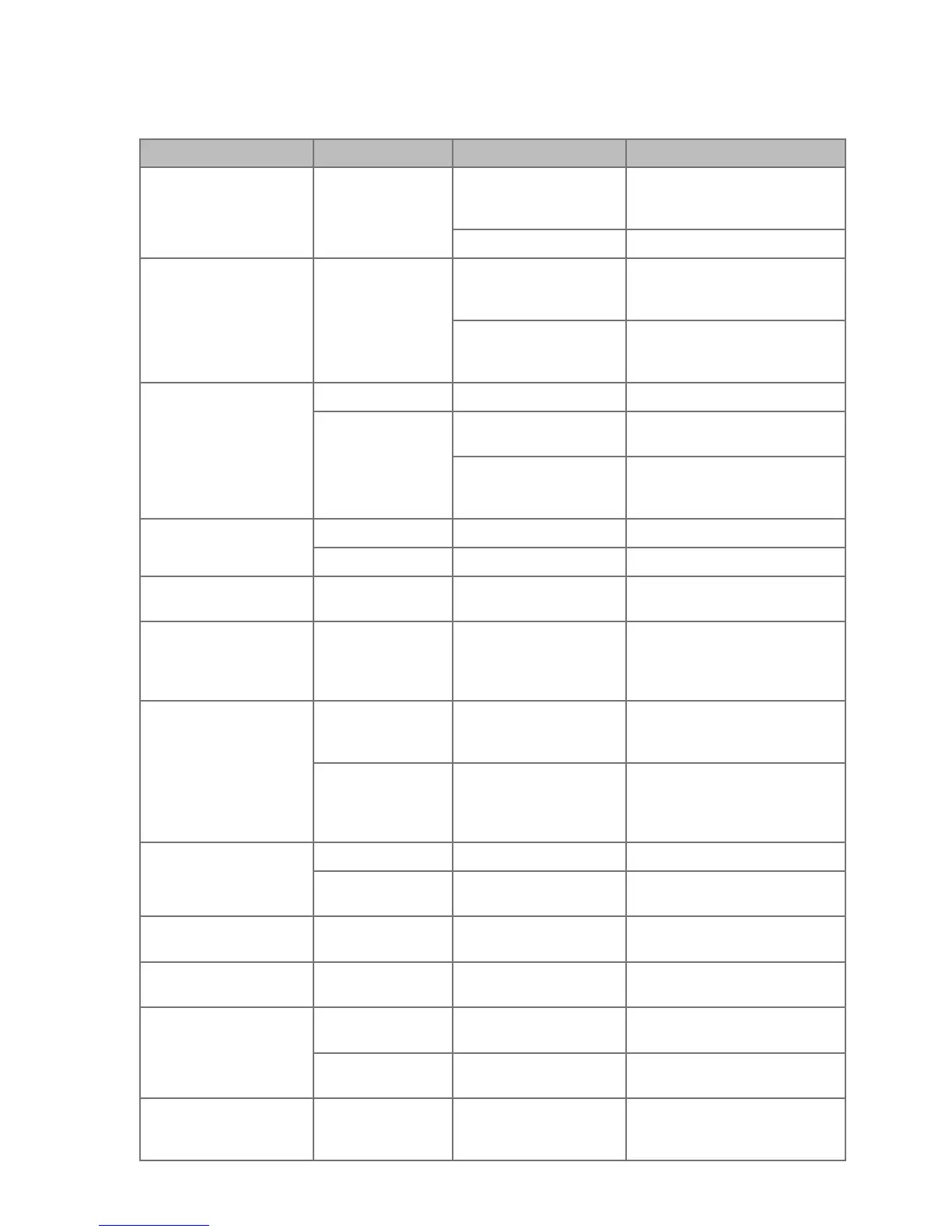17www.amico.com
Troubleshooting Guide
Problem Check Possible Cause Corrective Action
Amber BATT LED is flashing
(Sentinel only)
Sensor Assembly
Wrong battery orientation
Reinstall the batteries by following
the Battery Orientation Symbols
(page 13)
Low Battery Replace the batteries (pages 13-14)
Red CHECK LED is flashing
(Sentinel only)
Sensor Assembly,
Sensor Window and
Disposable Body Kit
Unit is contaminated
Replace the Disposable Body Kit
(including sensor window) and
reset/calibrate the system
Debris on the Sensor
Window
Clean or Replace the Sensor
Window and reset/calibrate the
system
Fails to draw vacuum
Vacuum Supply No vacuum supply Check the hospital's vacuum level
Vacuum Regulator
Selector Switch is in the
OFF position
Turn the Selector Switch to REG,
FULL or INT position
The Vacuum Regulator
is regulated to the OFF
position
Turn the Regulator Knob clockwise
and regulate to the desired vacuum
pressure
Fails to cycle properly in
INT mode
Vacuum Regulator INT mode was not selected Turn the Selector Switch to INT
Vacuum Supply No vacuum source Attach the unit to Vacuum Source
No LEDs turn on when TEST
button is pressed
Batteries in Sensor
Assembly
Dead batteries Change batteries (pages 13-14)
Regulator Knob won’t turn Regulating Module
Overtightening of
Regulator Knob
Remove Front Housing. If the
Regulating Module won't turn, turn
the Regulating Module clockwise
until it is free
Outer Casing will not align
Regulating Module
Regulating Module is not
lined up with the Regulator
Knob Socket
Align Regulator Knob and Socket
(Figure 11 on page 18)
Sensor Assembly
Sensor Assembly is not
correctly installed in the
Front Housing
Use guides on the inside of the
Front Housing to ensure alignment.
Lights should click into the light
guides in the Front Housing
Vacuum Regulator will not
reset
Batteries Dead batteries Replace the batteries (pages 13-14)
Circuit Board
Liquid has entered the
Circuit Board Housing
Replace Circuit Board Assembly
Both BATT and CHECK LEDs
are on and remain solid
Calibration method
used
Wrong calibration method
Recalibrate using the calibration
guide on pages 15-16
Selector Switch will not
change position
Disposable Body
Assembly
Debris blocking Selector
Switch
Remove debris
Unit is leaking
Duckbill Valve
Duckbill Valve has come off
or is loose
Reinstall the Duckbill Valve (Figure
12 on page 16)
Green Plug
Green Plug has come off or
is loose
Reinstall the Green Plug
(Figure 12 on page 16)
FULL mode is not showing
full vacuum
Bottom Port or
Vacuum Supply
Bottom Port is open or
vacuum supply is low
Occlude Bottom Port. If FULL
vacuum is still low, check the
hospital's vacuum level.
