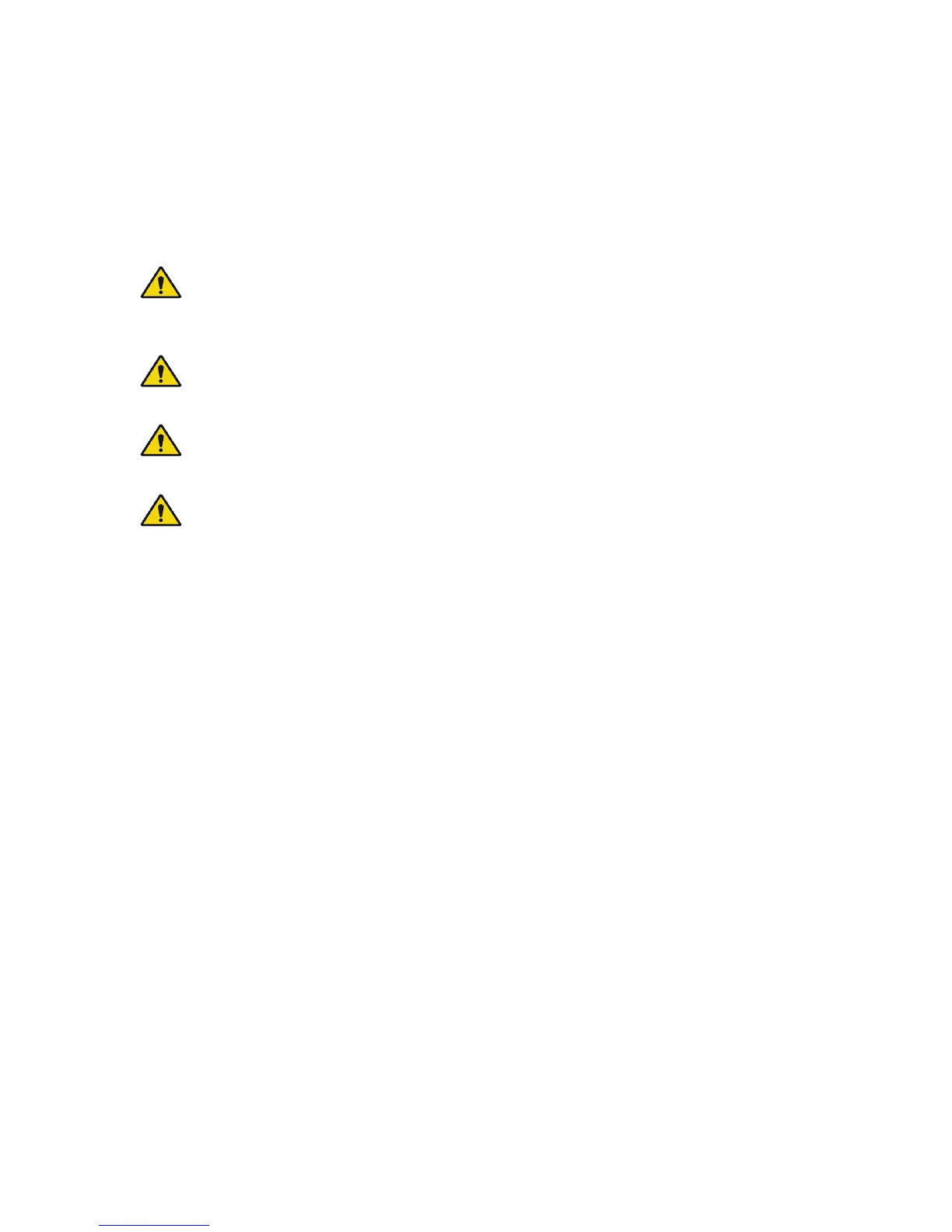10 Amico Patient Care Corporation
NOTE: Amico Patient Care Corporation highly recommends replacing the Disposable Body to ensure
it is completely clean.
NOTE: If the Amber BATT LED does not come on right away when TEST button is pressed, change
the batteries.
CAUTION: Ethylene Oxide is not recommended as a sterilant. Sterilization using an ethylene
mixture may cause small surface cracks to some of the plastic parts that may not be readily
apparent to the user.
CAUTION: Do not steam autoclave, immerse in liquid or gas sterilize Vacuum Regulators.
This may damage the unit.
CAUTION: If the Vacuum Regulator becomes contaminated internally, replace the
Disposable Body and follow your facility's procedures for handling contaminated products.
CAUTION: Avoid getting the Sensor Assembly wet. The Sensor Assembly is not waterproof
and might get damaged.
OPTION #1: Reverse Flush with Cidex Solution (see Figures 2 & 3)
1. Connect the Rear Port of the Vacuum Regulator to the Patient Port of a Collection Canister.
2. Attach the Vacuum Port of the Collection Canister to a Vacuum Source.
3. Connect a hose from the Bottom Port of the Vacuum Regulator and place the other end into a
container containing 100cc of a Cidex solution.
4. Fully turn the Regulator Knob of the Vacuum Regulator in the clockwise direction.
5. Turn the Selector Switch to the REG position. Wait until all of the Cidex solution has passed
through the Vacuum Regulator. Allow time for the Cidex solution to fully dry.
6. Repeat steps 3-5 for all modes of the Vacuum Regulator.
7. The Vacuum Regulator should run for 60 seconds in each mode with its Bottom Port open to
the atmosphere in order to dry internal parts.
8. Calibrate the unit following steps listed in the Test & Calibrate/Reset Guide (pages 15-16).
Cleaning Instructions - Sentinel
