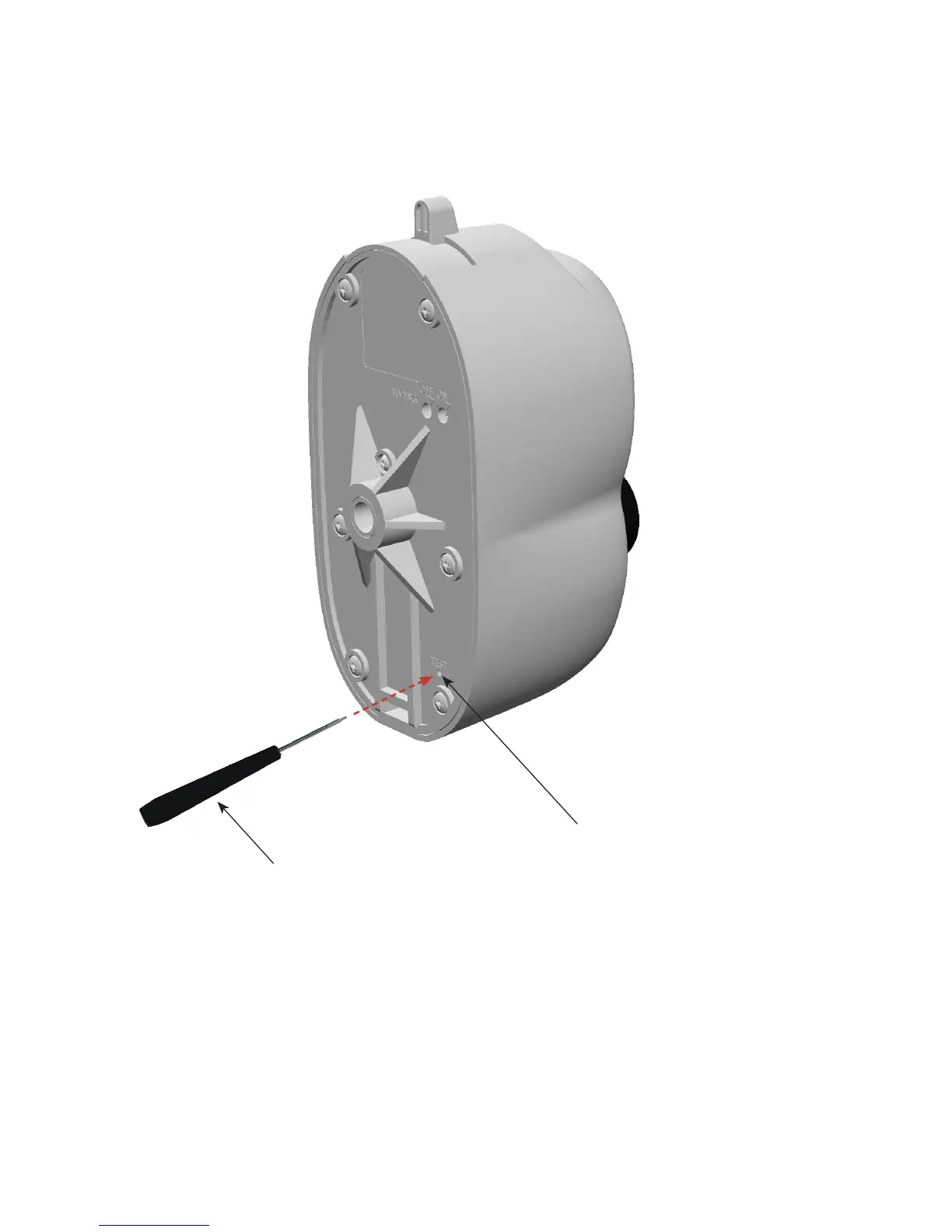15www.amico.com
Figure 9: Test & Calibration/Reset - Sentinel
TESTING THE UNIT:
1. Insert the tip of the Calibration/Reset/Test Tool into the TEST hole and press for less than 1
second.
2. Check the LEDs on the front of the Vacuum Regulator. The Amber BATT LED should light
up for approximately 0.5 seconds, indicating that the battery is OK and that the unit is not
contaminated.
Calibration/Reset/Test Tool
Test Hole
Test & Calibration/Reset Guide - Sentinel
