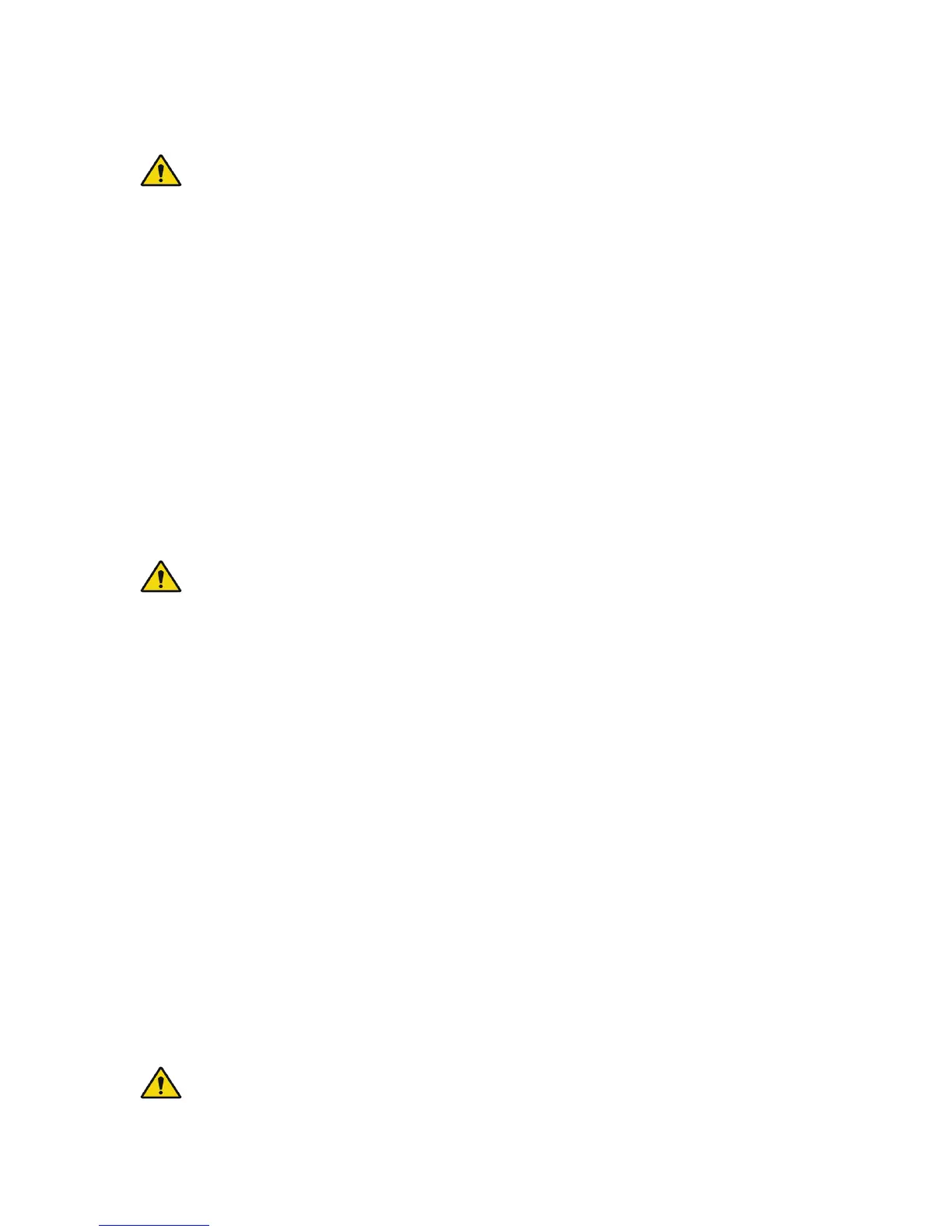4 Amico Patient Care Corporation
CAUTION: Inspect the Vacuum Regulator for visual damage before use. DO NOT USE if
damaged.
NOTE: Overflow protection should be used with the Vacuum Regulator (e.g., Filter, Vac Trap, Canister
equipped with float shutoff).
1. Turn the Selector Switch to the OFF position.
2. Attach the Vacuum Regulator to the Vacuum Source.
REG Mode (Regulated Mode) – allows user to set a continuous vacuum level.
a. Turn the Selector Switch to the REG position.
b. Block the Bottom Port of the Vacuum Regulator or kink the vacuum tubing.
c. Using the Regulator Knob, set the desired vacuum level:
• To INCREASE vacuum level, turn knob CLOCKWISE
• To DECREASE vacuum level, turn knob COUNTERCLOCKWISE
CAUTION: Do not continue to turn the Regulator Knob once resistance is felt. Doing so
could damage the Vacuum Regulator.
INT Mode (Intermittent Mode) SELECT MODELS ONLY – vacuum cycles ON and OFF automatically
at a fixed interval.
a. Follow REG Mode steps a, b and c to set desired vacuum level.
b. Turn the Selector Switch to the INT position.
NOTE: Intermittent cycles start in the OFF phase; therefore, a delay occurs before the intermittent
cycle begins.
FULL Mode (Full Vacuum Mode) SELECT MODELS ONLY – regulator is bypassed to achieve
maximum vacuum.
a. Turn Selector Switch to the FULL position.
b. Block the Bottom Port of the Vacuum Regulator or kink the vacuum tubing to see the
full vacuum reading.
NOTE: Full vacuum can only be as high as the supply vacuum. If full vacuum is low, check the supply
vacuum.
3. Turn the Selector Switch to the OFF position to turn the Vacuum Regulator off when not in use.
WARNING: ALWAYS make sure to connect the Vacuum Regulator to the Vacuum Source
only. Connection to a Pressure Source could injure the patient or operator and damage the
equipment.
Operating Instructions
