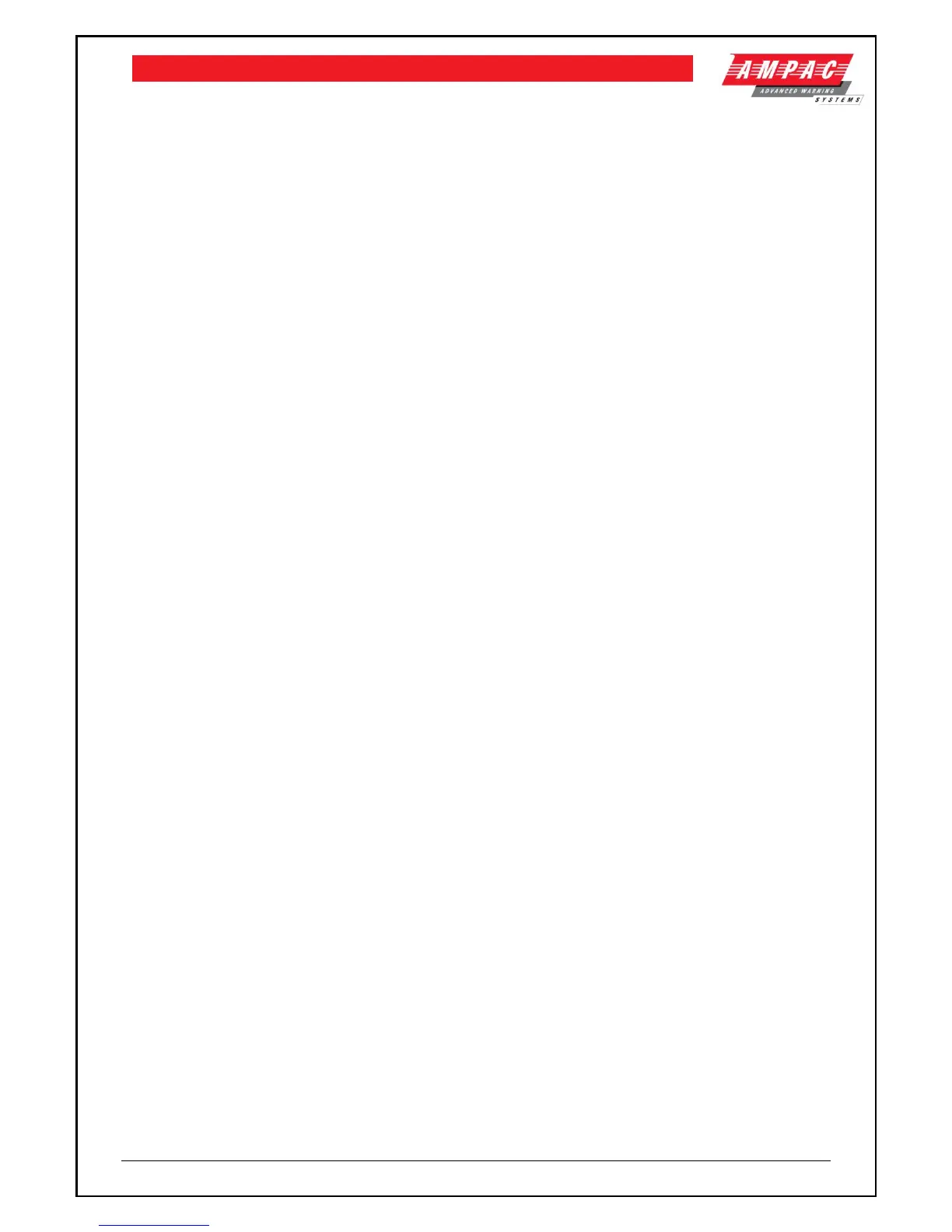DSR - Data Set Ready
DTR - Data Terminal Ready
CD - Carrier detect.
Termination is via a 9 pin ‘D’ canon connector designed to be compatible with the IBM PC pin
configuration for serial communication interfacing.
9.5.5 Printer Connection ICC CN2
Two printer connections (parallel and serial) are provided on the front panel board.
The parallel printer conforms to the IBM PC specification, with the exception of the termination which
is a 26 pin, 2.54mm pitch dual row header. The pin out is such that an Insulation displacement
connection header may be used to connect the output to a 25 pin ‘D’ canon connector. The serial
printer connector is a 5 way Panduit style connector
Only signals required by basic printing operation are provided. Bi-directional is not supported.
This port is designed for the printer to be either installed internally or within 1-2m of the FACP.
9.5.6 Earth Monitoring
The system provides earth monitoring to detect a short circuit from system cabling to the building
earth.
Earth Detection Limits
A resistor of 50Ω placed between a circuit and building earth should be registered as a fault,
whereas a single resistor of value greater than 500KΩ should not be registered as a fault.
Earth monitoring can be disabled either by removing the link LK1 or through software