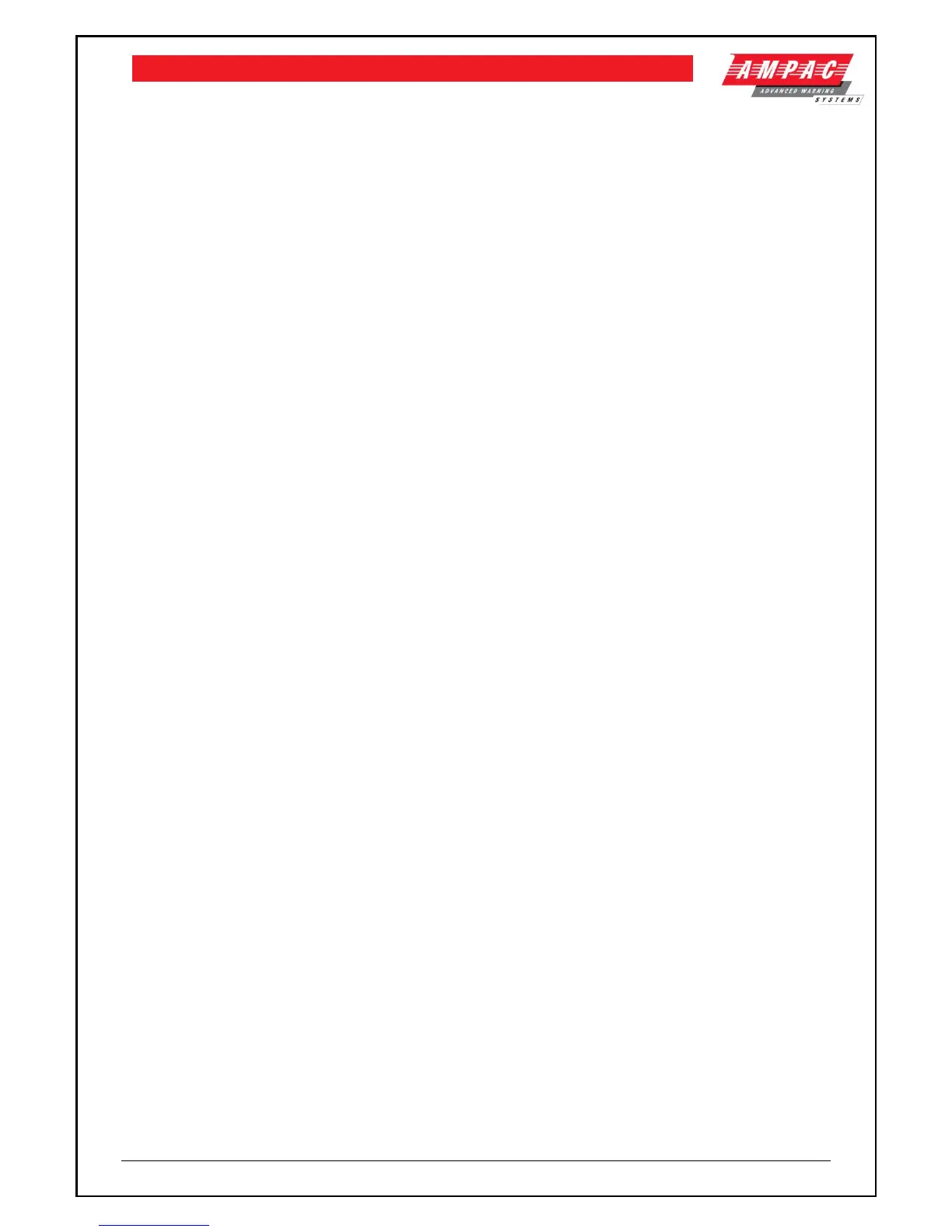9. Wiring to the Main Card
9.1 Introduction
The system is microcontroller based, with the main processor situated on the Main Board. A
secondary microcontroller is used on the front panel card to control the user interface functions such
as the display and keyboard. System program and configuration memory is “flash” EEPROM in
design. Common interfaces are built onto the main board while other interfaces are provided via
Add-On boards.
9.2 Communication Interfaces
RS485 Add-On Module Port – RJ-45 (CN10) and terminal block connectors (TB1 1, 2, 3),
switchable for internal and external communications, connect to Ampac designed Add-Ons.
PC Interface port – USB Device CN6 and RS232 DB9 connectors (CN11). If the USB port is
connected it will disable the RS232 port. This port is for panel diagnostics, firmware and
configuration download, remote FACP control, TCP/IP and serial modem interfacing.
JTAG Interface – 14-way IDC connector (CN2) for panel firmware development
Power Supply Interface – RJ-45 connector (CN5) - monitoring and battery charger control.
Printer Ports – 26-way IDC connector on the front panel ICC used for standard Centronics
parallel printer communications.
The panel supports a parallel printer connected to the front panel ICC (CN2) and can be set
for the following printer modes by the panel:
Fire Only Mode - The Fire Only mode will allow the panel to only print fire events.
Event Mode - Event mode will allow the panel to print all printable event updates.
9.2.1 External RS485 Communications Port (TB1)
An RS485 9600 baud communications port is provided to allow connection of remote Add-Ons.
Remote Cards
The number of and type of Add-On’s that can be installed on the external communications bus are:
SmartTerminal
1 x Remote Relay Board provides 8 sets of normally open (NO), normally closed (NC) and
Common (C) voltage free contacts rated at 1A @ 30VDC.
32 Indicator
This port;
Must always be terminated
Has a nominal cabling impedance of 100Ω
Termination impedance is AC coupled to reduce the systems quiescent current
The cable to the port is terminated into a screw terminal block
A fault on lines to external add-ons does not impede communications to any internal
modules
The RS 485 output drives the remote cards and mimics up to a distance of 1.2km from the panel
itself. The external cabling (2x2 shielded pair plus power) is wired to TB2 +, - and earth.
Note: If a fault occurs on the communications bus the common FAULT and SYSTEM FAULT
LED’S are illuminated. The fault details can be displayed on the LCD by selecting the Faults Menu.
Main Card Comms Link K3
LK3 MUST be inserted when only the Main Card is used as an FACP. If this is not the case and any
RS485 add-ons are connected a link is inserted in the last board to complete the communication
circuit.