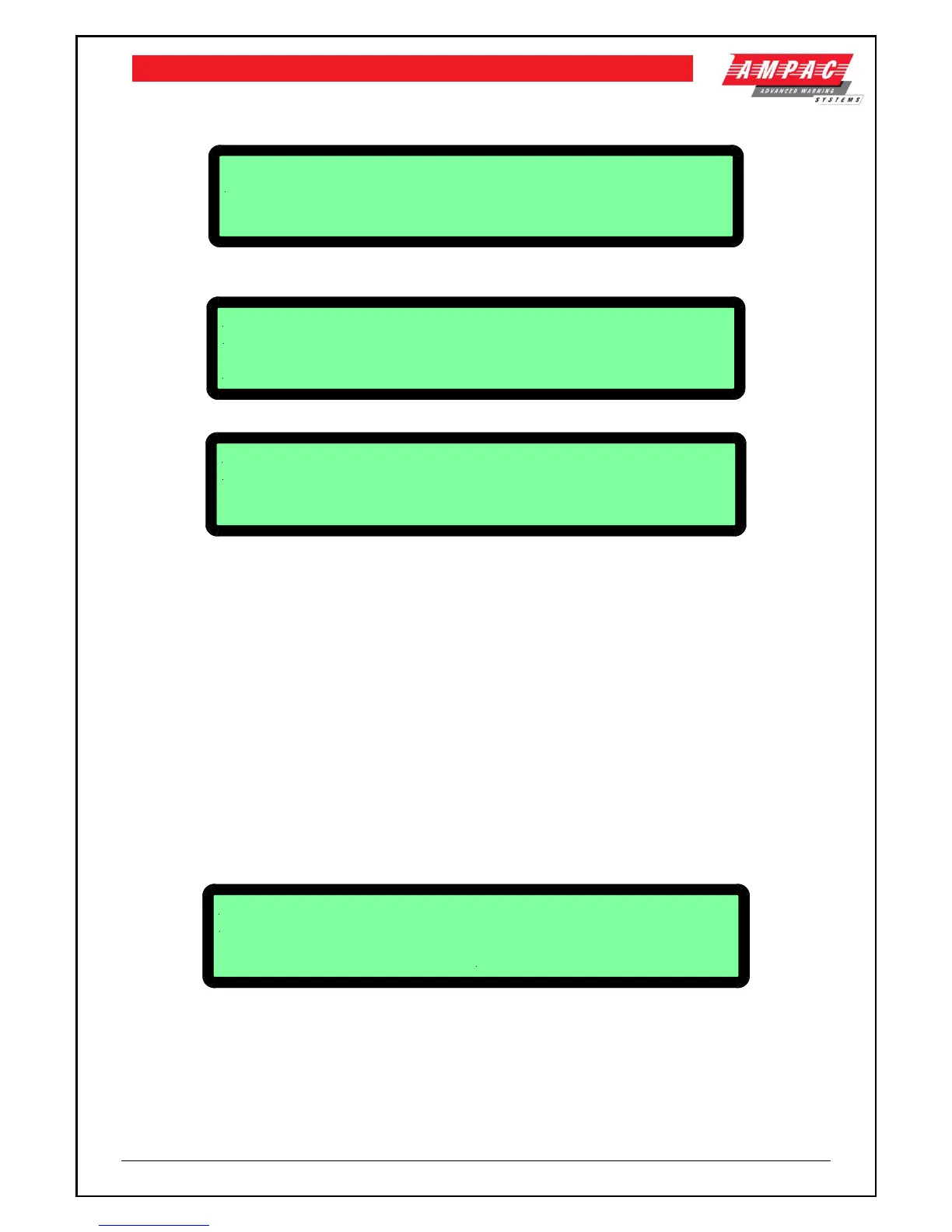LOOPSENSE EN54
INSTALLATION & COMMISSIONING
In the event of a loss of communications, for a period of greater than 15 seconds
the LCDA will default to the No Communications screen. The format for this
screen is:
Device Isolate / Disables: If configured the screen format for reporting loop / sensor / zone disable
condition is:
Loop address and zone number(Lxx Syyy.zz Zwww) current device status
Isolate / Disable sequence number ( Device Fault nnn of nnn)
Device descriptor (up to 33 characters) Type Descriptor (up to 6 characters)
Normal / Default: The format for reporting that everything is normal is:
Current Date and Time (DD/MM/YYYY HH:MM)
System Status
The screen is only displayed when there are no alarms, fault or disables on the panel.
The default screen is only displayed when there are no device alarms, device faults or device
disables present on the system. The highest priority current system status will be displayed and can
be one of the following listed in order of highest to lowest priority:
1. “SYSTEM EVACUATE”
2. “SYSTEM ALARM”
3. “SYSTEM FAULT”
4. “SYSTEM PRE-ALARM”
5. “SYSTEM EMERGENCY”
6. “SYSTEM SECURITY”
7. “SYSTEM USER”
8. “SYSTEM DISABLE”
9. “SYSTEM NORMAL”
Config: The Config screen displays the following
Address
VX.X ( This is the code software version number )
A - A + C - C+
A - , A+ : adjusts the address 1 to 30, 30 being the maximum number of SmartTerminal’s that can
be connected to the FACP, (default is 255 which is not a valid address).
The function keys perform the following; A – press “Previous” A+ press “Next”
C - C+: decreases [-] and increases [+] the LCD contrast level.
The function keys perform the following; C – press “Silence Buzzer” C+ press “Reset”