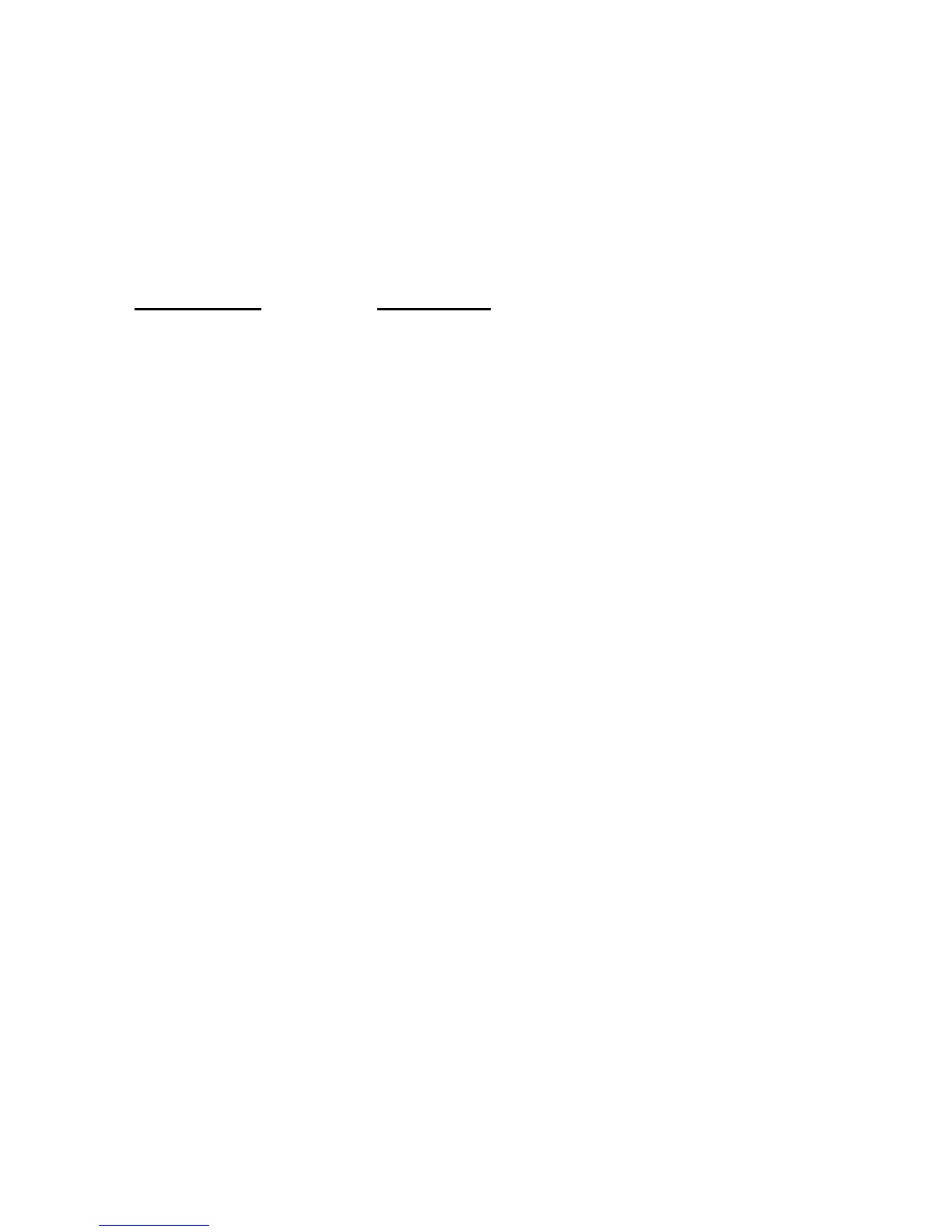3.4.2 MENU
Press and hold MENU to access the following options. Use the MENU
SELECT keys to step through the available options and then the NO, YES
or SIGNAL keys to select an action or modify a setting. Release of
the MENU key then initiates the action or saves the modified setting and
returns to the default display.
Menu Option Description
Switch off?: As described in Section 3.1
Clear test?: Press YES and release MENU to clear the
Threshold Retention Function results from the
previous test (see also Section 3.5)
Contrast: Adjust contrast using the SIGNAL keys
Store on 2 of 3?: If activated a hearing threshold will be stored
automatically when the patient makes a
response to 2 out of 3 tone presents (see
Section 3.5.2)
Default level: Adjust the default tone presentation level using
the SIGNAL keys
Select printer: Use the SIGNAL keys to select either the
Able AP1300 or the Sanibel MPT-II printer
3.4.3 Description of Function of Other Keys
PRINT Press to print the threshold levels displayed
(see Section 3.6)
LEFT Press once to select the left ear (the indicator
above the key illuminates green); if the left ear
is already selected press again to store the
displayed signal value as a threshold (see
Section 3.5.1)
RIGHT Press once to select the right ear (the indicator
above the key illuminates green); if the right ear