Page 10 OM006-12 Model 116 Operating Manual
To clear the Threshold Retention memory, use the Clear Test menu
option described in Section 3.4.2.
3.6 Printing audiograms
Two designated thermal printers (the Able AP1300 or the Sanibel MPT-II)
are available as options for use with the Model 116 audiometer. The
correct printer must be selected (use the MENU options described in
Section 3.4.2 to make this selection).
Connect the PRINTER socket on the audiometer (6-way RJ12) to the
printer with the supplied cable (refer to Section 2.5 of this operating
manual for printer set-up). Note that the printer cables for the Able
printer (A108) and Sanibel (A102) are not compatible.
Ensure that the printer is fully charged, switched on, loaded with paper
and ready to print.
Press the PRINT key and on the prompt “Is printer ready?” press the
YES key. The audiogram will then print. To cancel press NO.
3.7 Data transfer to Audibase or AudiView
Test results stored within the audiometer may be transferred to the
Amplivox Audibase database which is available as an option and must be
installed on to a computer (see Section 12 for the part number).
Alternatively, Amplivox AudiView allows data to be transferred to a
computer and subsequently viewed, annotated & printed. This software is
supplied on a CD which includes this operating manual.
Refer to the installation & operating instructions provided with Audibase or
AudiView for further details.
4 Suggested Sequence of Operation and Test Procedure
The following applies to air conduction measurements. Refer also to ISO
8253 for guidance.
4.1 Audiometry preparation and ambient conditions
Refer to the appropriate audiometric standards and other relevant
publications for guidance on audiometric testing.
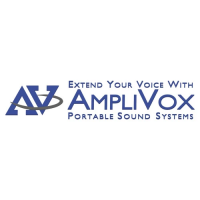
