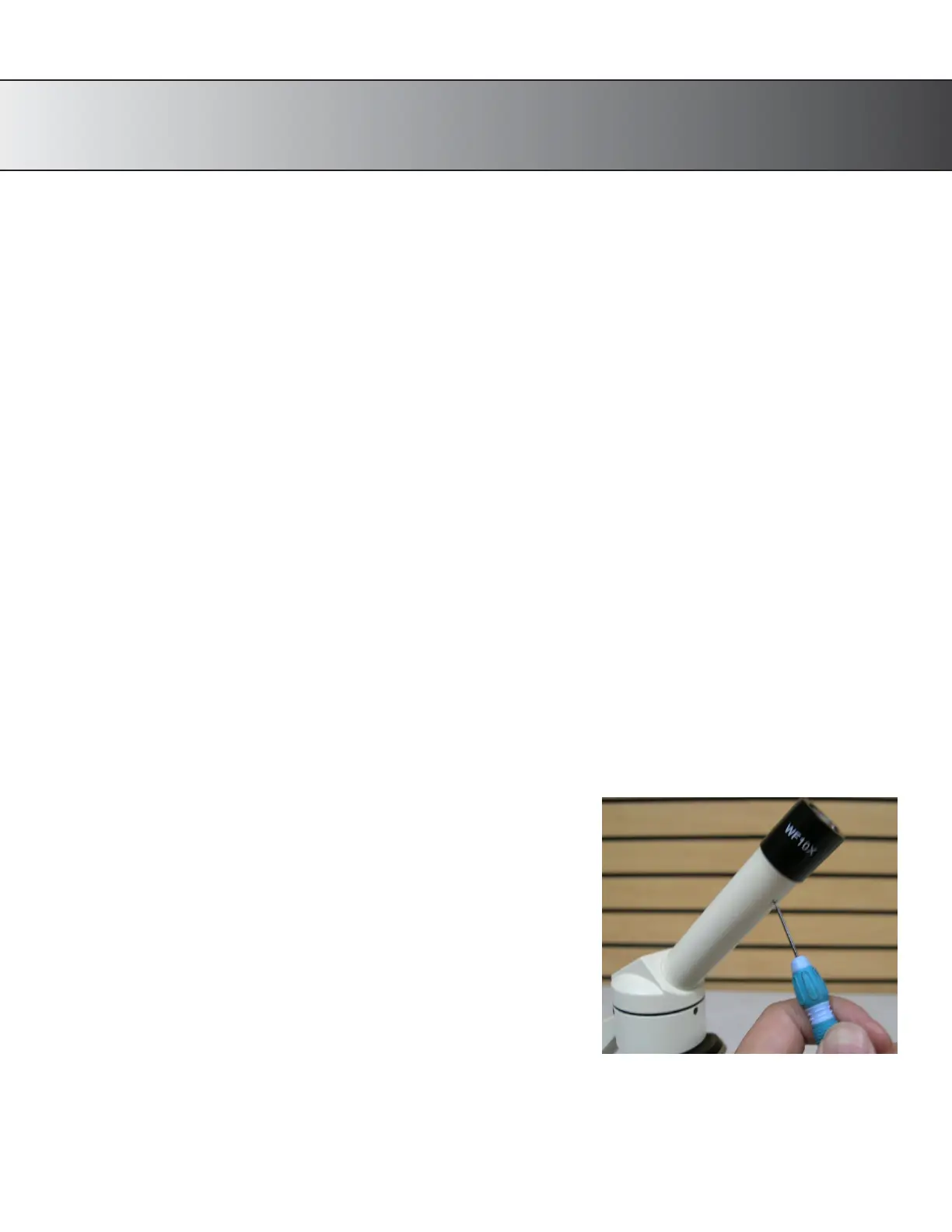Setting Up
1.
Place the specimen to be studied on a glass slide (or use a prepared slide). Place it on the stage, holding it snugly
in place with the metal slide holders (clips) of the mechanical stage.
2.
Center the specimen over the stage opening, lining it up with the light and the objective lens.
3.
Turn on the power.
Focusing
1.
Turn the nosepiece to choose an objective. It is easiest to use the lowest magnification first (4x objective) to
locate and focus on the specimen. As you move up in magnification you may need to refocus the image a little
each
time.
2.
Being focusing by first looking with one eye through the eyepiece. Close your other eye. Use
the focusing knob
to adjust the height of the stage until the sample comes into clear focus.
Note: Please be careful when moving the mechanical stage if you need to re-center the sample, or if moving the
stage very close to the objectives to prevent slide or objective damage.
Adjusting the Diaphragm
By changing the aperture (hole size) of the iris diaphragm, you can adjust the background brightness. Adjust the
aperture of the iris diaphragm by rotating the disc underneath the stage to the desired aperture.
Attaching a Camera / Changing Eyepieces
1. To remove the 10x eyepiece included on the microscope, you will
need to remove the small metal screw on the
ocular tube just under
where the eyepiece connects to the tube. To do so, you will need a
1mm flathead precision
screwdriver (much like what you would use to
adjust eye glasses).
