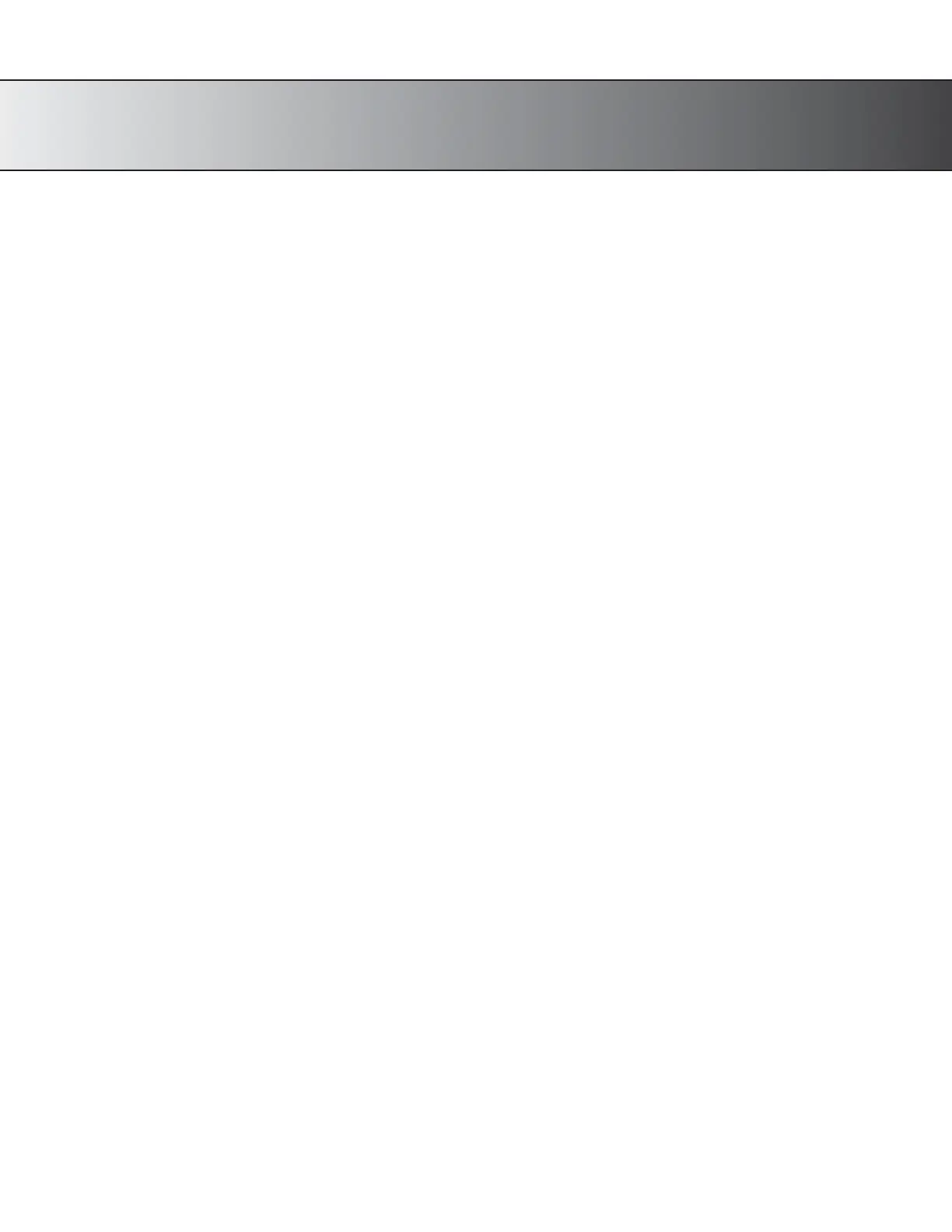Maintenance/Precautions
-
All glass surfaces must be kept clean. Fine dust on the optical surface should be blown off using a can of com-
pressed air or gently wiped off with a soft lens paper tissue/nonabrasive lint free cloth.
-
Carefully wipe off oil or fingerprints on the lens surfaces using tissue moistened with a small amount of lens
cleaner (we recommend Sparkle brand optical cleaner).
-
Do not use Sparkle to clean other elements of the microscope. Use a neutral detergent on any plastic or painted
surfaces.
-
Do not assemble or disassemble the microscope’s electrical components yourself without advisement from one of
our technicians. Doing so will void your warranty unless by advisement of one of our technicians to do so.
-
After use, cover the microscope with the provided dust cover.
-
Keep your AmScope microscope in a dry, clean location in order to prevent rust or other damage.
-
To change batteries with this unit, place 3 AAA batteries in the case at the bottom.
-
The unit can be used as a recharger for AAA batteries specified as rechargeable only. Please do not use standard
batteries in the unit with the charger plugged in to avoid damage.