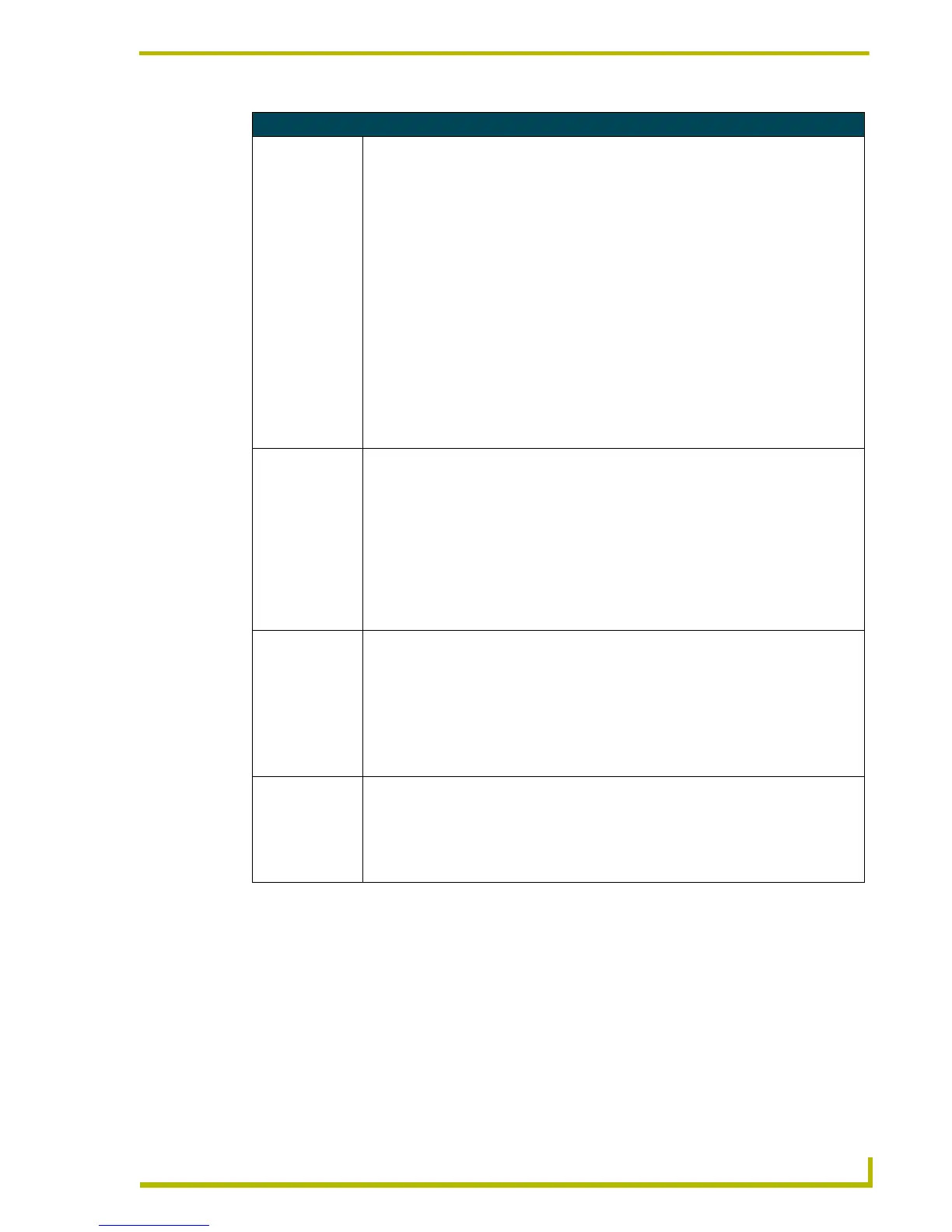Programming
45
4" Color Touch Panels with Audio
System Send_Commands (Cont.)
BEEP n s
Gives an output of
one beep.
The Beep button in the Protected Setup page must be set from 1 - 5 for the BEEP
command. The <n> and <s> are optional such that BEEP by itself enables a standard tone
and duration.
Syntax:
"’BEEP,<n>,<s>’"
Variables:
n = tone value (0 = minimum; 5 = maximum).
s = duration of beep in whole number seconds (0 = minimum; 255 = maximum).
Sounds tone number n for x seconds.
Examples:
SEND_COMMAND TP,"’BEEP,1,3’"
Sound tone one for three seconds
SEND_COMMAND TP,"’BEEP,2,63’"
Activates tone number two for 63 seconds. A value of zero for the duration is used to turn
a tone Off. "BEEP,2,0" deactivates tone two that was activated in the previous example.
The BEEP command will disable the beep after a QBEEP command.
BRDM
Adjusts the Dim-
Room Brightness
setting.
The brightness level set with this command corresponds to the value present on the Dim
Mode Brightness level indicator on the Adjust Sensors page.
Syntax:
"’BRDM,<n>’"
Variable:
n = brightness level (1 = minimum; 8 = maximum)
Example:
SEND_COMMAND TP,"’BRDM,4’"
Adjusts the Dim-Room brightness level to four.
BRIT
Adjusts brightness
of display.
Syntax:
"’BRIT-<level>’"
Variable:
level = 1 - 8 (1 = minimum; 8 = maximum)
Example:
SEND_COMMAND TP,"’BRIT-8’"
Sets to highest brightness level.
CALIBRATE
Starts the touch
panel calibration
sequence.
Syntax:
"’CALIBRATE’"
Example:
SEND_COMMAND TP,"’CALIBRATE’"
Starts the calibration operation on the touch panel.
