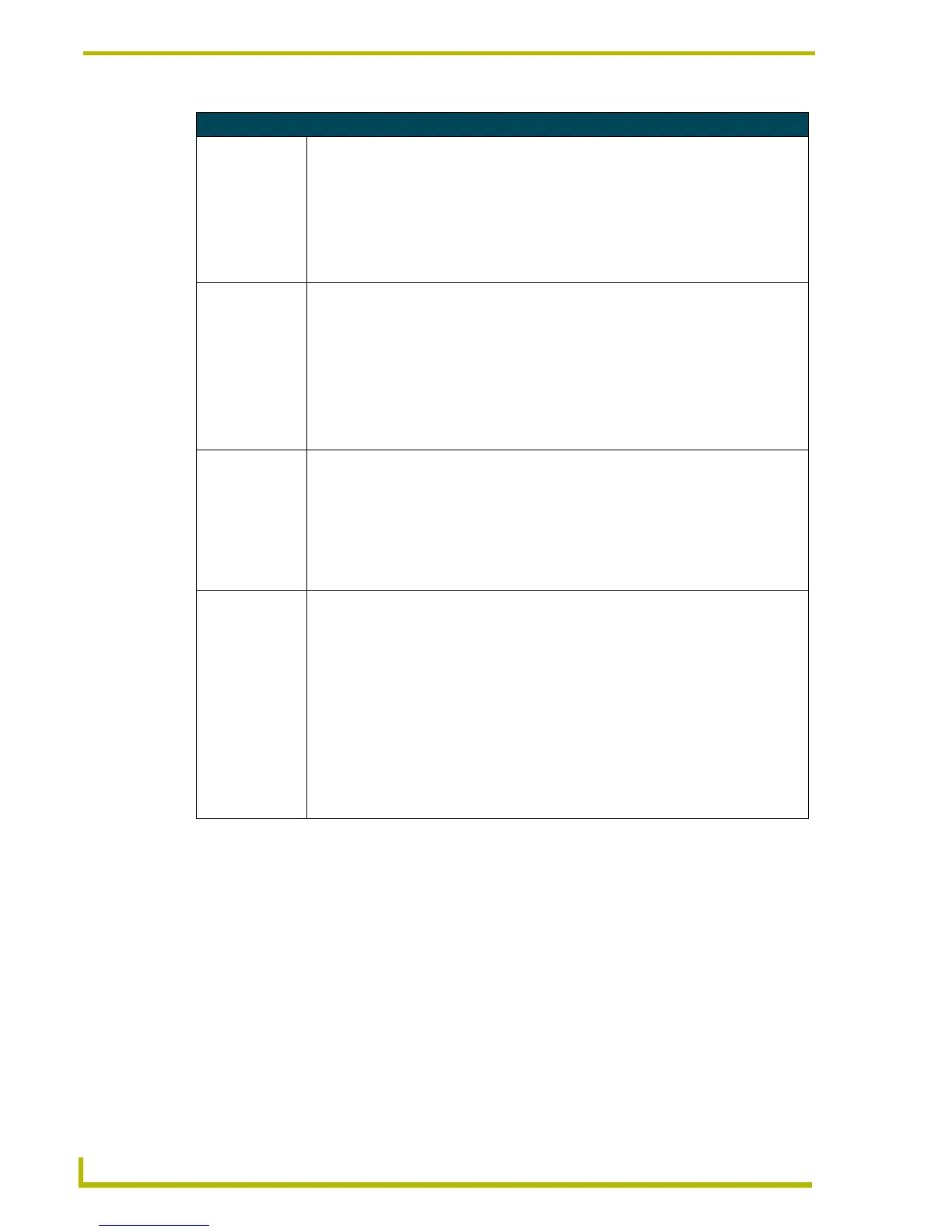Programming
46
4" Color Touch Panels with Audio
System Send_Commands (Cont.)
CONT
Adjusts contrast of
display.
Syntax:
"’CONT-<level>’"
Variable:
level = 1 - 12 (1 = minimum; 12 = maximum)
Example:
SEND_COMMAND TP,"’CONT-12’"
Sets display to highest contrast level.
CLOCK
Sets the time and
date.
Syntax:
"’CLOCK <mm-dd-yy> <hh:mm:ss>’"
Variables:
mm = 01 - 12, dd = 01 - 31, yy = 00 - 99
hh = 00 - 23, mm = 00 - 59, ss = 00 - 59
Example:
SEND_COMMAND TP,"’CLOCK 02-08-98 19:16:00’"
Sets the touch panel’s date to February 8, 1998, and time to 7:16 p.m.
DBEEP
Gives a double
beep output.
This command only works if the Double Beep value in the Protected Setup page is set to
On.
Syntax:
"’DBEEP’"
Example:
SEND_COMMAND TP,"’DBEEP’"
Double beeps the panel.
ILEV
Inverts the joystick
axis.
Syntax:
"’ILEV <joystick axis to invert>’"
Variables:
joystick axis to invert =
0 = Normal G3 joystick (origin: top left)
1 = Invert horizontal axis (origin: top right)
2 = Invert vertical axis (origin: bottom left)
3 = Invert both axes (origin: bottom right)
Example:
SEND_COMMAND TP,"’ILEV 3’"
Inverts the joystick axis to move the origin to another corner.
