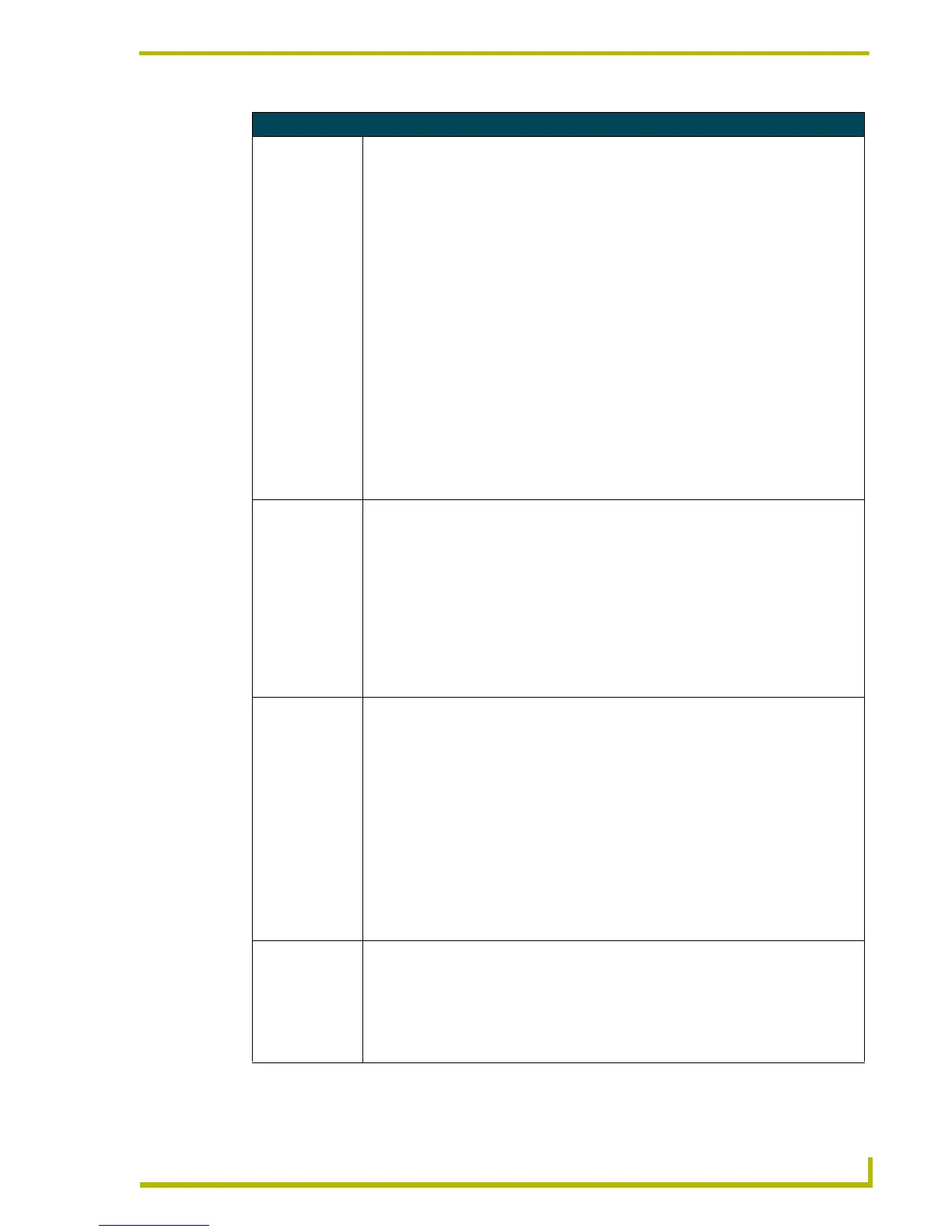Programming
47
4" Color Touch Panels with Audio
System Send_Commands (Cont.)
IRPU
Enables/Disables
the PIR Push/
Release mode.
The Push/Release mode set with this command corresponds to the value present on the
Adjust Sensors page. The Push/Release is disabled from the Adjust Sensors page by set-
ting the PIR channel number to 0 (zero).
Syntax:
"’IRPU,<n>’"
the letter is equivalent to the PIR channel number
Variables:
n = 0, turns OFF the PIR Push/Release feature (disable).
= >0, turns ON the PIR Push/Release feature (enable).
For the device and channel number specified by n.
PIR Channel = ((device #-1)*256)+channel number
Examples:
SEND_COMMAND TP,"’IRPU,0’"
Disables the PIR Push/Release feature.
SEND_COMMAND TP,"’IRPU,6’"
Enables the PIR Push/Release feature on device one, channel six.
SEND_COMMAND TP,"’IRPU,1023’"
Turns On the PIR push/release for device four, channel 255.
IRSL
Adjusts the PIR
activation
threshold.
The activation threshold is also set by the PIR SENSOR adjustment bar on the Adjust
Sensors page. Disabling of the activation threshold is done only by disabling both the
Push/Release and PIR Wake features.
Syntax:
"’IRSL,<n>’"
Variables:
n = Activation threshold (1 = minimum; 20 = maximum)
Example:
SEND_COMMAND TP,"’IRSL,4’"
Adjusts the activation threshold of the PIR to a level of 4.
IRWA
Enables/Disables
the PIR Wake
mode.
The Wake mode set with this command corresponds to the value present on the Adjust
Sensors page.
Syntax:
"’IRWA,<n>’"
Variables:
n = 0, turns OFF the PIR Wake feature (disable).
n = 1, turns ON the PIR Wake feature (enable).
Examples:
SEND_COMMAND TP,"’IRWA,0’"
Disables the PIR Wake feature.
SEND_COMMAND TP,"’IRWA,1’"
Enables the PIR Wake feature.
LSCV
Sets the Light
Sensor dark room
mode.
This command adjusts the cut-off calibration value for the Light Sensor dark room mode to
equal the current Light Sensor reading.
Syntax:
"’LSCV’"
Example:
SEND_COMMAND TP,"’LSCV’"
