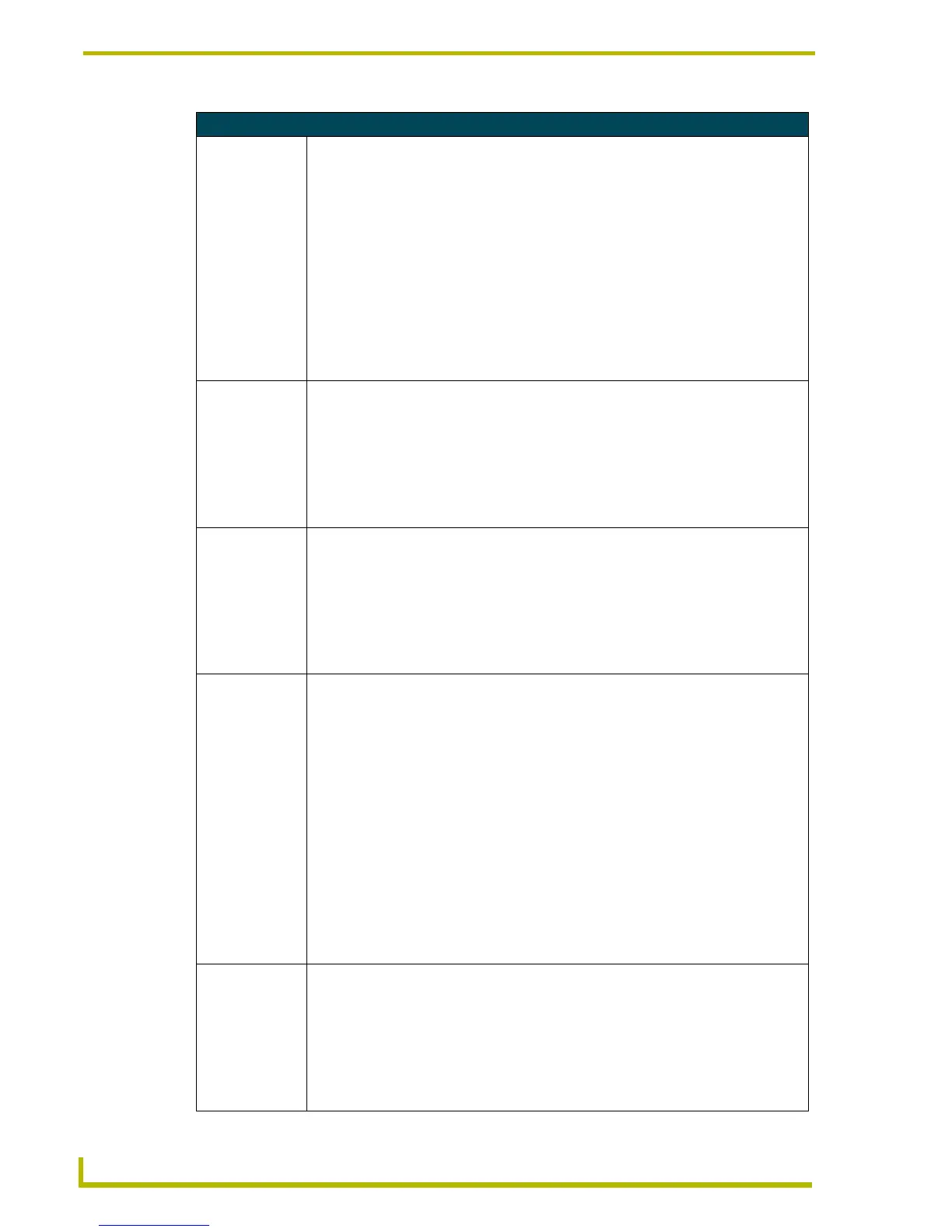Programming
48
4" Color Touch Panels with Audio
System Send_Commands (Cont.)
LSDM
Enables/disables
the Dim-Room
mode.
The Dim-Room mode is also set with the LIGHT DIM MODE button on the Adjust Sensors
page.
Syntax:
"’LSDM,<n>’"
Variables:
n = 0, turns OFF the Dim-Room feature (disable).
n = 1, turns ON the Dim-Room feature (enable).
Examples:
SEND_COMMAND TP,"’LSDM,0’"
Disables the light sensor DRM feature.
SEND_COMMAND TP,"’LSDM,1’"
Enables the light sensor DRM feature.
MUTM
Turns Off or On
the on-board
microphone.
Syntax:
"’MUTM,<turn off/on>’"
Variable:
turn off/on = 0 or 1 (0 = Turn Off microphone; 1 = turn On microphone)
Example:
SEND_COMMAND TP,"’MUTM,0’"
Mutes the on-board microphone.
MUTS
Turns Off or On
the on-board
speaker.
Syntax:
"’MUTS,<turn off/on>’"
Variable:
turn off/on = 0 or 1 (0 = turn Off the speaker; 1 = turn On the speaker)
Example:
SEND_COMMAND TP,"’MUTS,0’"
Mutes the on-board speaker.
MVOL
Sets the
microphone
volume to a
specified level or
percentage.
Syntax:
"’MVOL,<volume level>,<percentage 1>’"
Variable:
volume level = 0 - 255
percentage 1 = set the percentage to equal the level value
Example1:
SEND_COMMAND TP,"’MVOL,255’"
Sets the microphone to the maximum level.
Example2:
SEND_COMMAND TP,"’MVOL,0’"
Mutes the microphone.
Example2:
SEND_COMMAND TP,"’MVOL,75,1’"
Sets the microphone to 75 percent.
PAG E
Flips to a page
with a specified
page name.
Syntax:
"’PAGE-<page name>’"
Variable:
page name = 1 - 50 ASCII characters
Example:
SEND_COMMAND TP,"’PAGE-MAIN PAGE’"
Flips the touch panel to the page named MAIN PAGE.
