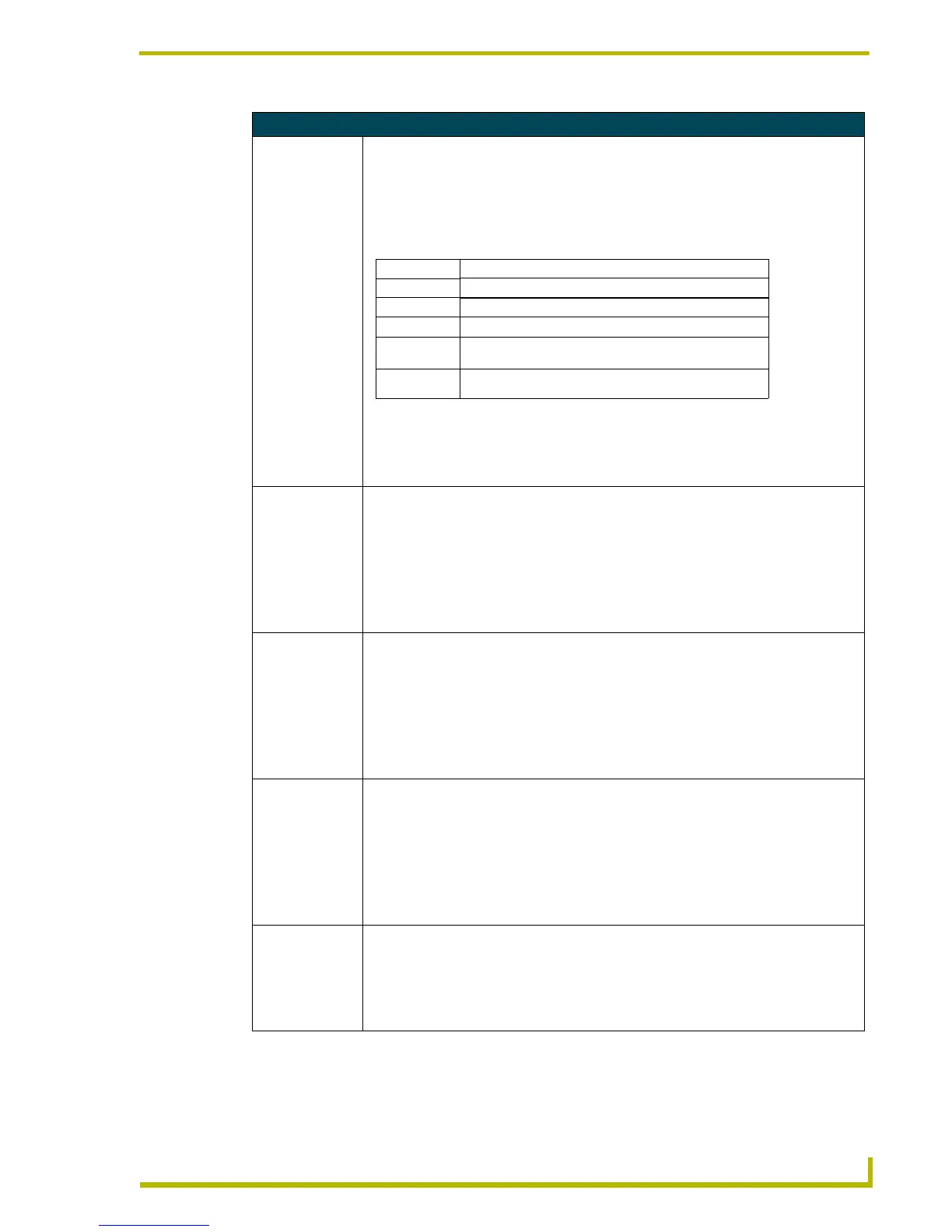Programming
49
4" Color Touch Panels with Audio
System Send_Commands (Cont.)
PBIL
Assigns the push-
button illumina-
tion modes.
The button illumination features are also set using the three illumination buttons on the
Adjust Sensors page.
Syntax:
"’PBIL,<n>’"
Variable:
n = Pushbutton illumination mode value:
Example:
SEND_COMMAND TP,"’PBIL,2’"
Sets the pushbuttons to illuminate when the Passive Infrared sensor (PIR) detects the
presence of a user.
PKEYP
Displays aster-
isks (*) for keypad
entries.
Syntax:
"’PKEYP-<number string>’"
Variable:
number string = 0 - 9999
Example:
SEND_COMMAND TP,"’PKEYP-1988’"
Displays the touch panel keypad with **** instead of 1988.
PPOF
Closes a specific
popup page.
Syntax:
"’PPOF-<page name>’"
Variable:
page name = 1 - 50 ASCII characters
Example:
SEND_COMMAND TP,"’PPOF-Popup Page 1’"
Closes Popup Page 1.
PPON
Opens a specific
popup page.
Syntax:
"’PPON-<page name>’"
Variable:
page name = 1 - 50 ASCII characters
Example:
SEND_COMMAND TP,"’PPON-Popup Page 1’"
Opens Popup Page 1.
QBEEP
Stops all beeps.
Syntax:
"’QBEEP’"
Example:
SEND_COMMAND TP,"’QBEEP’"
Stops all beeps, including "’ABEEP’", "’ADBEEP’", and AXlink beeps.
Mode # <n>
Mode Description
0
Disabled (illumination Off)
1
Enabled (illumination On)
2
PIR Automatic (illumination based on PIR detection)
3
LS Automatic - button illumination is based on the
4
PIR/LS Automatic - a combination of options 2 and 3.
light sensor detection of a dim or normal room mode.
The order of precedence is PIR then the LS.
