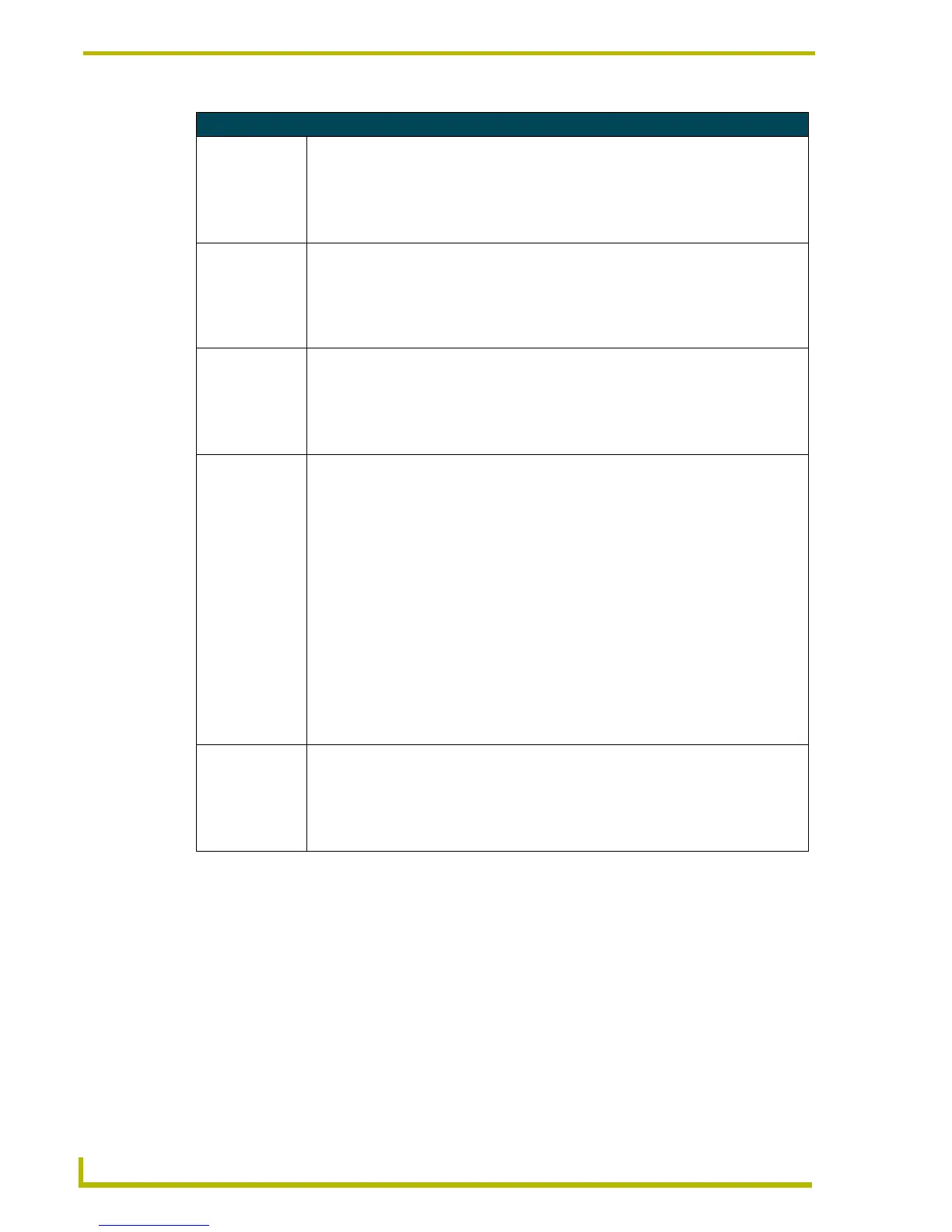Programming
50
4" Color Touch Panels with Audio
System Send_Commands (Cont.)
RESET
Clears panel sta-
tus (same as
power up).
Saved data is not
cleared.
Syntax:
"’RESET’"
Example:
SEND_COMMAND TP,"’RESET’"
Resets the touch panel.
SETUP
Goes to the Setup
page.
Syntax:
"’SETUP’"
Example:
SEND_COMMAND TP,"’SETUP’"
Flips the touch panel to the Setup page.
SLEEP
Forces the touch
panel to screen
saver mode.
Syntax:
"’SLEEP’"
Example:
SEND_COMMAND TP,"’SLEEP’"
Activates the screen saver mode.
SVOL
Sets the
speaker
volume to a
specified level or
percentage.
Syntax:
"’SVOL,<volume level>,<percentage 1>’"
Variable:
volume level = 0 - 255
percentage 1 = set the percentage to equal the level value
Example1:
SEND_COMMAND TP,"’SVOL,255’"
Sets the speaker to the maximum level.
Example2:
SEND_COMMAND TP,"’SVOL,0’"
Mutes the speaker.
Example2:
SEND_COMMAND TP,"’SVOL,100,1’"
Sets the speaker to 100 percent (maximum value).
TPAGEOFF
Deactivates page
tracking.
Syntax:
"’TPAGEOFF’"
Example:
SEND_COMMAND TP,"’TPAGEOFF’"
Deactivates the page tracking option.
