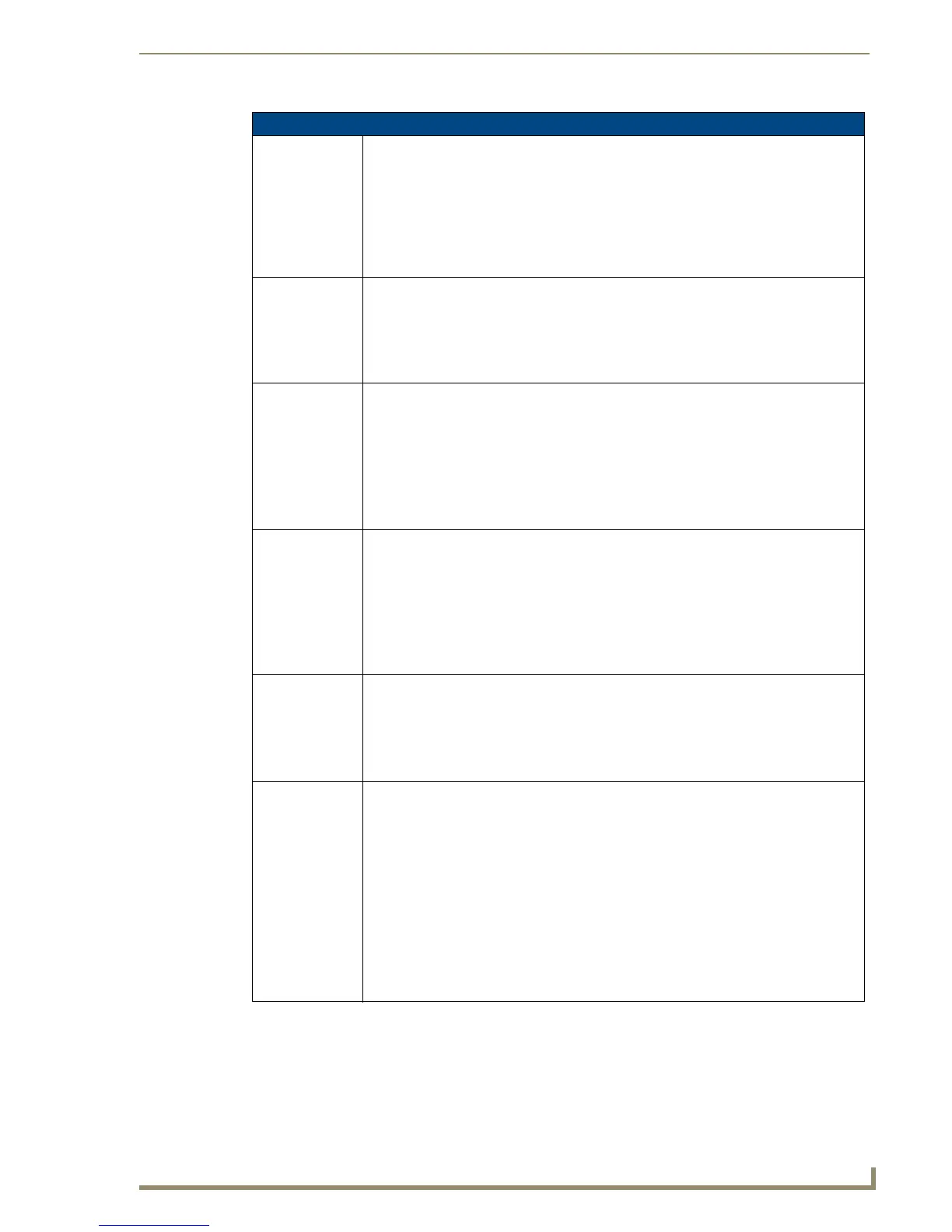Programming
157
MVP-7500/8400 Modero Viewpoint Wireless Touch Panels
Panel Runtime Operation Commands (Cont.)
@AKR
Remove the
Keyboard/
Keypad.
Remove keyboard or keypad that was displayed using 'AKEYB', 'AKEYP', 'PKEYP',
@AKB, @AKP, @PKP, @EKP, or @TKP commands.
Syntax:
"'@AKR'"
Example:
SEND COMMAND Panel,"'@AKR'"
Removes the Keyboard/Keypad.
BEEP
Output a beep.
Syntax:
"'BEEP'"
Example:
SEND COMMAND Panel,"'BEEP'"
Outputs a beep.
BRIT
Set the panel
brightness.
Syntax:
"'BRIT-<brightness level>'"
Variable:
brightness level = 0 - 100.
Example:
SEND COMMAND Panel,"'BRIT-50'"
Sets the brightness level to 50.
@BRT
Set the panel
brightness.
Syntax:
"'@BRT-<brightness level>'"
Variable:
brightness level = 0 - 100.
Example:
SEND COMMAND Panel,"'@BRT-70'"
Sets the brightness level to 70.
DBEEP
Output a
double beep.
Syntax:
"'DBEEP'"
Example:
SEND COMMAND Panel,"'DBEEP'"
Outputs a double beep.
@EKP
Extend the
Keypad.
Pops up the keypad icon and initializes the text string to that specified. The Prompt Text is
optional.
Syntax:
"'@EKP-<initial text>;<prompt text>'"
Variables:
initial text = 1 - 50 ASCII characters.
prompt text = 1 - 50 ASCII characters.
Example:
SEND COMMAND Panel,"'@EKP-33333333;Enter Password'"
Pops up the Keypad and initializes the text string '33333333' with prompt text 'Enter
Password'.
