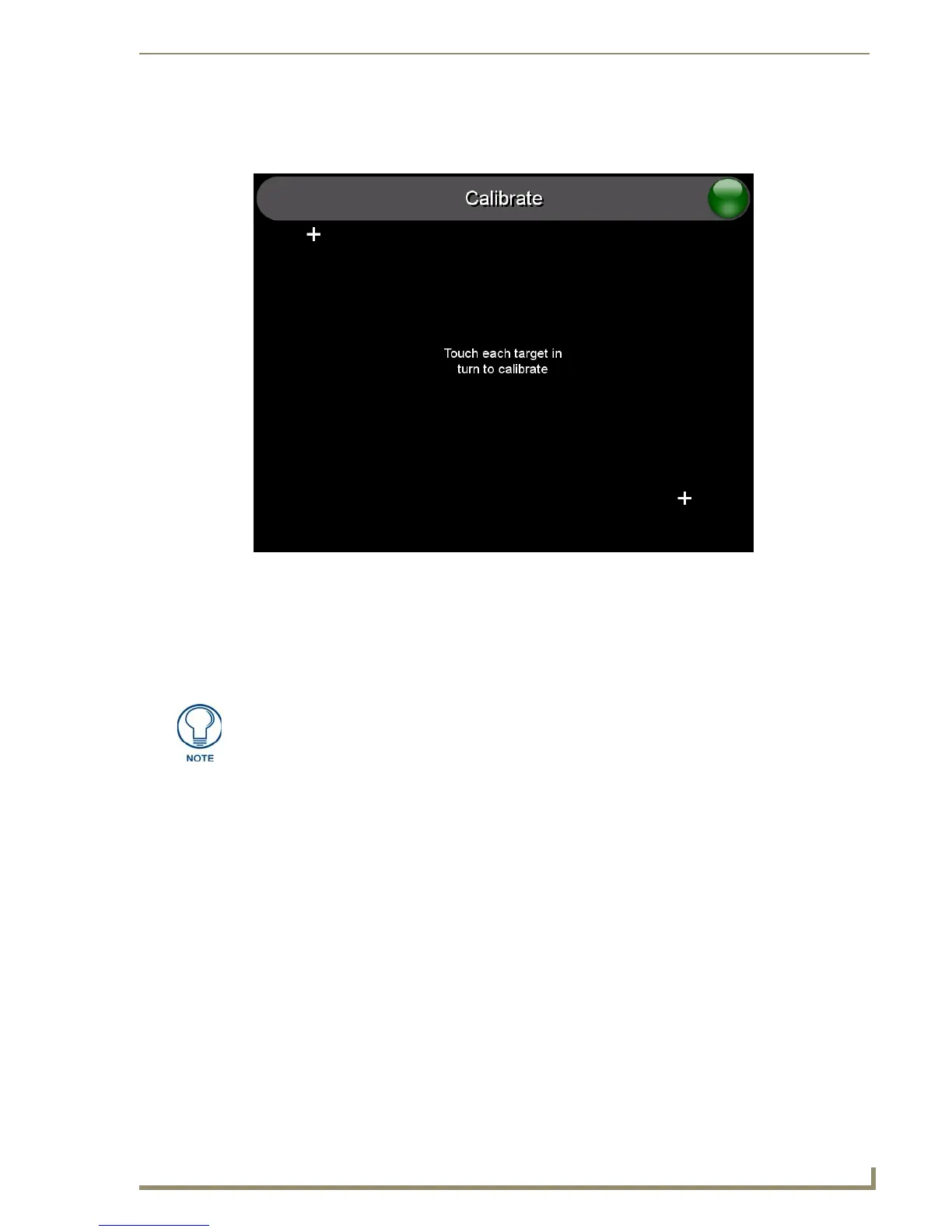Setup Pages
79
MVP Modero ViewPoint Touch Panels
Calibration Page
This page (FIG. 57) allows you to calibrate the touch panel for accurate button selection.
Press and hold the two lower button on both sides of the display for 6 seconds to access the
Calibration page (see FIG. 88 on page 175).
Press the crosshairs to calibrate the panel and return to the previous page.
Always calibrate the panel before its initial use, and after downloading new firmware.
FIG. 57 Calibration Page
In cases where the touch panel calibration is off to a degree that makes it difficult or
impossible to navigate to this page, you can access it via G4 WebControl, so you can
re-calibrate the panel.
