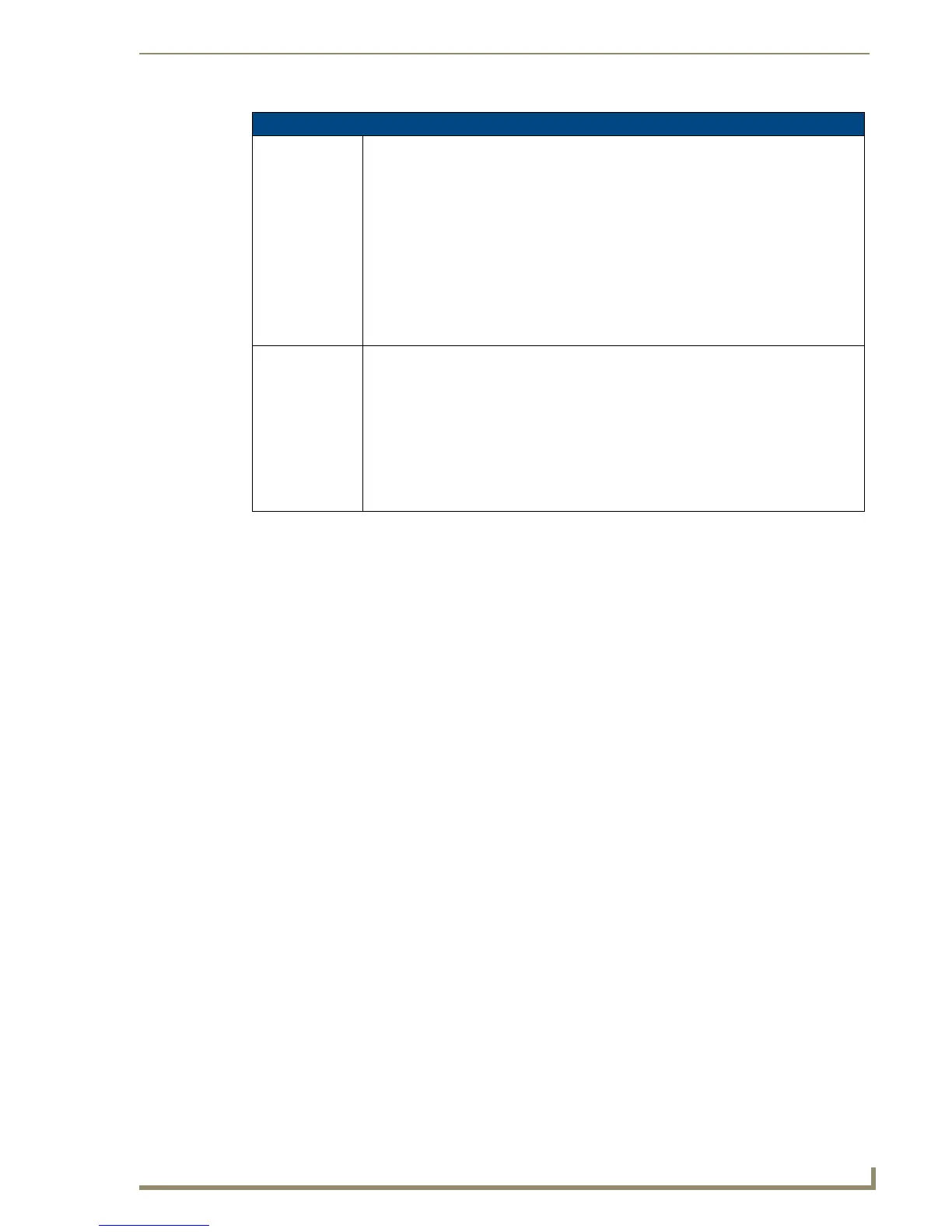Programming
167
MVP-7500/8400 Modero Viewpoint Wireless Touch Panels
Intercom Commands (Cont.)
^ICM-TALK
^ICM-LISTEN
Intercom modify
command.
Intercom modify command. For backwards compatibility both versions are supported.
In this release, however, the TALK and LISTEN subcommands are ignored. The
microphone and/or speaker are activated based on the initial mode value of the intercom
start command and the audio data packet flow is started upon receipt of this command by
the panel.
Syntax:
SEND_COMMAND <DEV>,"'^ICM-TALK'"
Variables:
None.
Example:
SEND_COMMAND TP1,"'^ICM-TALK'"
^ICM-MUTEMIC
Set the state of
the microphone
on a panel to
muted (1) or
unmuted (0). At
the start of each
call the
microphone starts
out unmuted.
Syntax:
"'^ICM-MUTEMIC,<state>'"
Variables:
0 - unmuted
1 - muted
Example:
SEND_COMMAND Panel, “^ICM-MUTEMIC,1”
Sets the microphone to muted.
