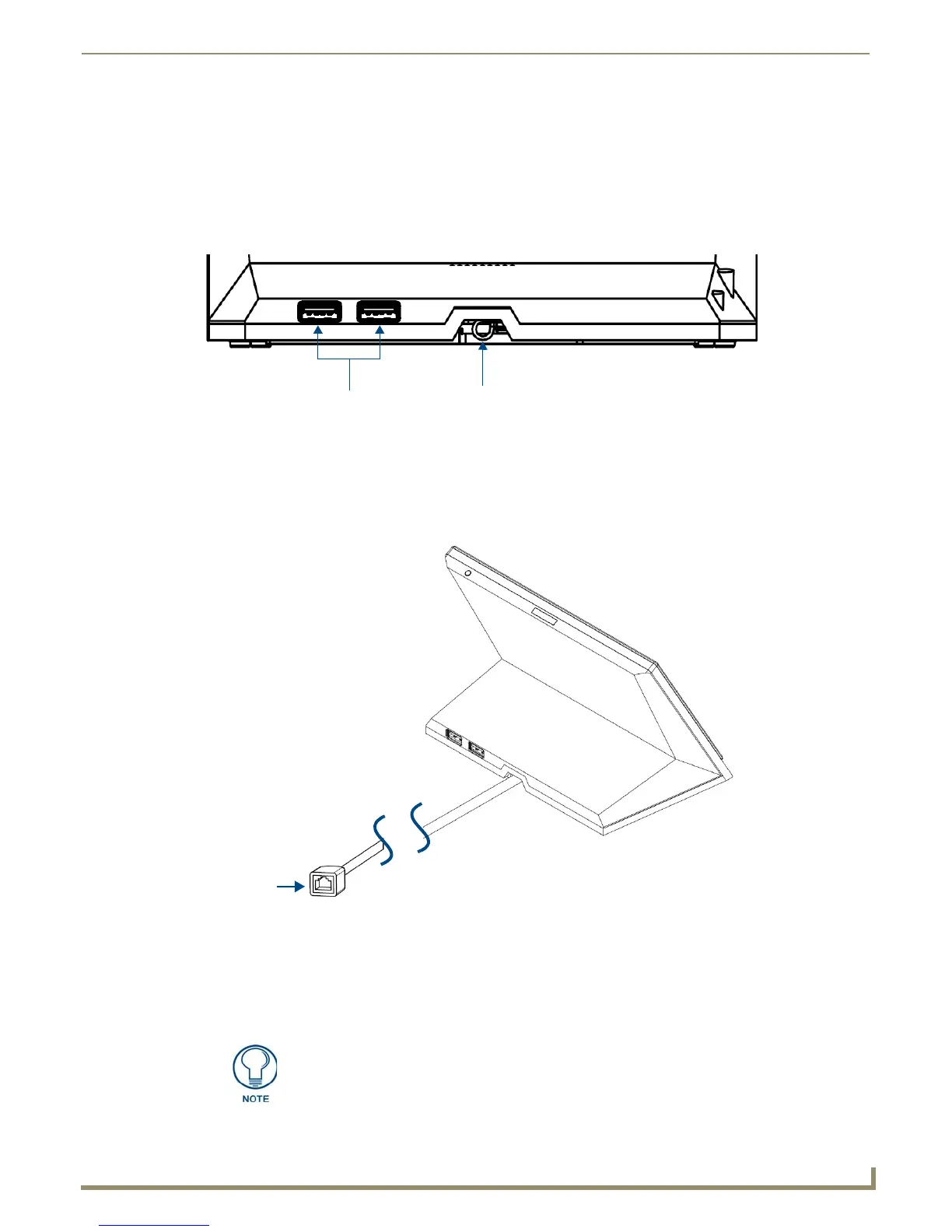Installation
11
MXD/T-701 7" Modero X Series® G5 Touch Panels
Installation
MXT-701 Installation
Any USB peripherals (mouse, keyboard, etc.) may be connected to one of the two USB ports on the rear of the device
(FIG. 7). Updates to the device’s firmware are also made via the USB ports.
Power via Power Over Ethernet
Power for the MXT-701 is supplied via Power Over Ethernet (PoE), utilizing an AMX-certified, capacitive touch-
compliant PoE injector or other approved AMX PoE power source. The incoming Ethernet cable should be connected to
the RJ45 port on the cable attached to the device (FIG. 8).
Ethernet Cable Installation and Modification
In installations where you wish to conceal the Ethernet cable, a hole at least 1.00” (2.54 cm) in diameter is required in the
surface to allow passage of the female RJ45 connector (FIG. 8). If using a smaller hole is unavoidable, you will need to
disconnect the Ethernet cable (ECA5968-05) from the device.
FIG. 7 Connectors on the rear of the MXT-701
FIG. 8 Back of the MXT-701, showing RJ45 port and cable for PoE
The minimum diameter hole through which the Ethernet cable may pass is 0.50"
(1.27 cm).
USB Ports
Entry for RJ45/
PoE Cable
Speaker
Cable length
edited for clarity
RJ45 Port