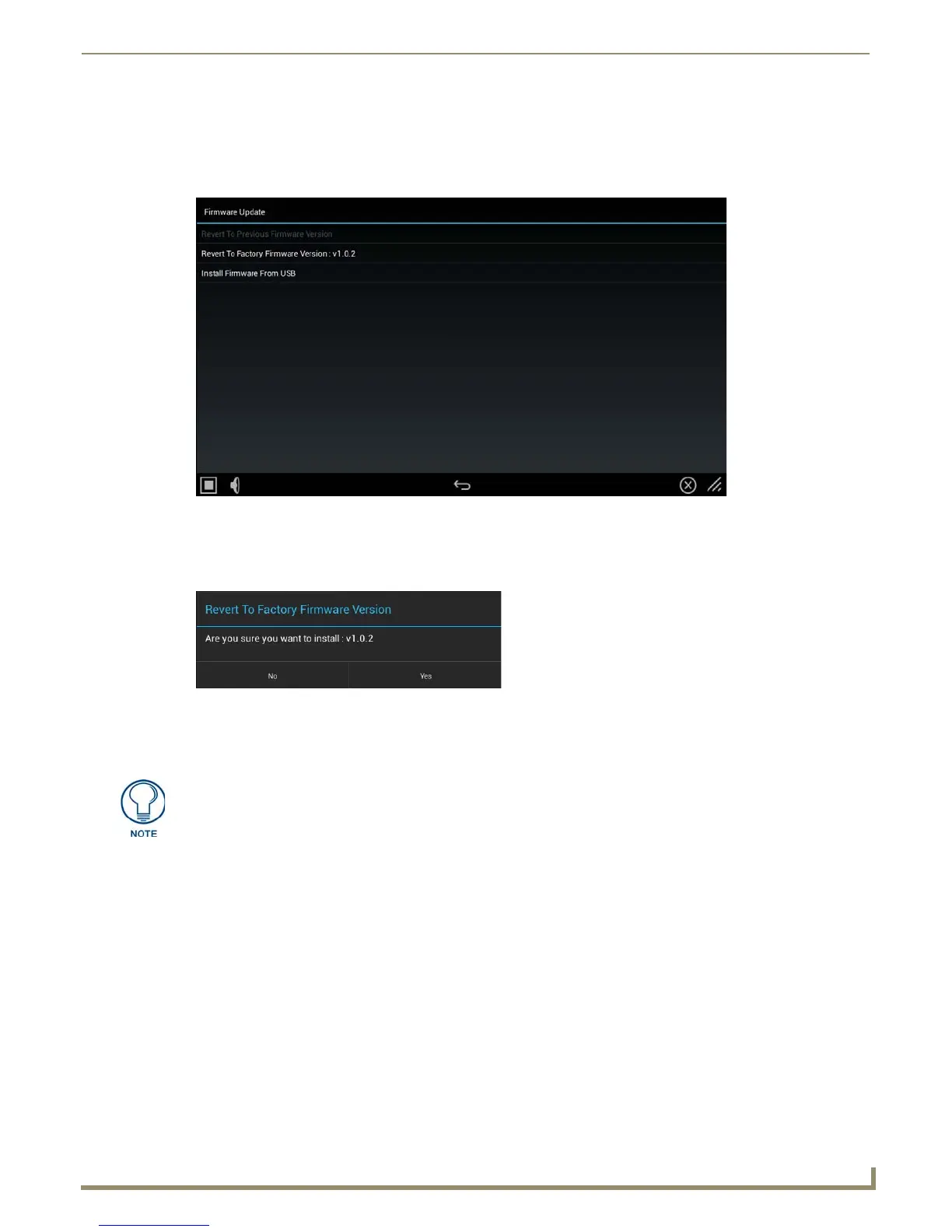Upgrading Firmware
25
MXD/T-701 7" Modero X Series® G5 Touch Panels
Resetting to Factory-Installed Firmware
In certain circumstances, it may be necessary to uninstall the current firmware on a touch panel and return the panel to its
original factory default firmware. To reset the touch panel to its original factory firmware:
1. From the Reset and Update menu, select Update Firmware to open the Firmware Update window (FIG. 24).
2. From the Firmware Update window, select the Revert to Factory Firmware Version option.
3. A Revert to Factory Firmware Version window appears, asking “Are you sure you want to install?”, with the
version “Factory Firmware” listed below (FIG. 25).
4. Select Yes to install the factory firmware and No to return to the Firmware Update page.
5. If you choose Yes, the touch panel will reboot and restart with the factory default firmware.
Installing Previous Firmware
In certain circumstances, it may be necessary to revert to a previously installed version of the touch panel firmware.To
reset the touch panel to its previously installed firmware via the Settings app:
1. From the Firmware Update window, select Revert to Previous Firmware Version. If no previous version is
available, this field is disabled.
2. A System Message window appears, asking “Are you sure you want to install the following firmware?”, with the
previous firmware version listed below.
3. Select Yes to install the previous firmware version and No to return to the Install Firmware page.
4. If you choose Yes, the touch panel will reboot and restart with the previously installed firmware.
FIG. 24 Firmware Update window
FIG. 25 Revert to Factory Firmware Version window
Resetting the touch panel to its original factory firmware will remove all previous
changes to the Settings app.
