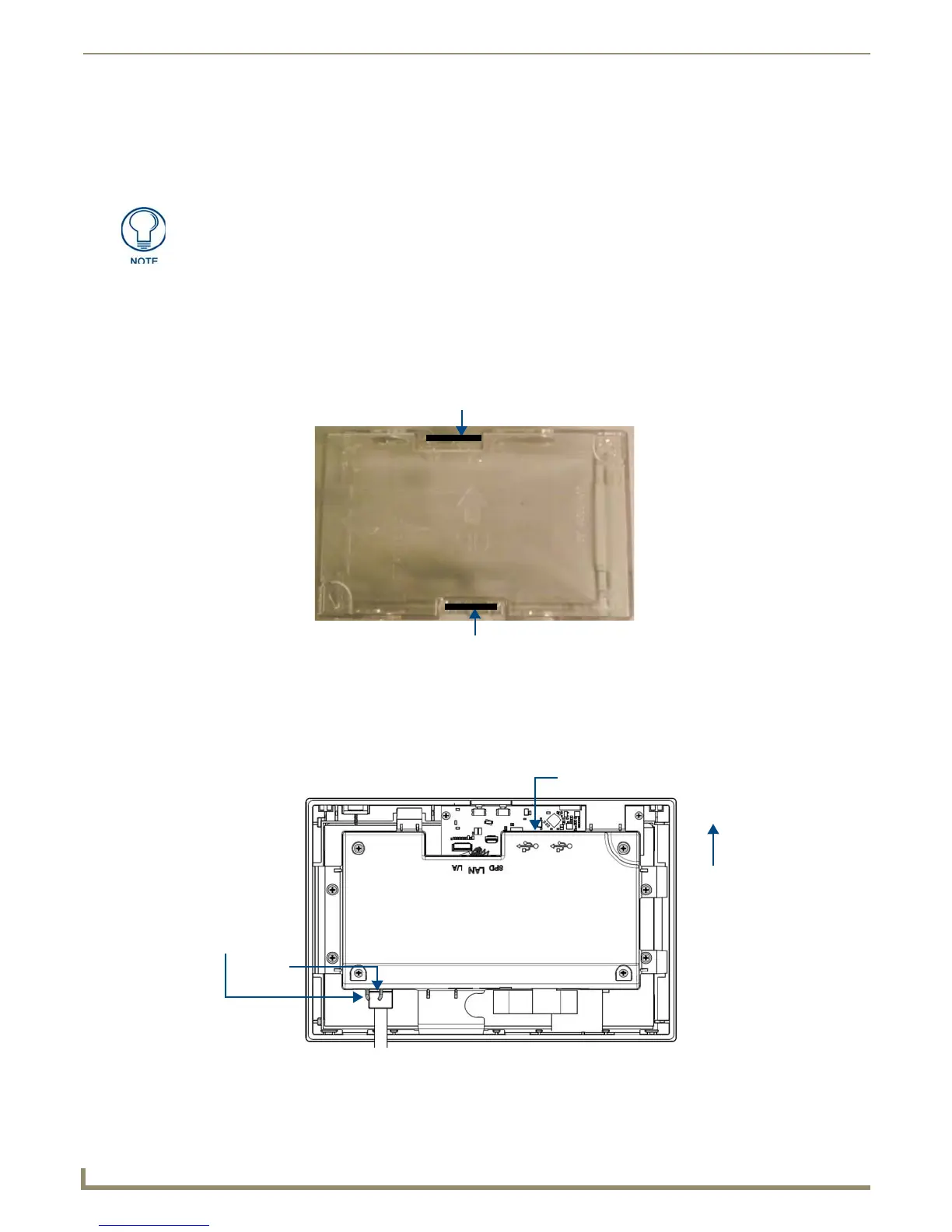Installation
14
MXD/T-701 7" Modero X Series® G5 Touch Panels
Installation Recommendations
During any installation, a lack of ventilation may produce conditions that may adversely affect the device’s operation. In
these circumstances, special care must be made to make sure that temperatures within enclosed areas do not exceed the
device’s maximum rated temperature.
MXD-701 Installation
The MXD-701 may be installed directly into a solid surface environment, using either solid surface screws or the
included locking tabs for different mounting options. Once installed, the MXD-701 is contained within a clear outer
housing known as the back box (FIG. 12). This back box is removed when installing the device into a wall or when using
the optional Rough-In Box accessory (FG039-18).
Power Via Power Over Ethernet
Power for the MXD-701 is supplied via Power Over Ethernet (PoE), utilizing an AMX-certified, capacitive touch-
compliant PoE injector or other approved AMX PoE power source. The incoming Ethernet cable should be connected to
the RJ45 port on the MXD-701 (FIG. 13 and FIG. 14).
While the outside temperature of the device may be at or below its maximum
operating temperature, special care must be taken before and during installation to
ensure that the maximum operating temperature is not exceeded within wall or rack
installation spaces.
FIG. 12 MXD-701 Back Box
FIG. 13 Rear of the MXD-701 (Landscape)
RJ45
Port
USB
Port
Top
RJ45
Cable
Clip