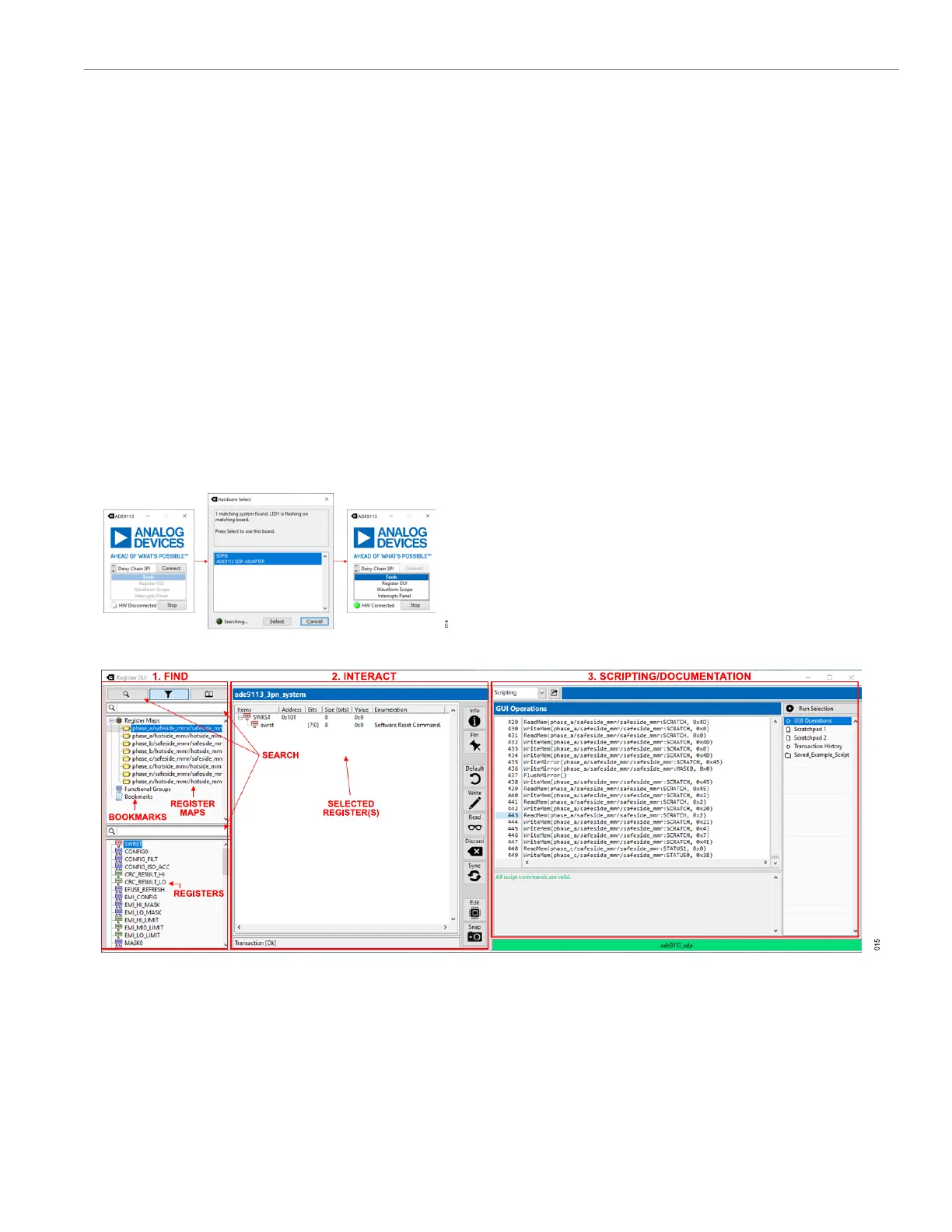User Guide EVAL-ADE9113
EVALUATION BOARD SOFTWARE
analog.com Rev. 0 | 11 of 18
USING THE EVAL-ADE9113KTZ SOFTWARE
With the EVAL-ADE9113KTZ software installation complete and
the hardware properly configured and powered up, it is time to
connect the hardware and the software. Go to Start > Analog
Devices > EVAL-ADE9113KTZ SW or C:\Program Files\Analog
Devices\EVAL-ADE9113KTZ SW and launch it. The dashboard
shown in Figure 14 pops up.
Dashboard
The dashboard shown in Figure 14 allows users to connect the
software to the hardware and to launch various tools as follows:
1. Select the communication mode to match how the jumpers are
configured the Table 2.
2. Click Connect and then Select, as shown in Figure 14.
3. If the connection was successful, the LED in the dashboard
turns green.
4. Double-click any of the items under Tools to launch them.
Figure 14. Establishing Connection Using the Dashboard
Register Graphical User Interface (GUI)
The Register GUI tool allows users to read from and write to any of
the user-accessible registers in the ADE9113 devices.
The panel has three distinct sections:
1. Find: shows the register maps and bookmarks on the top, and
the registers in the selected map at the bottom.
2. Interact: displays information about the selected registers and
provides controls to interact with these selected registers.
3. Scripting/Documentation: allows users to interact with the
registers using scripts or display information about the registers.
Note that the top nibble of the address serves as a phase offset,
and only the bottom byte represents the actual address of the
ADE9113 register, meaning that addresses starting with 0x1xx
belong to Phase A, addresses starting with 0x2xx belong to Phase
B, and so on.
Figure 15. Register GUI Layout