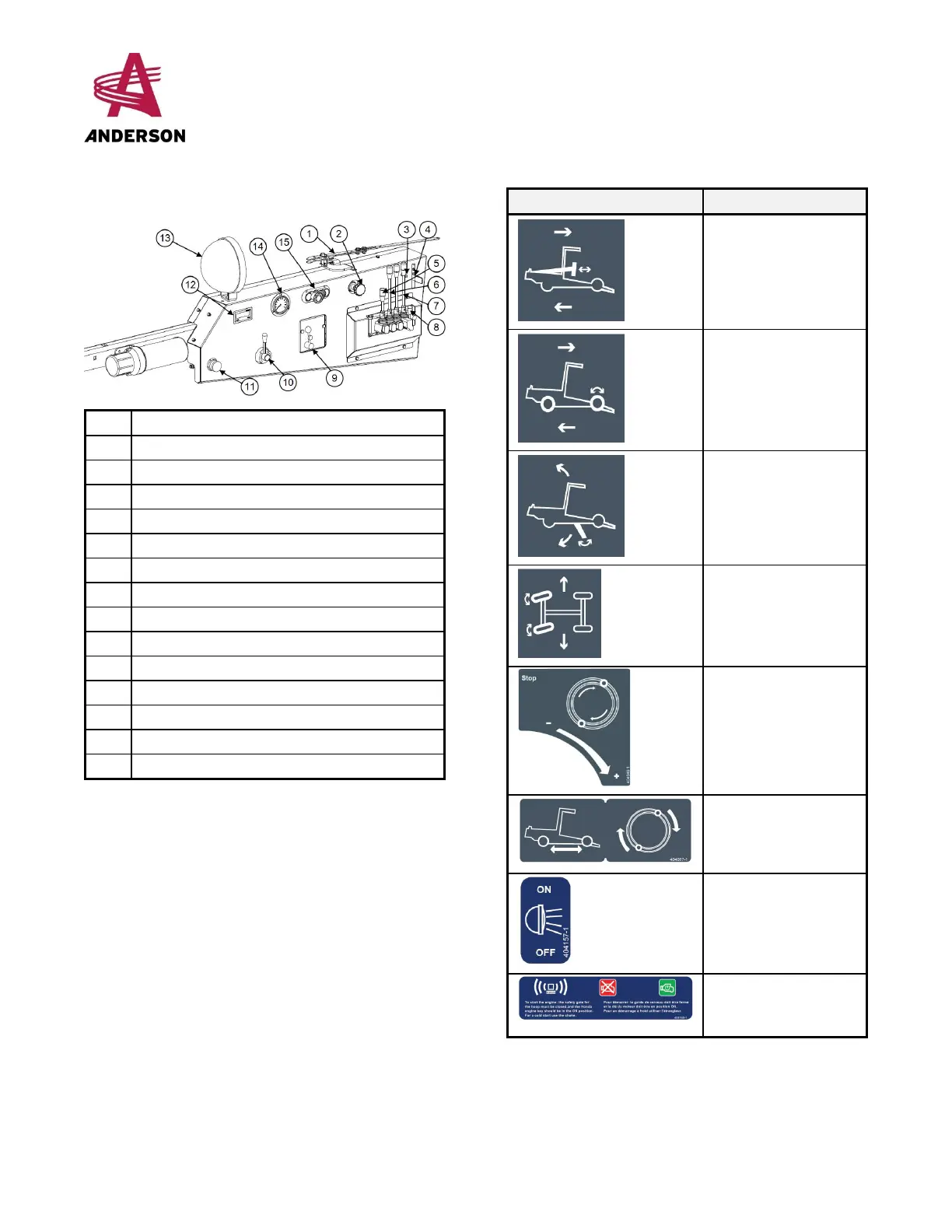8 Operator's Guide – Round Bale Wrapper IFX720 Anderson Group
1.2 Control panel
The image below shows the control panel of the wrapper.
1 Plastic watch
2 Hydraulic stop
3 Light switch
4 Engine Speed Control
5 X-Tractorlever
6 Front traction lever
7 Pivoting axlelever
8 Direction lever
9 Hoop speed control
10 Selector valve: wrapping or moving
11 Hydraulic brake valve
12 Bale counter
13 Work light
14 Hydraulic brake valve pressure gauge
15 Emergency stop
Figure 2 — Control Panel
The following table shows and describes the labels on the
control panel.
Table 2 — Labels on the ControlPanel
Label Description
Controls the X-Tractor
system
Controls the front
traction
Controls the front
tailgate (if the ball
valve is open)
Controls the steering
Controls the hoop
speed
Selects moving or
wrapping mode
Switches the work light
on and off
Activates the remote
control, emergency
stop and engine
