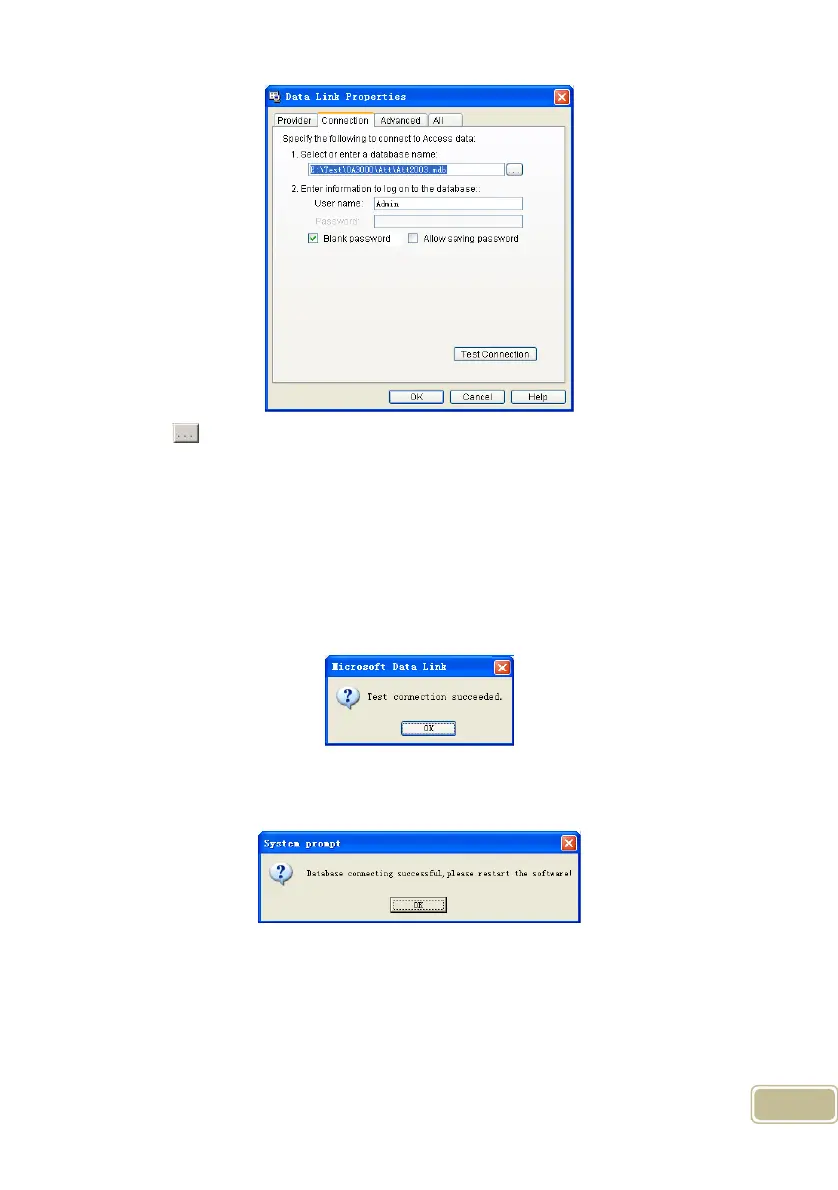101
Click [ ] button beside [1. Select or enter a database name:] to choose the
linking database directory. And then choose database name, click [Open] button to
confirm database linking and exit to [Data link properties] interface. If the database
has set [User name] and [password] already, we must input [User name] and
[password] in [2. Enter information to log on to the database]. After completed, click
[Test connection] to test the connection correctness of the database and system
prompts:
Click [OK] button and it goes back to [Data link properties] interface. Click [OK]
button and system prompts,
5.6.6 Exit system
Click [Exit system]. It prompts: