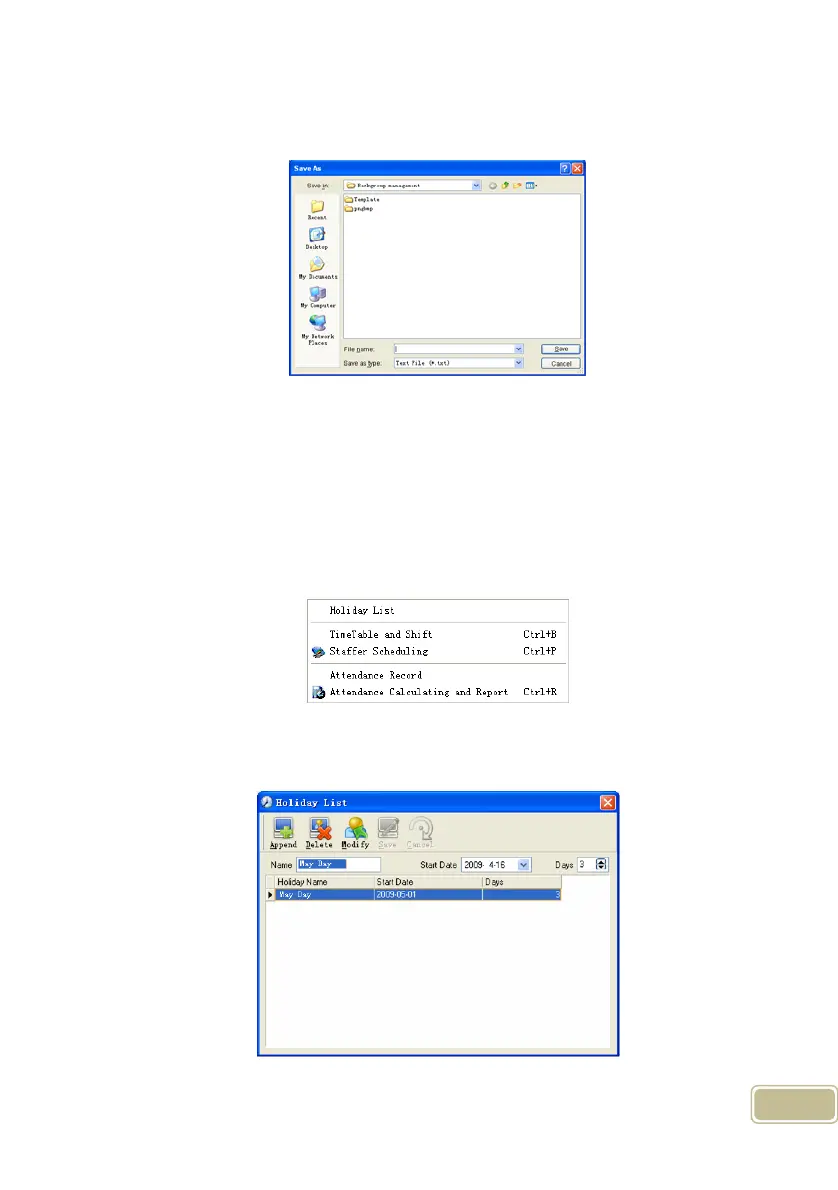41
Click [Show all columns] to display all fields in the list.
Click [Export Data] and following window will prompt:
Please select your target directory of your export, file format (txt or xls) and the
file name. Click [Save] to confirm the operation.
Notice: Exported Excel file can be used as backup information and can be
imported again.
4.4 Attendance Management
Click [Attendance] in the main menu, following springs:
4.4.1 Holiday List
Click [Holiday List] in [Attendance] menu. The following appears.