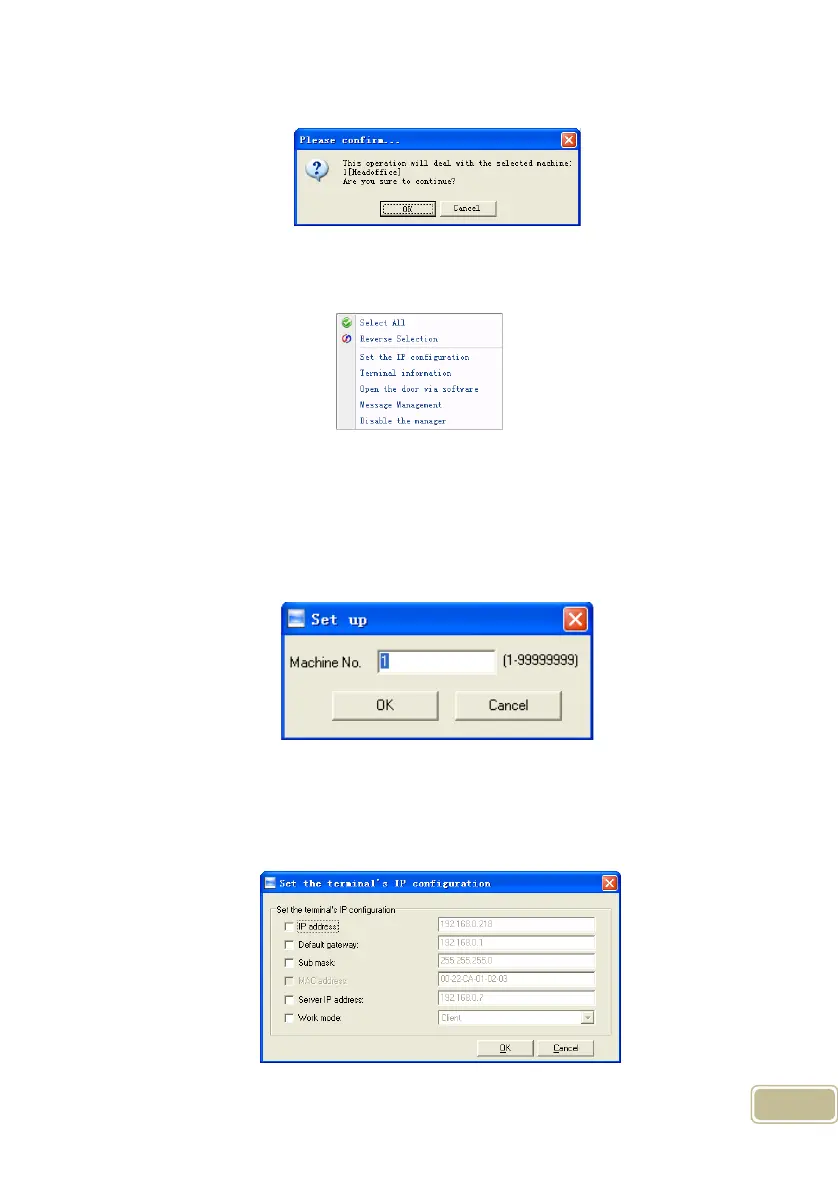73
box pops up:
Click the button [OK] to delete or click the button [Cancel] to cancel.
5.1.4 Right Key Menu
[Select All]: Select all the terminals.
[Reverse Selection]: Select the terminals which are not selected. Cancel the
terminals which are selected.
5.1.4.1 Set device ID
In Pic 5.1.4 select【Set the machine number】and open【Set up】interface:
Modify device ID and click【OK】to save, you can check the device ID in the
setting menu of the terminal.
5.1.4.2 Set the IP Configuration
Click [Set the IP configuration] and open the window: