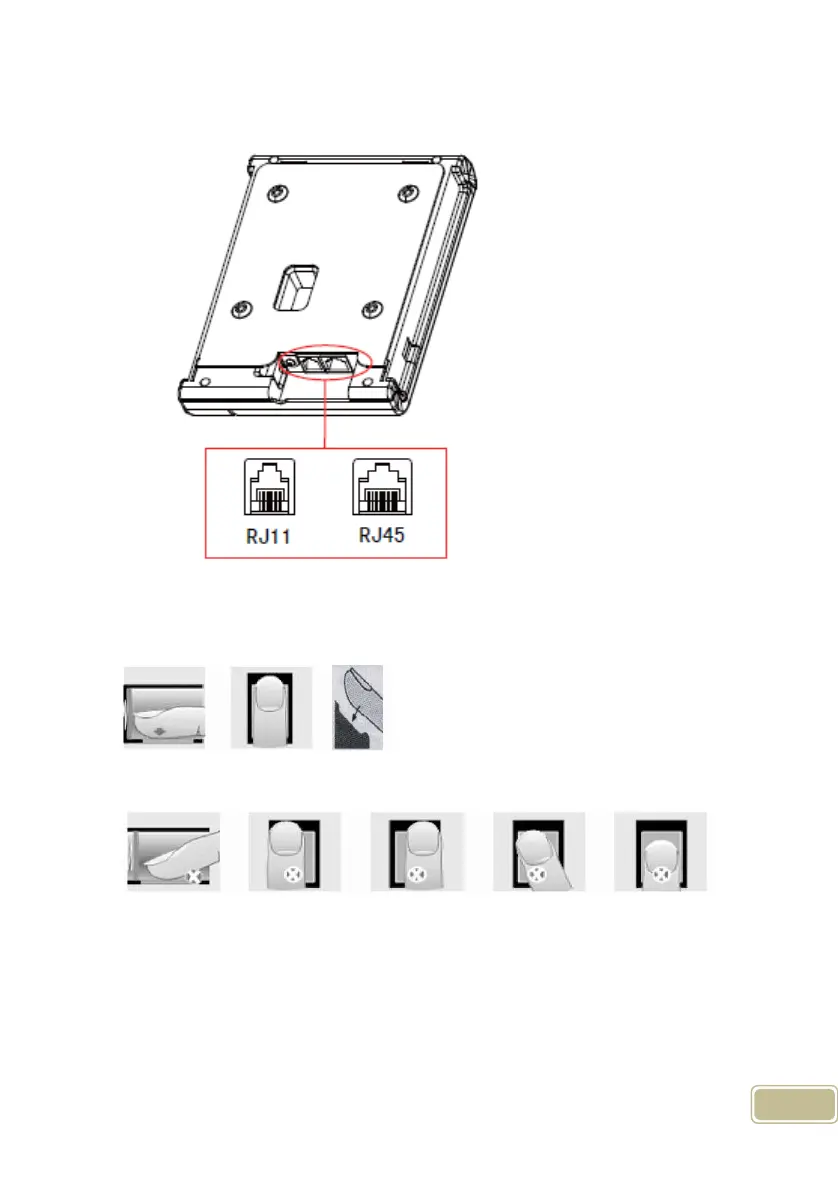109
7.3 Finger Placement Illustration
Correct way to place finger:
Incorrect way to place finger:
Too small valid area left-of-center right-of center Defluxion Too down
1. It is better for each user to register more than two fingerprints.
2. Place finger flatly and cover the sensor surface as bigger as possible in order
to scan more fingerprint features.