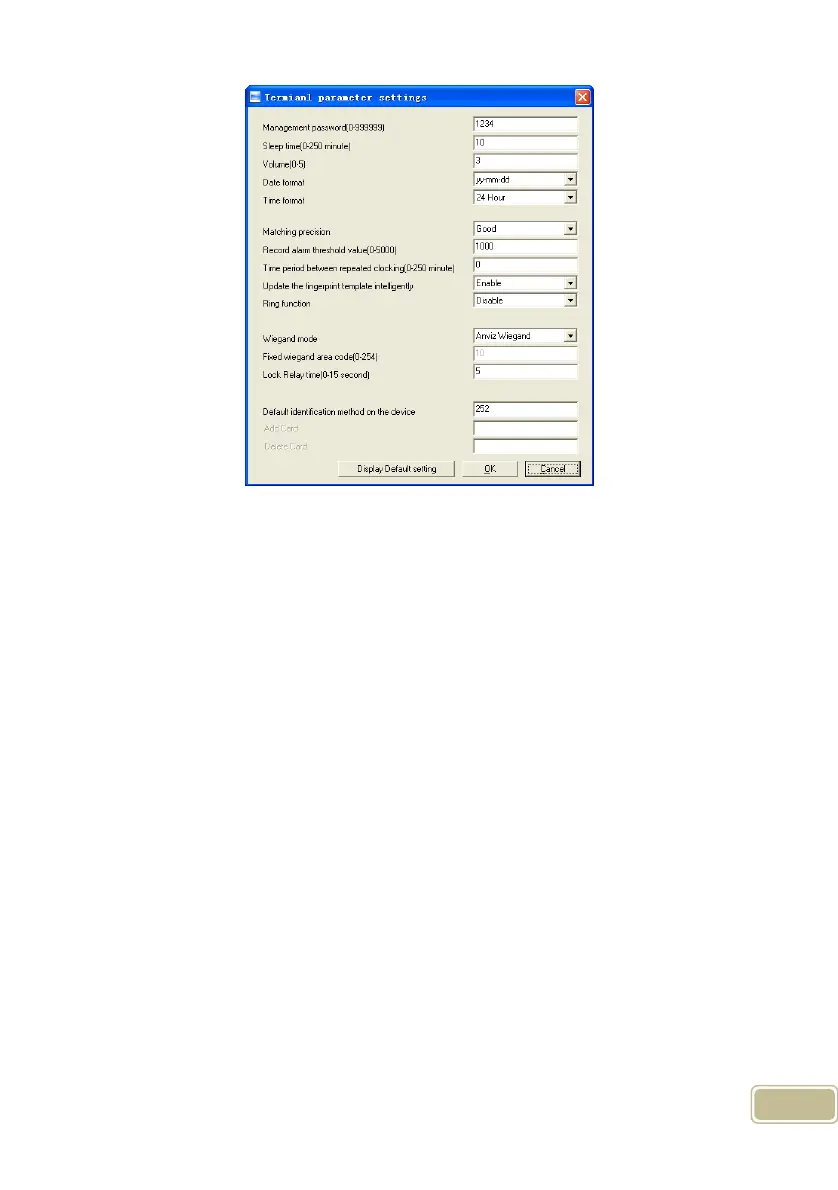78
[Management password(0-999999)]:Set the managerment password for the
device. This feature is reserved for functions, is temporarily unavailable
[Sleep time (0~250 minute)]: How long dose the terminal turn to the sleep mode
if there is no one operating the terminal.
[Volume (0~5)]: The volume of the prompt sound in the terminal. The default
value is 3.
[Date format]: There are three kinds date format: yy-mm-dd, mm/dd/yy,
dd/mm/yy.
[Time format]: There are two kinds time format: 24 hour and 12 hour.
[Matching precision]: There are three kinds: ‘Normal’, ‘Good’ and ‘Exact’. The
default value is ‘Good’.
[Record alarm threshold value (0-5000)]: If the rest memory space for the record
is less than the threshold value, the machine will alarm.
[Time period between repeated chocking (0~250 minute)]: The maximum value
is 250 minutes. And the default value is 30s.