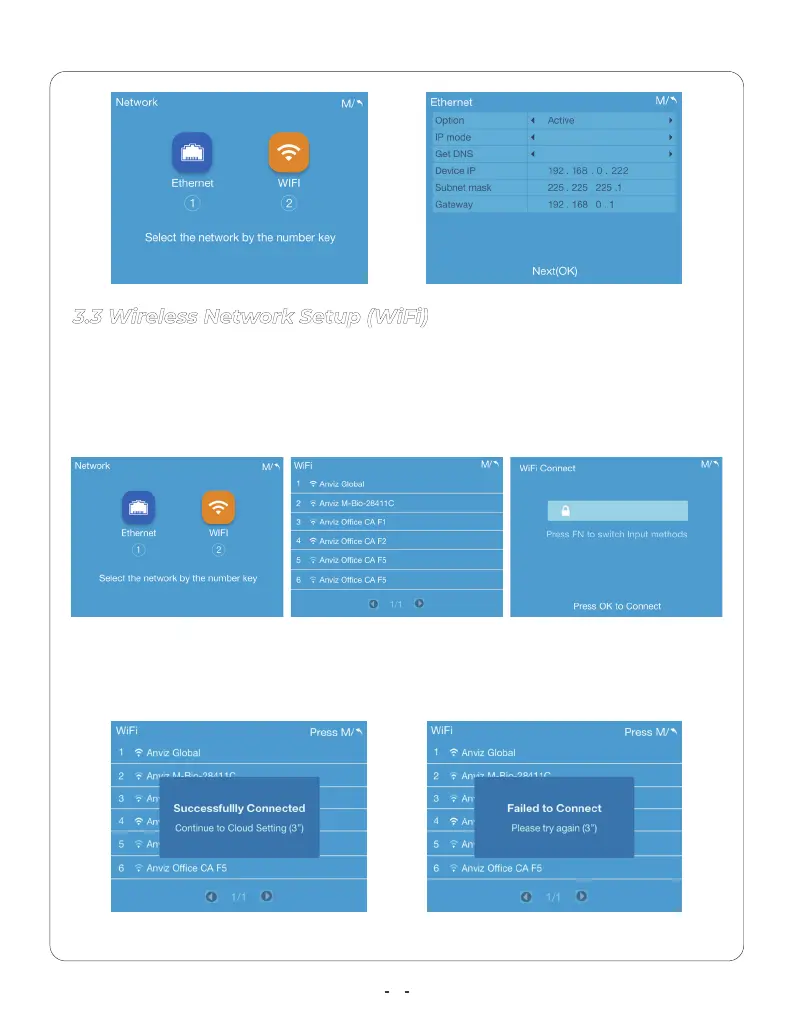DHCP
Auto
3.3 Wireless Network Setup (WiFi)
1. Press number 2 to select “WIFI” and choose the network (SSID)
2. Insert the WIFI password and press OK to finish the WiFi setup. After WiFi
connected the terminal will to next proceed Cloud Setup. Press FN key to input
the password with characters.
3. After WiFi connected the terminal will to next Cloud Setting process.
4. The Time Clock that failed to connect will manually reset WiFi after 3 seconds.
6