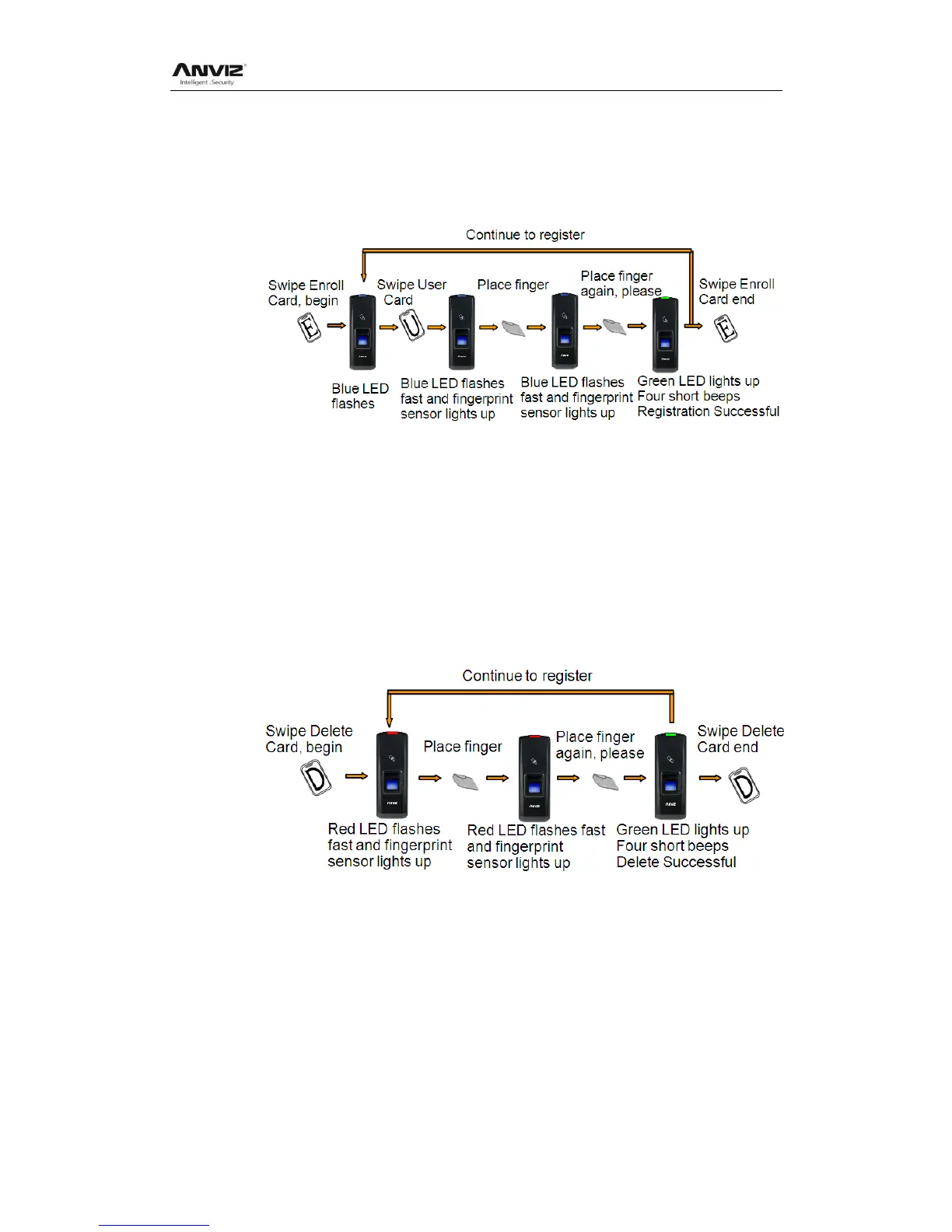User Manual
8
2.3.3. Register Card + Fingerprint
If the User Card has been already registered, the red LED will flash twice
and follow with 2 beeps.
2.4. Delete users
2.4.1. Delete user’s fingerprint
Swipe Delete Card. The red LED will flash quickly, and enter into the
deletion stage. Now, you can delete the user.
Note: If the fingerprint has not been deleted in the unit, the red LED will
flash twice and two long beeps will occur. Therefore, try again.
2.4.2. Delete user’s card / card + fingerprint
Swipe Delete Card. The red LED will flash quickly, enter into a deletion
stage. Now, you can delete the user.
