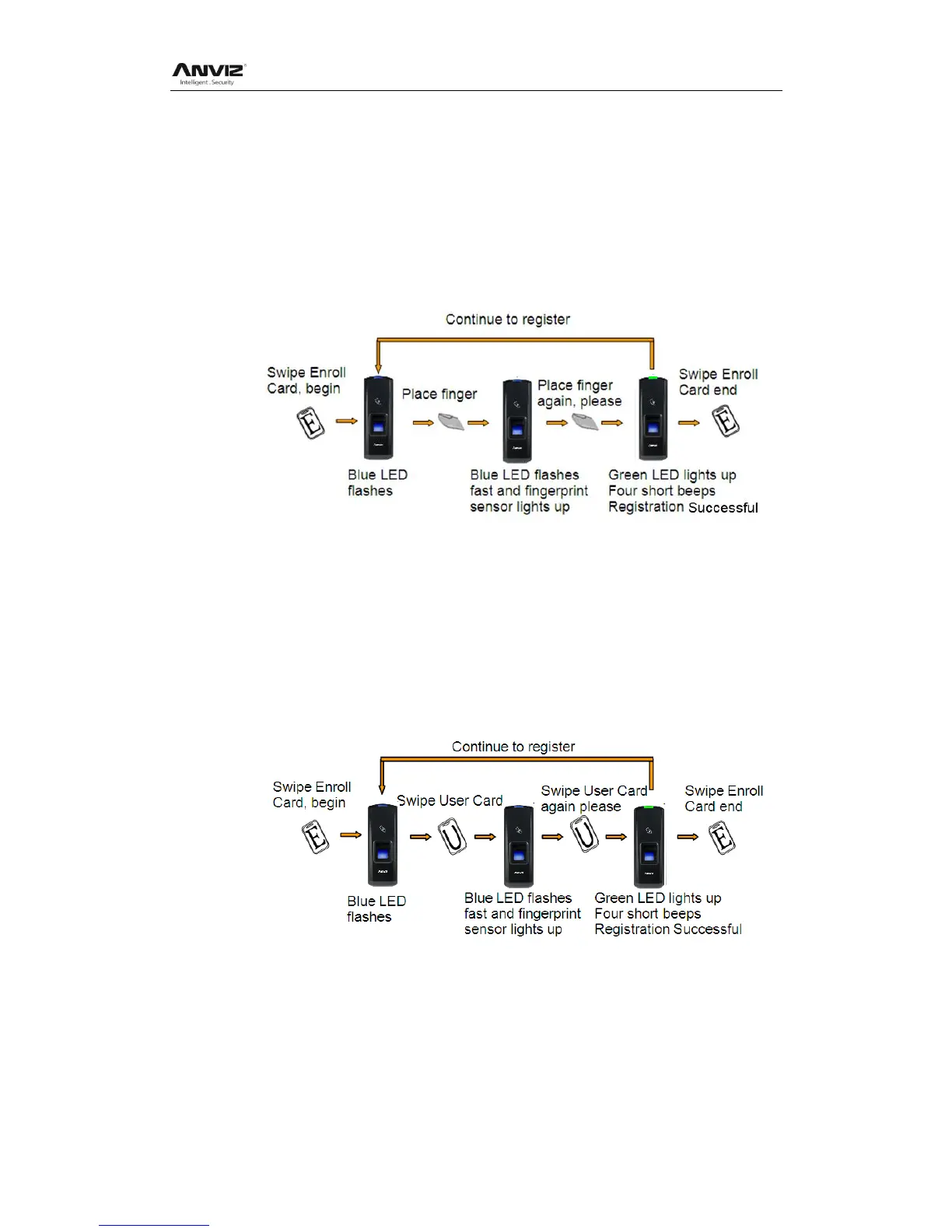User Manual
7
2.3. Register User
2.3.1. Register User’s Fingerprint
At first, swipe the Enroll Card. The blue LED will flash quickly, and enter into
the registration stage. Now, we can register the user finger.
Note: If the finger has been already registered, the red LED will flash twice
and follow with 2 beeps.
2.3.2. Register User’s Card
Swipe Enroll Card. The blue LED will flash quickly, and enter into
registration stage. In time we can swipe the user card.
Note: If the card has been already registered, the red LED will flash twice
and follow with 2 beeps.
